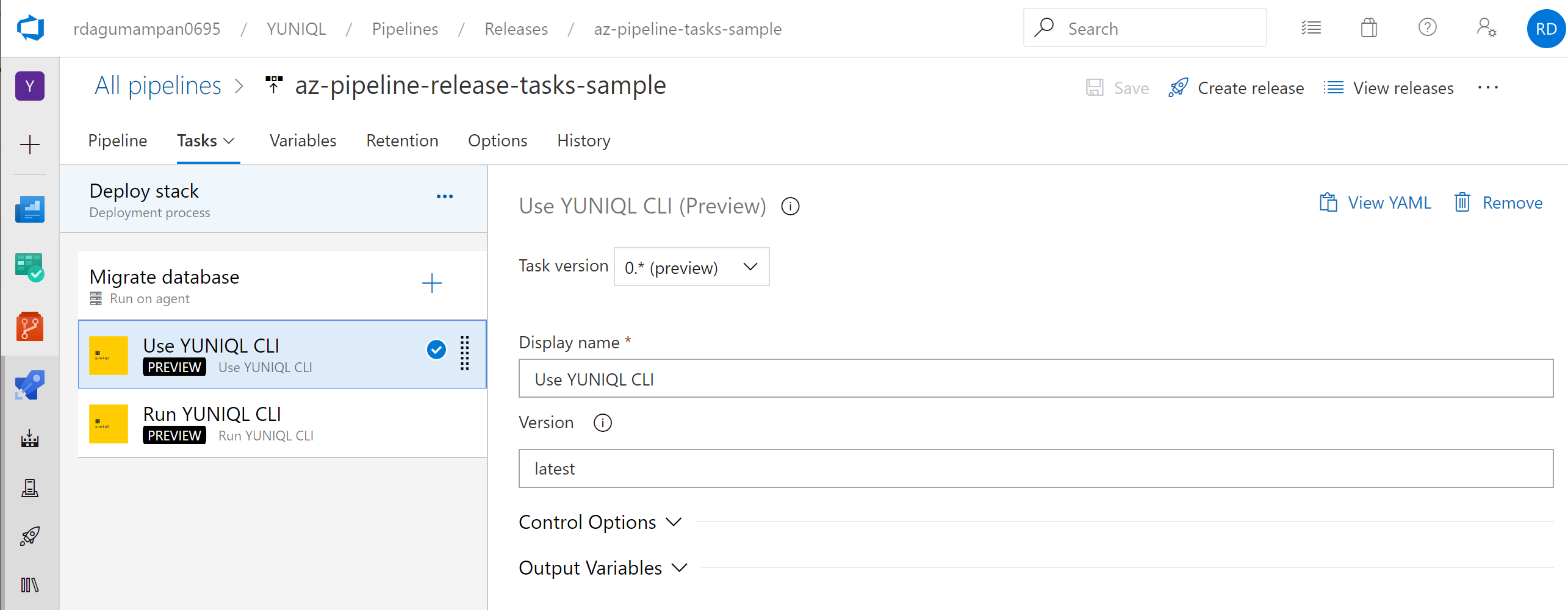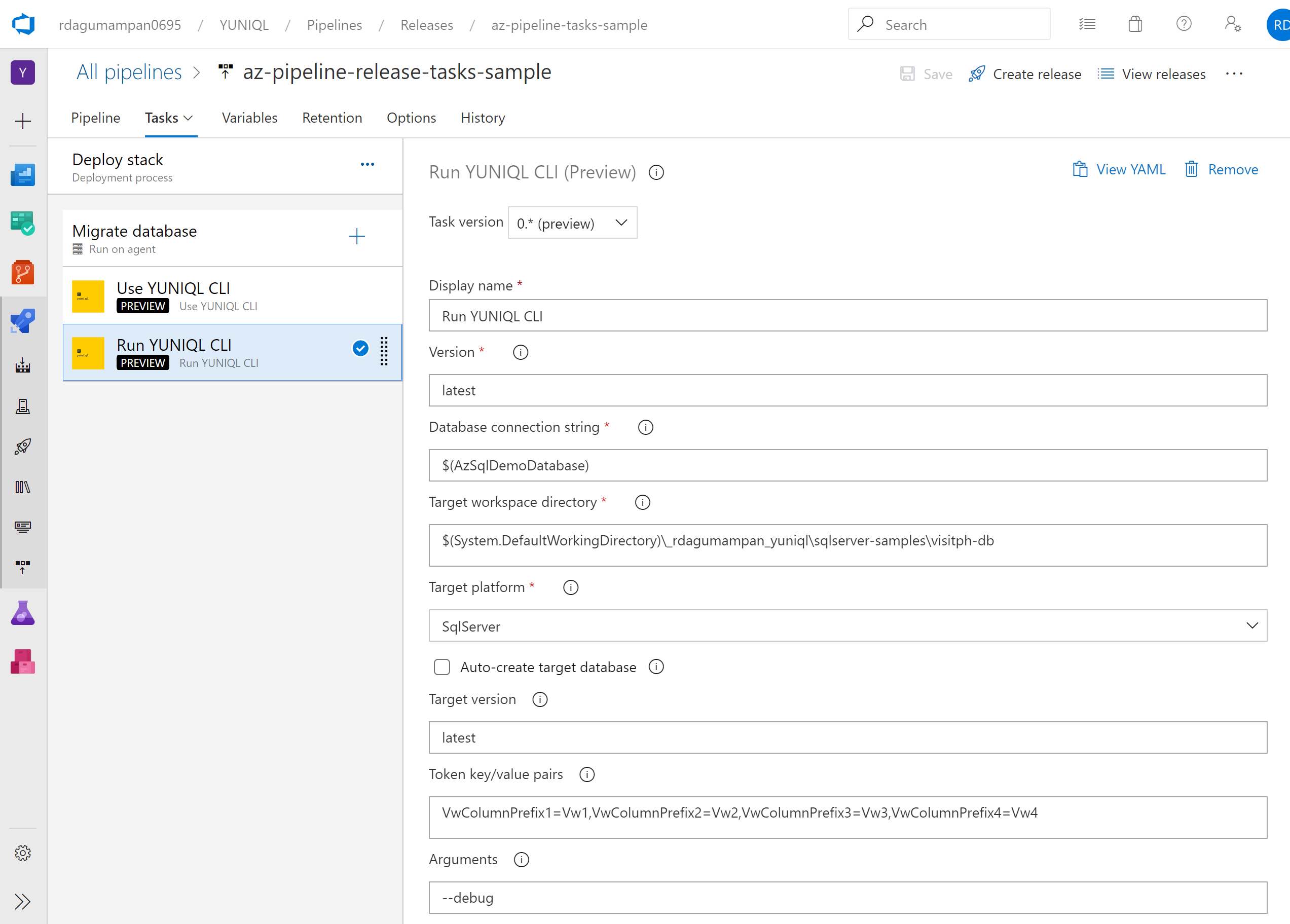-
Notifications
You must be signed in to change notification settings - Fork 64
How to run migration from Azure Devops
Rodel E. Dagumampan edited this page Dec 21, 2019
·
24 revisions
Run your database migration from Azure DevOps Pipelines. The tasks have zero dependencies on Agent Server. Find Yuniql on Azure DevOps MarketPlace and create these two tasks:
- Use YUNIQL CLI
- Run YUNIQL CLI
This sample uses a SqlServer Database project available in GitHub and deploy the database into an Azure SQL Database. See https://github.com/rdagumampan/yuniql/tree/master/sqlserver-samples/visitph-db.
- Windows-based Agents
trigger:
- master
pool:
vmImage: 'windows-latest'
steps:
- task: UseYUNIQLCLI@0
inputs:
version: 'latest'
- task: RunYUNIQLCLI@0
inputs:
version: 'latest'
connectionString: 'Server=tcp:<AZ-SQLSERVER>,1433;Initial Catalog=<AZ-SQLDB>;User ID=<USERID>;Password=<PASSWORD>;Encrypt=True;TrustServerCertificate=False;Connection Timeout=30;'
workspacePath: '$(Build.SourcesDirectory)\sqlserver-samples\visitph-db'
targetPlatform: 'SqlServer'
additionalArguments: '--debug'This download and installs the yuniql-cli.
-
version: The version of Yuniql CLI. If omitted, the latest version of yuniql-cli is installed. Visit the releases to get an appropriate version.
This runs database migration with yuniql-cli.
-
version: The version of Yuniql CLI. If omitted, the latest version of yuniql-cli is installed. Visit the releases to get an appropriate version. -
connectionString: The connection string to your target database server. -
workspacePath: The location of your version directories to run. -
targetPlatform: The target database platform. Default is SqlServer. -
autoCreateDatabase: When true, creates and configure the database in the target server for yuniql migrations. -
targetVersion: The maximum target database schema version to run to. -
tokenKeyValuePair: Token key/value pairs for token replacement. -
additionalArguments: Additional CLI arguments
Help us improve further please create an issue.