-
-
Notifications
You must be signed in to change notification settings - Fork 42
Home
Binner is an open-source parts inventory management system for makers, hobbyists and professionals. Use it to keep track of your inventory, know what you have on-hand and quick access to datasheets and reordering.
Binner supports several API integrations to pull parametric data and datasheets on your parts as you add them. You can even import your parts from existing orders on DigiKey or Mouser!
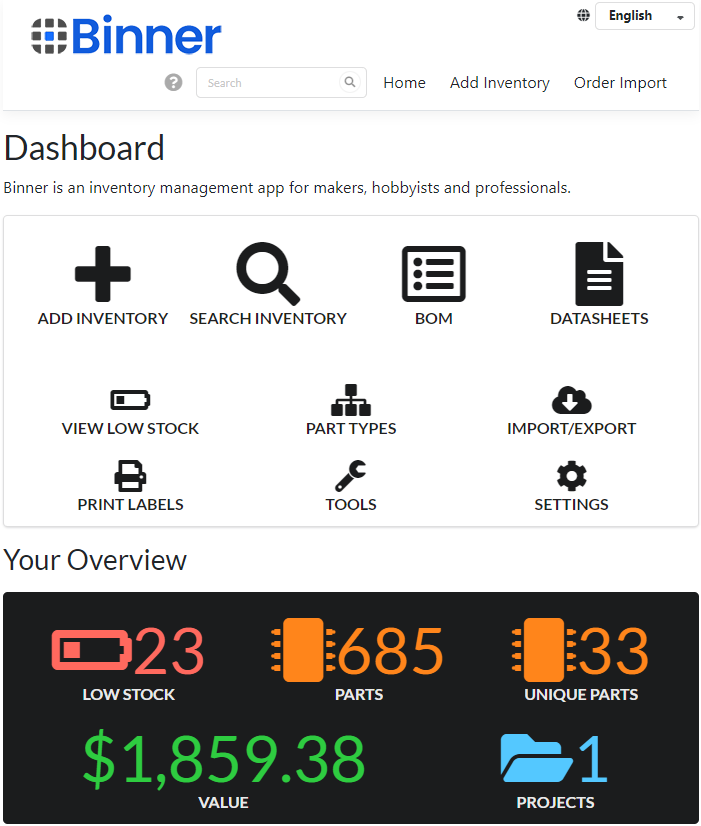
There aren't many free options for inventory management specific to electronics, especially something I can run at home. Some people resorted to using something simple like Excel, which is fine if you don't have very many parts. I wanted something simple to use that had the capability to do advanced things like tell me when I need to reorder certain parts, keep datasheets on hand, print labels, etc. I have about a dozen parts drawers that are fairly organized but I needed a system to keep things easy to find. I also didn't want a lot of requirements - no need to install a specific web server or introduce database dependencies. It just runs!
Currently it was just built to handle electronics and inventory issues specific to that field. However I've been asked to add support for chemistry and possibly even retail though I'd like for this project to stay fairly specific to prevent feature creep.
Binner is best with integrations. By default it comes with support for the Swarm Api, which is a free parts information api provided by Binner.io. Additionally it can be integrated with DigiKey, Mouser, Octopart and Arrow (soon) but you'll have to register your own api keys and enable them.
The Inventory page is where you will find most of this useful. As you add parts to your personal inventory, metadata will automatically be searched and attached to your part. You'll have datasheets, pinouts, schematics and more right where you need it. Print labels for each part in your inventory to keep things neat and easy to find.
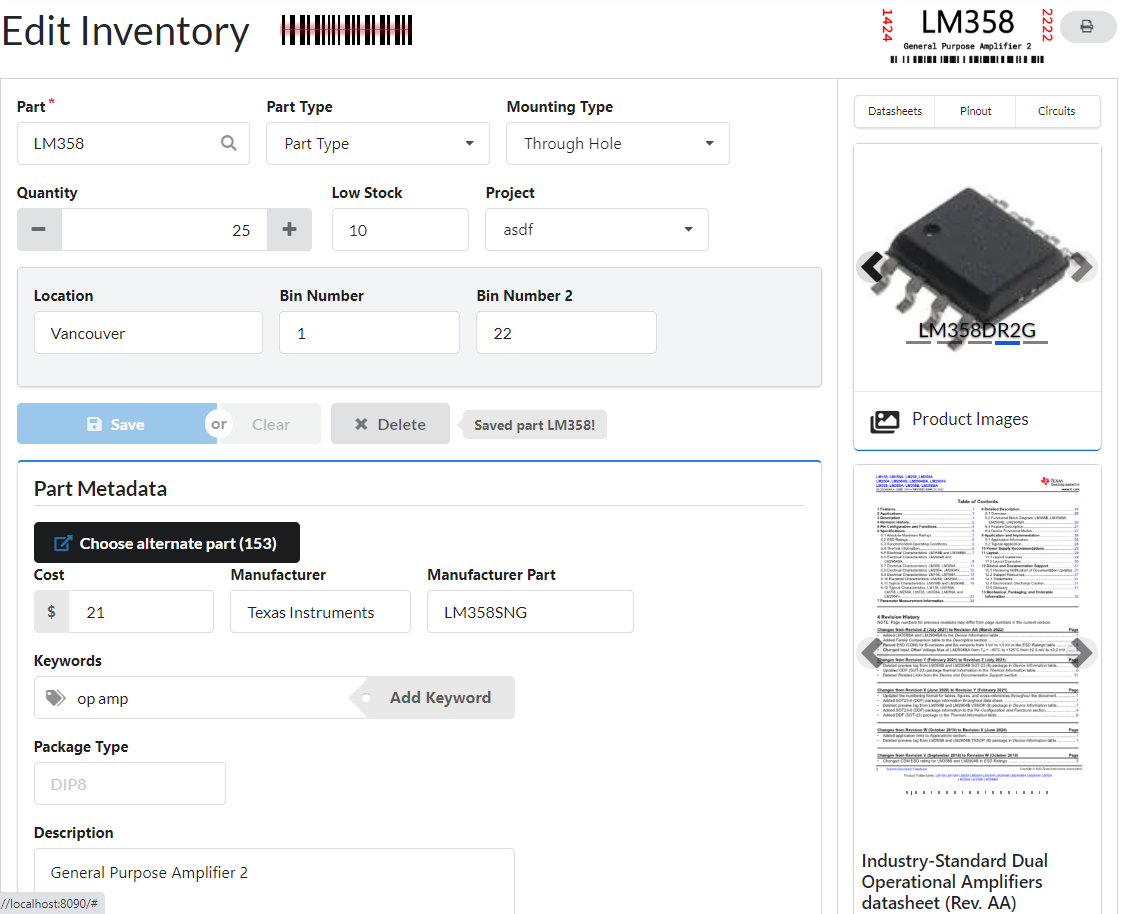
Binner supports barcode scanning for adding parts to your inventory, importing orders and searching for parts. For best support, you should have a barcode scanner that supports both 1D and 2D barcode types. It is possible to use a 1D barcode scanner only, however most recent DigiKey parts (purchased after 2018) come with 2D barcode labels. To get the best results you will also need to enable api's for the parts you are scanning - for example, DigiKey Api keys are required for scanning older 1D part labels as we need to query DigiKey's system to find out what type of part it is.
For more detailed help with Barcode scanning see the wiki on this topic.
PR's and creating Issues are welcome! This is a personal project that started small but I kept thinking of more things I could add to it, and it started becoming very useful to me. I know many other makers may want other things out of it so please suggest or contribute.