| title | description | order | toc |
|---|---|---|---|
Contributing |
Thank you for contributing to Remix! Here's everything you need to know before you open a pull request. |
6 |
false |
Thanks for contributing, you rock!
When it comes to open source, there are many different kinds of contributions that can be made, all of which are valuable. Here are a few guidelines that should help you as you prepare your contribution.
If you'd like to contribute something—whether it's a bug fix to scratch your own itch or a typo in the docs—we'd be happy to have your contribution. We need you to "sign" a contributor license agreement (CLA) first that assigns us ownership so we are able to include it in this software.
When you start a pull request, the remix-cla-bot will prompt you to review the CLA and sign it by adding your name to contributors.yml.
Before you can contribute to the codebase, you will need to fork the repo. This will look a bit different depending on what type of contribution you are making:
- All new features, bug-fixes, or anything that touches
remixcode should be branched off of and merged into thedevbranch - Changes that only touch templates or documentation can be branched off of and merged into the
mainbranch
The following steps will get you setup to contribute changes to this repo:
-
Fork the repo (click the Fork button at the top right of this page)
-
Clone your fork locally
# in a terminal, cd to parent directory where you want your clone to be, then git clone https://github.com/<your_github_username>/remix.git cd remix # if you are making *any* code changes, make sure to checkout the dev branch git checkout dev
-
Install dependencies by running
yarn. Remix uses Yarn (version 1), so you should too. If you install usingnpm, unnecessarypackage-lock.jsonfiles will be generated. -
Install Playwright to be able to run tests properly by running
npx playwright install, or use the Visual Studio Code plugin -
Verify you've got everything set up for local development by running
yarn test
Please send a PR with a failing test. There are instructions in integration/bug-report-test.ts
Before you put in the work to add your feature and send a pull request, please open a GitHub Discussion so we can get on the same page and give a thumbs up or thumbs down on it. We'd hate for you to spend a bunch of time on something we ultimately don't want to add to Remix!
But hey, who are we to tell you how to spend your time? Go ahead and build the feature if you want if it helps the discussion, but please don't be upset if we don't end up merging it :)
If you need a bug fixed and nobody is fixing it, your best bet is to provide a fix for it and make a pull request. Open source code belongs to all of us, and it's all of our responsibility to push it forward.
Important: When creating the PR in GitHub, make sure that you set the base to the correct branch. If you are submitting a PR that touches any code, this should be the
devbranch. Pull requests that only change documentation can be merged intomain.You can set the base in GitHub when authoring the PR with the dropdown below the "Compare changes" heading:
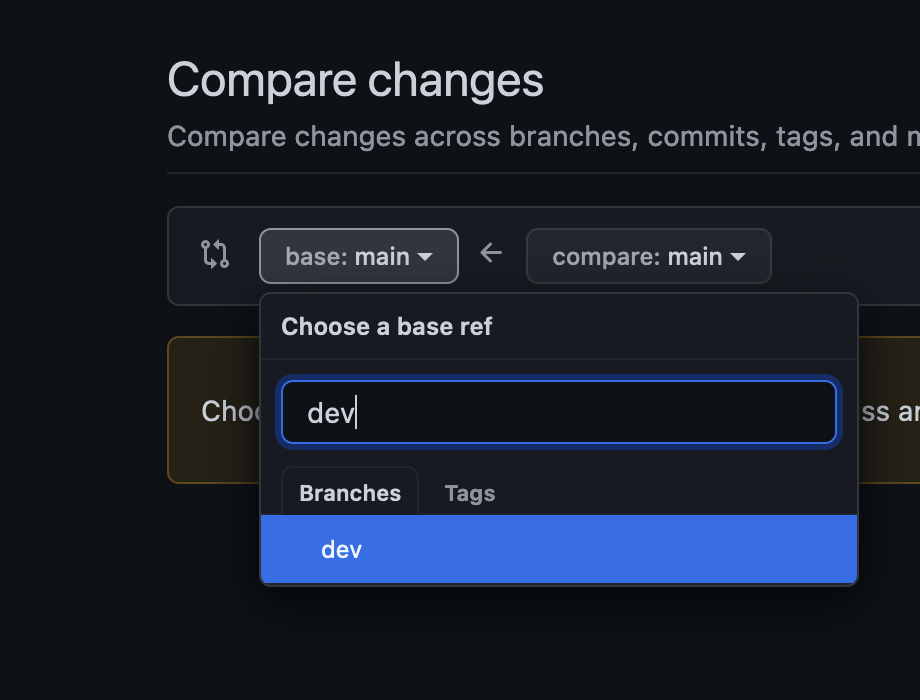
All commits that fix bugs or add features need a test.
<blink>Do not merge code without tests!</blink>
We use a mix of jest and playwright for our testing in this project. We have a suite of integration tests in the integration folder and packages have their own jest configuration, which are then referenced by the primary jest config in the root of the project.
The integration tests, and the primary tests can be run in parallel using npm-run-all to make the tests run as quickly and efficiently as possible. To run these two sets of tests independently you'll need to run the individual script:
yarn test:primaryyarn test:integration
We also support watch plugins for project, file, and test filtering. To filter things down, you can use a combination of --testNamePattern, --testPathPattern, and --selectProjects. For example:
yarn test:primary --selectProjects react --testPathPattern transition --testNamePattern "initial values"
We also have watch mode plugins for these. So, you can run yarn test:primary --watch and hit w to see the available watch commands.
Alternatively, you can run a project completely independently by cd-ing into that project and running yarn jest which will pick up that project's jest config.
All commits that change or add to the API must be done in a pull request that also updates all relevant examples and docs.
Remix uses a monorepo to host code for multiple packages. These packages live in the packages directory.
We use Yarn workspaces to manage installation of dependencies and running various scripts. To get everything installed, make sure you have Yarn (version 1) installed, and then run yarn or yarn install from the repo root.
Running yarn build from the root directory will run the build. You can run the build in watch mode with yarn watch.
It's often really useful to be able to interact with a real app while developing features for apps. So you can place an app in the playground directory and the build process will automatically copy all the output to the node_modules of all the apps in the playground directory for you. It will even trigger a live reload event for you!
To generate a new playground, simply run:
yarn playground:new <?name>Where the name of the playground is optional and defaults to playground-${Date.now()}. Then you can cd into the directory that's generated for you and run npm run dev. In another terminal window have yarn watch running and you're ready to work on whatever Remix features you like with live reload magic 🧙♂️
The playground generated from yarn playground:new is based on a template in scripts/playground/template. If you'd like to change anything about the template, you can create a custom one in scripts/playground/template.local which is .gitignored so you can customize it to your heart's content.
Before running the tests, you need to run a build. After you build, running yarn test from the root directory will run every package's tests. If you want to run tests for a specific package, use yarn test --selectProjects <display-name>:
# Test all packages
yarn test
# Test only @remix-run/express
yarn test --selectProjects expressThis repo maintains separate branches for different purposes. They will look something like this:
- main > the most recent release and current docs
- dev > code under active development between stable releases
There may be other branches for various features and experimentation, but all of the magic happens from these branches.