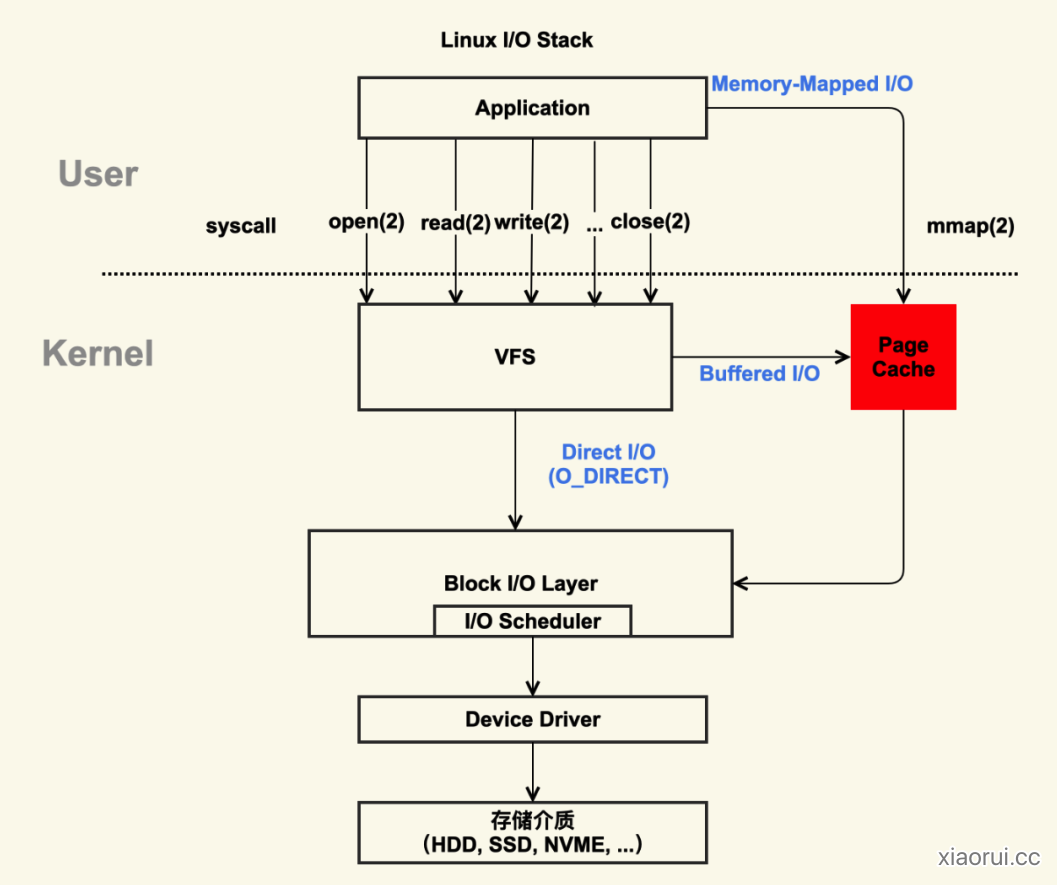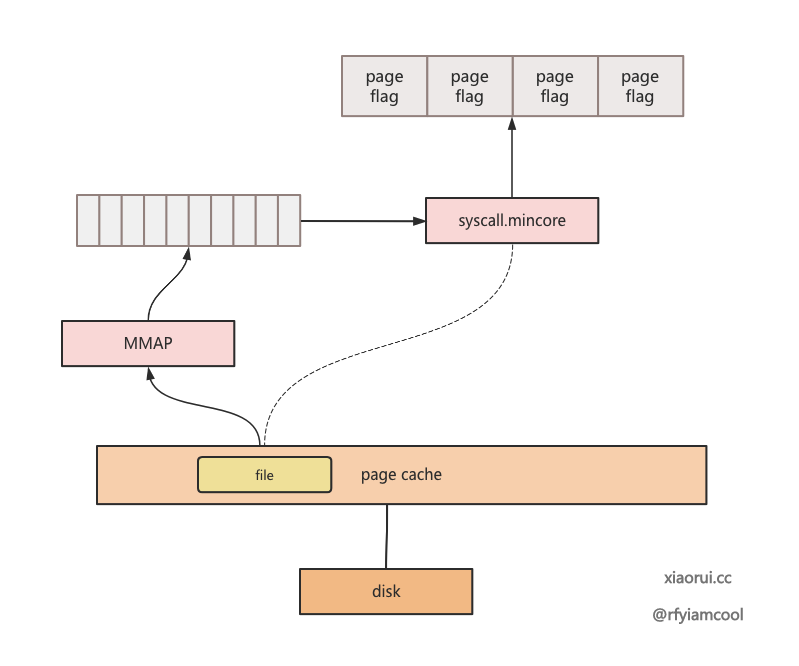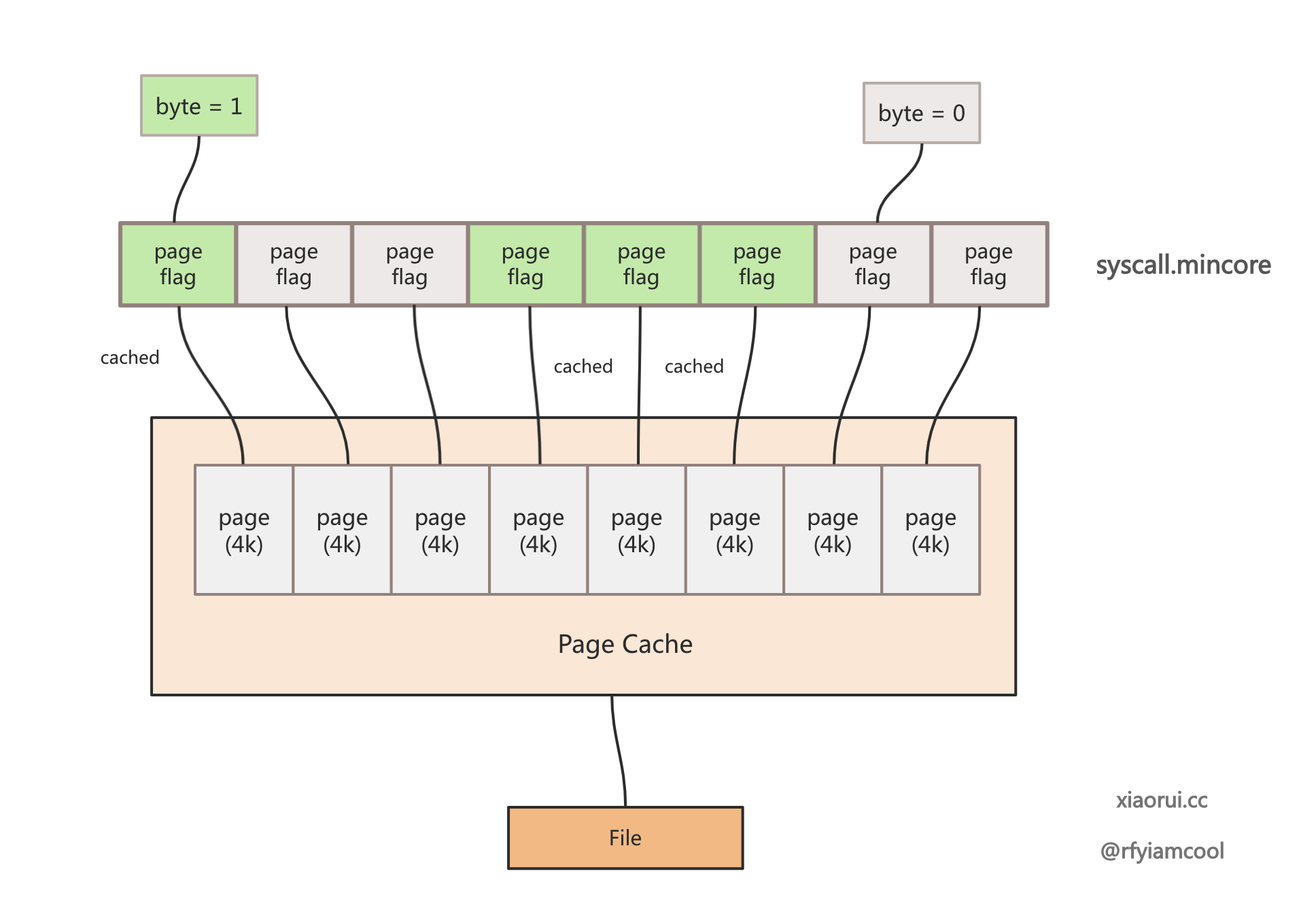众所周知, 在linux 下使用 Buffered I/O 读写文件是要经过 page cache ( 通常把 buffer cache 也算到 page cache 里).
那么大家肯定好奇, 如何查看系统的 page cache 中都缓存了哪些文件, 以及各个文件缓存了多少个 page 页, 那些 page 页被缓存 ?
社区中 pcstat 工具提供了查看 page cahce 缓存文件信息的方法, 该项目使用 golang 开发, 其最核心代码也就百行, 内部用到了两个系统调用来计算 page 页. mmap 用来映射文件到进程地址空间, mincore 用来判断文件有哪些 page 被 page cache 缓存了.
但 pcstat 有几个问题, 在查询某进程打开文件的 page cache 使用情况时, 只扫描了 /proc/{pid}/maps, 而没有去扫描 /proc/{pid}/fd/* 目录, 这样影响了最后的统计结果. 另外 pcstat 不支持全局查询分析 page cache 使用状态.
本人参考了 pcstat 的设计, 开发了加强版的 page cache 分析工具 pgcacher, 相比 pcstat 来说做了很多调整, 调整了进程打开文件的目录, 还支持全局查询、排序输出、支持多线程并发检索、目录深度递归、忽略小 size 文件、指定和排除目录等等选项.
pgcacher - 加强版 page cache 分析调试工具:
https://github.com/rfyiamcool/pgcacher
查看分析某个文件在 page cache 缓存中的统计原理是这样的.
- 先打开需要查看的文件, 把文件 mmap 到进程地址空间上.
- 获取文件的 size, 然后创建一个长度为 filesize / page 4k 长度的字节数组.
- 接着使用
syscall.Mincore对 mmap 映射的空间做 page cache 的缓存标记操作. 通过 mincore 系统调用可以得到文件的哪些page被 page cache 缓存了, 被缓存 page 为 1, 没被缓存则为 0. - 最后计算多少个 page cached, 就可以求出该文件在 page cache 内存里缓存占用情况.
那么文件的 page cache 内存使用情况,只需要使用被缓存的 page 的数量乘以系统的 page size 即可, page size 默认为 4KB.
# getconf PAGESIZE
4096下面是 pgcacher 中计算文件 page cache 缓存状态的 GetFileMincore 方法, 其实现原理跟上述是一致的.
import (
"fmt"
"os"
"unsafe"
"golang.org/x/sys/unix"
)
type Mincore struct {
Cached int64
Miss int64
}
func GetFileMincore(f *os.File, size int64) (*Mincore, error) {
if int(size) == 0 {
return nil, nil
}
mmap, err := unix.Mmap(int(f.Fd()), 0, int(size), unix.PROT_NONE, unix.MAP_SHARED)
if err != nil {
return nil, fmt.Errorf("could not mmap: %v", err)
}
vecsz := (size + int64(os.Getpagesize()) - 1) / int64(os.Getpagesize())
vec := make([]byte, vecsz)
mmap_ptr := uintptr(unsafe.Pointer(&mmap[0]))
size_ptr := uintptr(size)
vec_ptr := uintptr(unsafe.Pointer(&vec[0]))
ret, _, err := unix.Syscall(unix.SYS_MINCORE, mmap_ptr, size_ptr, vec_ptr)
if ret != 0 {
return nil, fmt.Errorf("syscall SYS_MINCORE failed: %v", err)
}
defer unix.Munmap(mmap)
value := new(Mincore)
for _, b := range vec {
if b%2 == 1 {
value.Cached++
} else {
value.Miss++
}
}
return value, nil
}pcstat 对进程打开文件查询时, 只查询了 /proc/{pid}/maps 文件, 但该文件没有完整记录进程当前打开的文件列表, 其实还需要到 /proc/{pid}/fd/* 来查询. pgcacher 里做了这方面的调整, 把这两个目录的文件做了合并,最终 pgcacher 拿到的进程文件列表跟 lsof -p pid 一样的. 然后对这些文件进行 mmap + mincore 遍历查询, 计算出每个文件的 page cache 使用情况.
需要注意的是, 在使用 pgcacher 对进程和全局做 page cache 缓存信息扫描时, 只能针对已打开文件, 毕竟 pgcacher 是通过 /proc/{pid}/fd/* 来扫描的, 如果进程把文件关了, 自然就扫不到了. 比如 rocksDB 进程打开了一些 SSTable 数据文件,在遍历读取完后又关闭了这些文件描述符. 那么 pgcacher 是拿不到已关闭的文件.
当然倒是有个笨方法, 直接遍历 rocksDB 数据目录的所有文件, 求出该进程的 page cache 使用情况.
拿到当前系统的所有进程列表, 然后遍历轮询拿到各个进程的已打开文件列表, 接着使用 mmap + mincore 求出文件在 page cache 的缓存信息. 再拿到所有进程所有文件的 page cache 缓存信息后, 做个排序输出即可.
git clone https://github.com/rfyiamcool/pgcacher.git
cd pgcacher
make build
sudo cp pgcacher /usr/local/bin/
pgcacher -hhttps://github.com/rfyiamcool/pgcacher/releases
- download package from github releases url.
- decompress the package.
- copy
pgcacherto/usr/local/bin.
test pass on ubuntu, centos 7.x and centos 8.x.
wget xiaorui-cc.oss-cn-hangzhou.aliyuncs.com/files/pgcacher
chmod 777 pgcacher
\cp pgcacher /usr/local/bin
pgcacher <-json <-pps>|-terse|-default> <-nohdr> <-bname> file file file
-limit limit the number of files displayed, default: 500
-depth set the depth of dirs to scan, default: 0
-worker concurrency workers, default: 2
-pid show all open maps for the given pid
-top scan the open files of all processes, show the top few files that occupy the most memory space in the page cache, default: false
-lease-size ignore files smaller than the lastSize, such as '10MB' and '15GB'
-exclude-files exclude the specified files by wildcard, such as 'a*c?d' and '*xiaorui*,rfyiamcool'
-include-files only include the specified files by wildcard, such as 'a*c?d' and '*xiaorui?cc,rfyiamcool'
-json output will be JSON
-pps include the per-page information in the output (can be huge!)
-terse print terse machine-parseable output
-histo print a histogram using unicode block characters
-nohdr don't print the column header in terse or default format
-bname use basename(file) in the output (use for long paths)
-plain return data with no box characters
-unicode return data with unicode box characters查询该进程的 page cahce 使用占比, 附加了一个并发参数, 开启 5 个线程并发扫描.
# sudo pgcacher -pid=29260 -worker=5
+-------------------+----------------+-------------+----------------+-------------+---------+
| Name | Size │ Pages │ Cached Size │ Cached Pages│ Percent │
|-------------------+----------------+-------------+----------------+-------------+---------|
| /root/rui/file4g | 3.906G | 1024000 | 3.906G | 1024000 | 100.000 |
| /root/rui/file3g | 2.930G | 768000 | 2.930G | 768000 | 100.000 |
| /root/rui/file2g | 1.953G | 512000 | 1.953G | 512000 | 100.000 |
| /root/rui/file1g | 1000.000M | 256000 | 1000.000M | 256000 | 100.000 |
| /root/rui/open_re | 1.791M | 459 | 1.791M | 459 | 100.000 |
|-------------------+----------------+-------------+----------------+-------------+---------|
│ Sum │ 9.767G │ 2560459 │ 9.767G │ 2560459 │ 100.000 │
+-------------------+----------------+-------------+----------------+-------------+---------+
查询多个文件在 page cache 的使用情况.
# dd if=/dev/urandom of=file1g bs=1M count=1000
# dd if=/dev/urandom of=file2g bs=1M count=2000
# dd if=/dev/urandom of=file3g bs=1M count=3000
# dd if=/dev/urandom of=file4g bs=1M count=4000
# cat file1g file2g file3g file4g > /dev/null
# sudo pgcacher file1g file2g file3g file4g
+--------+----------------+-------------+----------------+-------------+---------+
| Name | Size │ Pages │ Cached Size │ Cached Pages│ Percent │
|--------+----------------+-------------+----------------+-------------+---------|
| file4g | 3.906G | 1024000 | 3.906G | 1024000 | 100.000 |
| file3g | 2.930G | 768000 | 2.930G | 768000 | 100.000 |
| file2g | 1.953G | 512000 | 1.953G | 512000 | 100.000 |
| file1g | 1000.000M | 256000 | 1000.000M | 256000 | 100.000 |
|--------+----------------+-------------+----------------+-------------+---------|
│ Sum │ 9.766G │ 2560000 │ 9.766G │ 2560000 │ 100.000 │
+--------+----------------+-------------+----------------+-------------+---------+
查看该目录下的所有文件在 page cache 缓存里的使用情况.
# sudo pgcacher /root/xiaorui.cc/*
+------------+----------------+-------------+----------------+-------------+---------+
| Name | Size │ Pages │ Cached Size │ Cached Pages│ Percent │
|------------+----------------+-------------+----------------+-------------+---------|
| file4g | 3.906G | 1024000 | 3.906G | 1024000 | 100.000 |
| file3g | 2.930G | 768000 | 2.930G | 768000 | 100.000 |
| file2g | 1.953G | 512000 | 1.953G | 512000 | 100.000 |
| testfile | 1000.000M | 256000 | 1000.000M | 256000 | 100.000 |
| file1g | 1000.000M | 256000 | 1000.000M | 256000 | 100.000 |
| pgcacher | 2.440M | 625 | 2.440M | 625 | 100.000 |
| open_re | 1.791M | 459 | 1.791M | 459 | 100.000 |
| cache.go | 19.576K | 5 | 19.576K | 5 | 100.000 |
| open_re.go | 644B | 1 | 644B | 1 | 100.000 |
| nohup.out | 957B | 1 | 957B | 1 | 100.000 |
|------------+----------------+-------------+----------------+-------------+---------|
│ Sum │ 10.746G │ 2817091 │ 10.746G │ 2817091 │ 100.000 │
+------------+----------------+-------------+----------------+-------------+---------+
查看当前系统下所有进程的已打开文件在 page cache 缓存里的使用情况.
# sudo pgcacher -top -limit 3
+------------------+----------------+-------------+----------------+-------------+---------+
| Name | Size │ Pages │ Cached Size │ Cached Pages│ Percent │
|------------------+----------------+-------------+----------------+-------------+---------|
| /root/rui/file4g | 3.906G | 1024000 | 3.906G | 1024000 | 100.000 |
| /root/rui/file3g | 2.930G | 768000 | 2.930G | 768000 | 100.000 |
| /root/rui/file2g | 1.953G | 512000 | 1.953G | 512000 | 100.000 |
|------------------+----------------+-------------+----------------+-------------+---------|
│ Sum │ 8.789G │ 2304000 │ 8.789G │ 2304000 │ 100.000 │
+------------------+----------------+-------------+----------------+-------------+---------+
递归遍历 4 层查看 aaa 目录所有子文件在 page cache 缓存里的使用情况.
# sudo pgcacher -depth=4 aaa/
+---------------------+----------------+-------------+----------------+-------------+---------+
| Name | Size │ Pages │ Cached Size │ Cached Pages│ Percent │
|---------------------+----------------+-------------+----------------+-------------+---------|
| aaa/a2g | 1.953G | 512000 | 1.953G | 512000 | 100.000 |
| aaa/bbb/ccc/ddd/d2g | 1.953G | 512000 | 1.940G | 508531 | 99.322 |
| aaa/bbb/ccc/c1g | 1000.000M | 256000 | 1000.000M | 256000 | 100.000 |
| aaa/bbb/ccc/c2g | 1.953G | 512000 | 1000.000M | 256000 | 50.000 |
| aaa/bbb/ccc/ddd/d1g | 1000.000M | 256000 | 1000.000M | 256000 | 100.000 |
| aaa/a1g | 1000.000M | 256000 | 1000.000M | 256000 | 100.000 |
| aaa/bbb/bbb1g | 1000.000M | 256000 | 1000.000M | 256000 | 100.000 |
| aaa/bbb/bbb2g | 1.953G | 512000 | 1000.000M | 256000 | 50.000 |
|---------------------+----------------+-------------+----------------+-------------+---------|
│ Sum │ 11.719G │ 3072000 │ 9.752G │ 2556531 │ 83.220 │
+---------------------+----------------+-------------+----------------+-------------+---------+
本文主要讲解了 如何分析文件在 page cache 缓存中的使用情况, 其原理其实就两个系统调用, mmap 用来把文件映射到进程的地址空间里, 然后 mincore 通过 mmap 映射的空间计算出哪些 page 页被缓存. 只需要计算出多少个 page 页被 page cahce 缓存, 就可求出当前文件在 page cache 缓存中的使用情况.
pgcacher 用是个分析 page cahce 使用情况的调试工具, 它实现了对文件列表 page cache 的分析, 对进程的 page cache 分析, 及当前系统全局的 page cache 分析.