-
-
Notifications
You must be signed in to change notification settings - Fork 658
Timezone Conversion
-
TimeConversion - Server timestamps are converted into the given timezone. You need to set the other properties for this to work. Default:
FtpDate.ServerTime.-
FtpDate.ServerTimewill return the original timestamp. -
FtpDate.LocalTimewill convert the timestamp into your local machine's timezone. -
FtpDate.UTCwill convert the timestamp into UTC format (GMT+0).
-
-
TimeZone - The timezone of the FTP server. If the server is in Tokyo with UTC+9 then set this to 9. If the server returns timestamps in UTC then keep this 0. Default: 0. Range: -14 to 14.
-
LocalTimeZone (.NET core only) - The timezone of your machine. If your machine is in Tokyo with UTC+9 then set this to 9. If your machine is synchronized with UTC then keep this 0. Default: 0. Range: -14 to 14.
-
ParseFtpDate - Converts the FTP date string into a DateTime object, honoring the timezone conversion configuration. In most cases you will never need to use this directly.
-
GenerateFtpDate - Generates an FTP date-string from the DateTime object, reversing the timezone conversion configuration. In most cases you will never need to use this directly.
You need to set it based on your timezone's offset from UTC/GMT. So if you are in Tokyo with UTC+9 then set this to 9.
See the image below for the values you need to set it to: (it will accept any value in the range of -14 to 14)
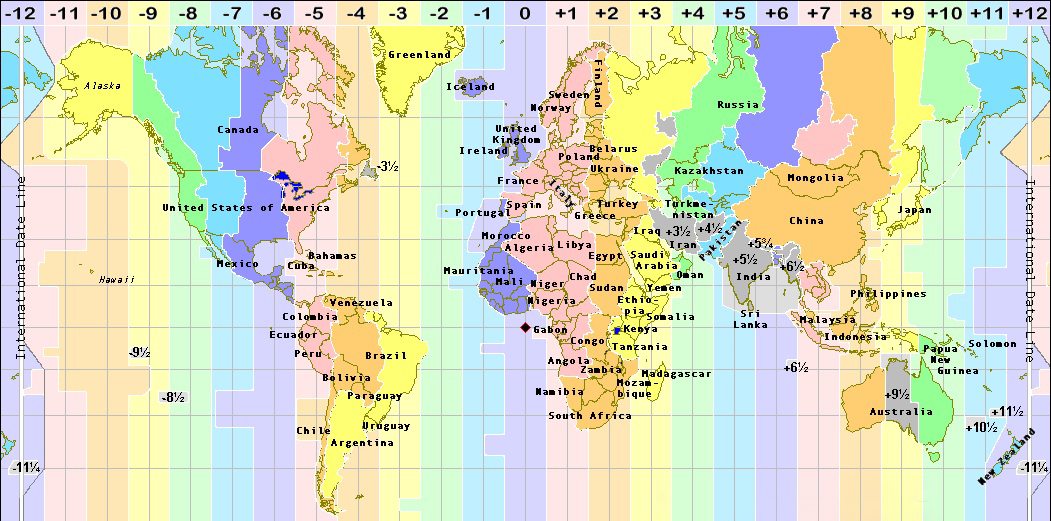
Set the server's timezone into TimeZone and then set TimeConversion = FtpDate.UTC
Set the server's timezone into TimeZone and then set TimeConversion = FtpDate.LocalTime
For .NET Core/.NET Standard users: You need to set LocalTimeZone with the timezone of your machine.
- Auto Connection
- Auto Reconnection
- FTP(S) Connection
- FTP(S) Connection using GnuTLS
- FTPS Proxies
- Custom Servers
- Custom Commands
- v40 Migration Guide