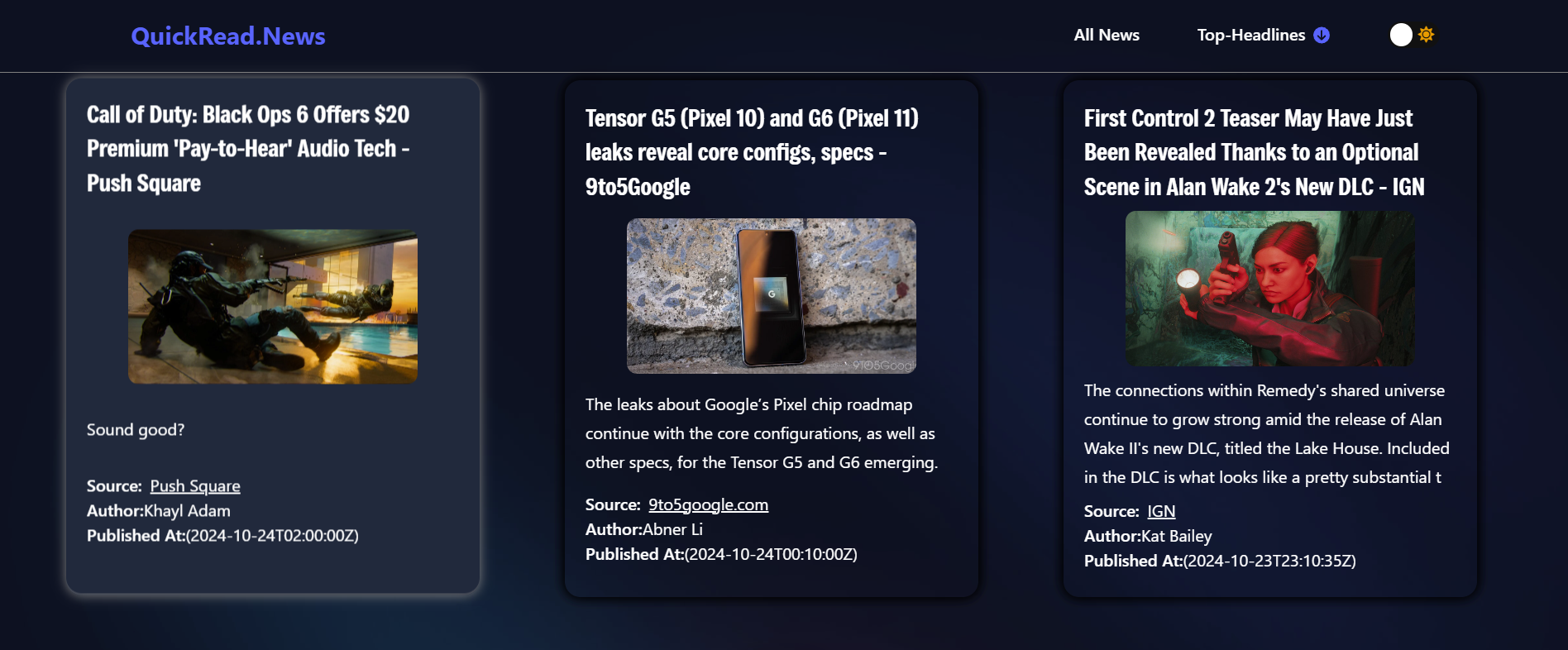About • Features • Tech Stack • Getting Started • Contributing • License • Acknowledgements
Stay updated with breaking news and top stories in under 60 words. Perfect for busy lives! 🚀
- Real-time News Updates: Get the latest headlines as they break.
- Customizable News Feed: Tailor your news experience to your interests.
- Multi-source Aggregation: Access news from a wide range of reputable sources.
- Responsive Design: Enjoy a consistent experience across all devices.
- User-friendly Interface: Navigate through news effortlessly with our intuitive design.
Frontend
- React: For building a dynamic and responsive user interface
- Next.js: For server-side rendering and optimized performance
- TailwindCSS: For rapid and customizable styling
- Vite: For fast development and building
Backend
- Node.js: For server-side logic
- Express: For creating robust API endpoints
- Nodemon: For automatic server restarts during development
Version Control
- Git: For source code management
- GitHub: For collaborative development and issue tracking
Hosting
- Vercel: For seamless deployment and scaling
Development Tools
- VS Code: As the primary code editor
- GitHub Desktop: For simplified Git operations
These instructions will help you set up the project on your local machine for development and testing purposes.
- Node.js and npm installed on your machine
- A NewsAPI.org API key
- Fork the repository on GitHub.
- Clone the repository to your local machine:
git clone https://github.com/yourusername/QuickRead.news.git
- Navigate to the server directory and create a new file named
.env:cd QuickRead.news/Server touch .env - Add your NewsAPI.org API key to the
.envfile:API_KEY=your_news_api_key - Install server dependencies and start the server:
npm install node index.js
- In a new terminal, navigate to the client directory, install dependencies, and start the client:
cd ../Client npm install npm run dev
Once the project is set up and running, you can view news articles from various sources on the client side. Open your browser and navigate to http://localhost:5174 to start exploring QuickRead.news!
We welcome contributions! Please see our Contributing Guidelines for more details.
This project is licensed under the Apache 2.0 License - see the LICENSE file for details.
- Thanks to all the open-source libraries and tools that made this project possible.