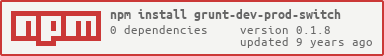Use to switch between previously defined comment blocks in project files to change environment from development to production and back.
This plugin requires Grunt ~0.4.1
If you haven't used Grunt before, be sure to check out the Getting Started guide, as it explains how to create a Gruntfile as well as install and use Grunt plugins. Once you're familiar with that process, you may install this plugin with this command:
npm install grunt-dev-prod-switch --save-devOnce the plugin has been installed, it may be enabled inside your Gruntfile with this line of JavaScript:
grunt.loadNpmTasks('grunt-dev-prod-switch');In your project's Gruntfile, add a section named dev_prod_switch to the data object passed into grunt.initConfig().
grunt.initConfig({
...
dev_prod_switch: {
options: {
environment: 'dev',
env_char: '#',
env_block_dev: 'env:dev',
env_block_prod: 'env:prod'
},
all: {
files: {
'app/index.html': 'app/index.html',
'app/js/main.js': 'app/js/main.js'
}
}
}
...
});Or
grunt.initConfig({
...
dev_prod_switch: {
options: {
// Can be ran as `grunt --env=dev` or ``grunt --env=prod``
environment: grunt.option('env') || 'dev', // 'prod' or 'dev'
env_char: '#',
env_block_dev: 'env:dev',
env_block_prod: 'env:prod'
},
dynamic_mappings: {
files: [{
expand: true,
cwd: './',
src: ['*.html'],
dest: './'
}]
}
}
...
});In html or ColdFusion type of files place the code depending on environment as follows:
...
<!-- env:dev -->
<h1>For devs eyes only</h1>
<p>This will be visable in 'dev' environment</p>
<!-- env:dev:end -->
<!-- env:prod -->
<h1>For everyone</h1>
<p>This will be visable in 'prod' environment</p>
<!-- env:prod:end -->
...
In C, Java, JavaScript type of files place the code depending on environment as follows:
...
/* env:dev */
function add(a,b) {
console.log('ADD: ' + a + ' + ' + b + ' = ' + (a + b));
return a+b;
}
/* env:dev:end */
/* env:prod */
function add(a,b) {
return a+b;
}
/* env:prod:end */
...
// Options to switch environment (dev/prod)
var env_option = {
env_dev: 'env:dev',
env_prod: 'env:prod',
blocking_char: '#'
};
/**
* dev
*
* Change environment to "development"
* Use: gulp dev
*/
gulp.task('dev', function() {
var files = [
'./app/index.html'
];
files.forEach(function(file) {
var content = fs.readFileSync(file, "utf8")
.replace(new RegExp("<\!-- " + env_option.env_dev + " --" + env_option.blocking_char + ">","gi"), '<!-- ' + env_option.env_dev + ' -->')
.replace(new RegExp("<\!-- " + env_option.env_prod + " -->","gi"), '<!-- ' + env_option.env_prod + ' --' + env_option.blocking_char + '>')
.replace(new RegExp("\/\* " + env_option.env_dev + " \*" + env_option.blocking_char + '/',"gi"), '/* ' + env_option.env_dev + ' */')
.replace(new RegExp("\/\* " + env_option.env_prod + " \*\/","gi"), '/* ' + env_option.env_prod + ' *' + env_option.blocking_char + '/');
fs.writeFileSync(file, content);
});
});
/**
* prod
*
* Change environment to "production"
* Use: gulp prod
*/
gulp.task('prod', [], function() {
var files = [
'./app/index.html'
];
files.forEach(function(file) {
var content = fs.readFileSync(file, "utf8")
.replace(new RegExp("<\!-- " + env_option.env_prod + " --" + env_option.blocking_char + ">","gi"), '<!-- ' + env_option.env_prod + ' -->')
.replace(new RegExp("<\!-- " + env_option.env_dev + " -->","gi"), '<!-- ' + env_option.env_dev + ' --' + env_option.blocking_char + '>')
.replace(new RegExp("\/\* " + env_option.env_prod + " \*" + env_option.blocking_char + '/',"gi"), '/* ' + env_option.env_prod + ' */')
.replace(new RegExp("\/\* " + env_option.env_dev + " \*\/","gi"), '/* ' + env_option.env_dev + ' *' + env_option.blocking_char + '/');
fs.writeFileSync(file, content);
});
});Type: String
Default value: NONE
A string value that is used to do define the environment.
Type: String
Default value: '#'
Default character to block the comment.
Type: String
Default value: 'env:dev'
Override the default string of the comment.
So the task will be searching for <!-- env:dev --> comment blocks
Type: String
Default value: 'env:prod'
Override the default string of the comment.
So the task will be searching for <!-- env:prod --> comment blocks