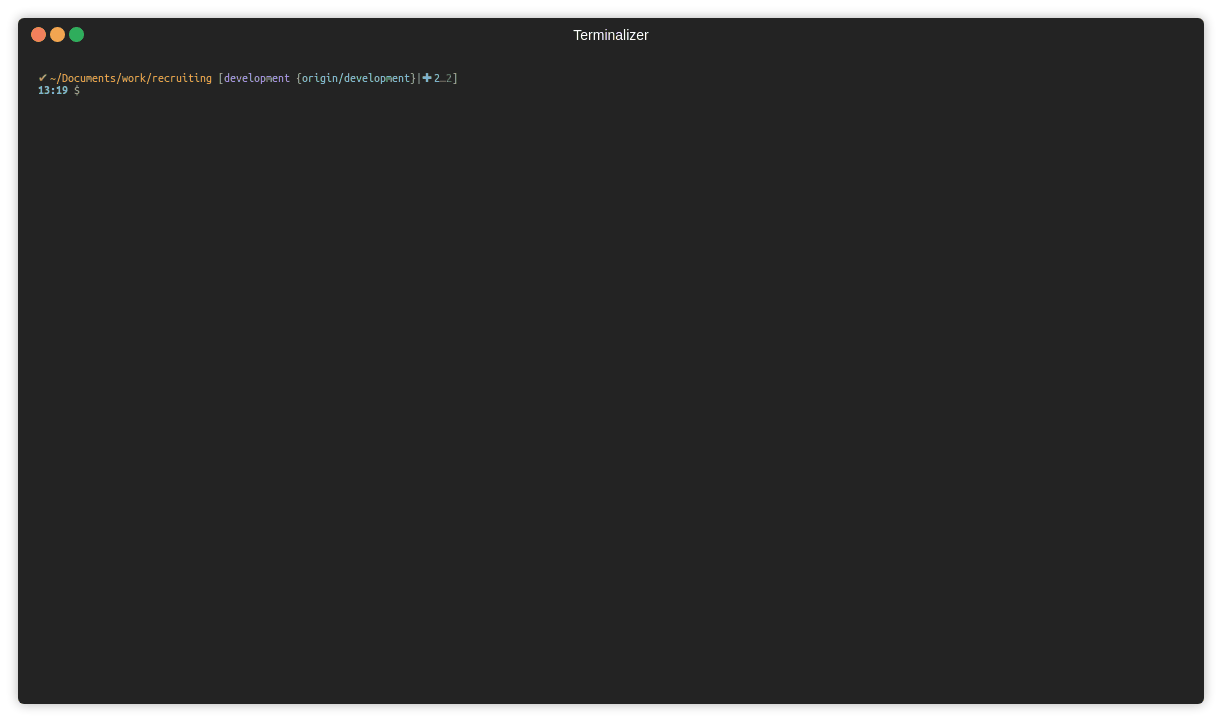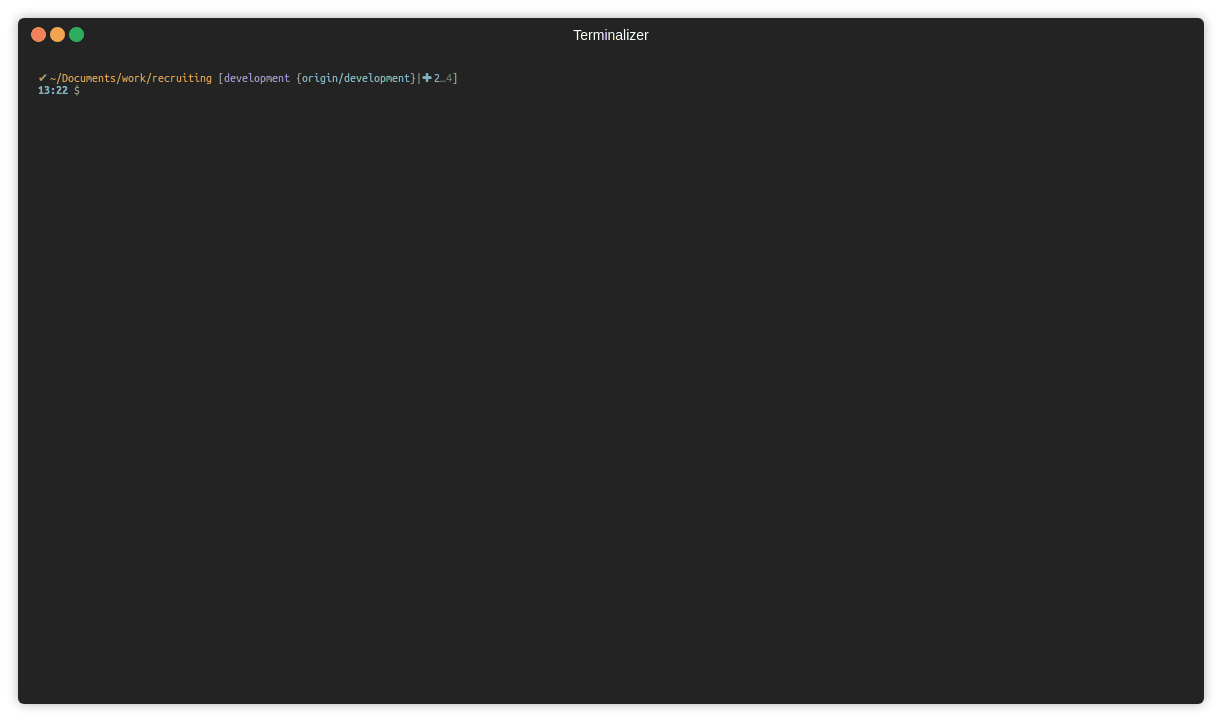The db-clone gem provides a rake task for cloning one database into another. It does this by making a system call to mysqldump or pg_dump (currently only mysql and postgresql are supported) and uses the contents of your application's database.yml to determine the command line arguments.
Ruby >= 2.3
db-clone requires mysqldump (for MySQL) and/or pg_dump (for PostgreSQL).
Add gem 'db-clone', '~> 2.1' to your Gemfile and bundle install.
To clone your production database to development, run:
rake db:clone
If you have more database blocks (besides production and development) defined in config/database.yml, you can clone between these databases using DbClone's CLI:
rake db:clone[manual]
By default rake db:clone will read from config/database.yml and use your production database as the source and development as the destination. You can configure these defaults to something else by adding to your Rakefile (or in an initializer if you're using Rails):
Db::Clone.setup do |config|
# default is 'config/database.yml'
config.database_yml_path = '/path/to/my_database_config.yml'
# default is 'production'
config.default_source_database = 'my_source_db'
# default is 'development'
config.default_destination_database = 'my_destination_db'
# default is [], adds --ignore-table arguments to mysqldump or --exclude-table arguments to pg_dump
config.ignore_tables = ['schema_migrations', 'some_other_table']
endBug reports and pull requests are welcome on GitHub at https://github.com/seanhuber/db-clone.
The gem is available as open source under the terms of the MIT License.