-
Notifications
You must be signed in to change notification settings - Fork 32
New issue
Have a question about this project? Sign up for a free GitHub account to open an issue and contact its maintainers and the community.
By clicking “Sign up for GitHub”, you agree to our terms of service and privacy statement. We’ll occasionally send you account related emails.
Already on GitHub? Sign in to your account
vim.error when executing :Minimap in nvim/vim #42
Comments
|
I had the exact same issue. I'm guessing you're also using Python 2.6... the fix suggested in #41 worked for me. |
|
Well, no I'm on 2.7. Installed Python via homebrew on OS X 10.10.4. This is from the versions report above: |
|
Thanks for reporting the bug! |
|
@severin-lemaignan I just now tried that fix, but it didn't work for me. Here's the output of running | 31
~ | 32 from drawille import *
~ | 33
~ | 34 WIDTH = 20
~ | 35 MINIMAP = "vim-minimap"
~ | 36
~ | 37 def getmmwindow():
~ | 38 for b in vim.buffers:
NERD NORMAL master minimap.py python utf-8[unix] 0% 1/214☰ : 1 ✹ trailing[70]
Error detected while processing function provider#python#Call:
line 18:
SyntaxError('invalid syntax', ('/Users/fredrik/.config/nvim/plugged/vim-minimap/autoload/minimap.py', 178, 85, ' vim.command("match " + highlight_group + " /%>0v%<{0}v%>{1}l%<{2}l.
/".for mat(WIDTH + 1, top, bottom))\n'))
Traceback (most recent call last):
File "/usr/local/lib/python2.7/site-packages/neovim/msgpack_rpc/session.py", line 185, in handler
rv = self._request_cb(name, args)
File "/usr/local/lib/python2.7/site-packages/neovim/api/nvim.py", line 151, in filter_request_cb
result = request_cb(self._from_nvim(name), args)
File "/usr/local/lib/python2.7/site-packages/neovim/plugin/host.py", line 74, in _on_request
rv = handler(*args)
File "/usr/local/lib/python2.7/site-packages/neovim/plugin/script_host.py", line 82, in python_execute_file
script = compile(f.read(), file_path, 'exec')
File "/Users/fredrik/.config/nvim/plugged/vim-minimap/autoload/minimap.py", line 178
vim.command("match " + highlight_group + " /%>0v%<{0}v%>{1}l%<{2}l./".for mat(WIDTH + 1, top, bo
Error detected while processing function minimap#ShowMinimap[2]..provider#python#Call:
line 18:
NameError("name 'showminimap' is not defined",)
Traceback (most recent call last):
File "/usr/local/lib/python2.7/site-packages/neovim/msgpack_rpc/session.py", line 185, in handler
rv = self._request_cb(name, args)
File "/usr/local/lib/python2.7/site-packages/neovim/api/nvim.py", line 151, in filter_request_cb
result = request_cb(self._from_nvim(name), args)
File "/usr/local/lib/python2.7/site-packages/neovim/plugin/host.py", line 74, in _on_request
rv = handler(*args)
File "/usr/local/lib/python2.7/site-packages/neovim/plugin/script_host.py", line 75, in python_execute
exec(script, self.module.__dict__)
File "<string>", line 1, in <module>
NameError: name 'showminimap' is not defined
Press ENTER or type command to continue |
|
I'm experiencing the same issue using MacVim and Python 2.7 |
|
same here |
|
I'm also having this issue. Mac OSX, NeoVim, Python 2.7 and 3 both installed and accessible. The minimap will show, but spits out a bunch of errors first, and any time I scroll through the code or click on the minimap. |
|
Can you check the problem is still here after updating? #44 is supposed to fix the issue... |
|
@severin-lemaignan that fixed it for me. thanks! |
|
@johnsonz this is an unrelated issue: minimap needs |
|
@severin-lemaignan I have tried with |
|
I google it and found no official curse for windows os. But I have installed nonofficial from the following url. |
I've installed minimap, and it shows the following in neovim, when executing
:Minimap:I get a different error in vim:
Both these errors can be seen here:
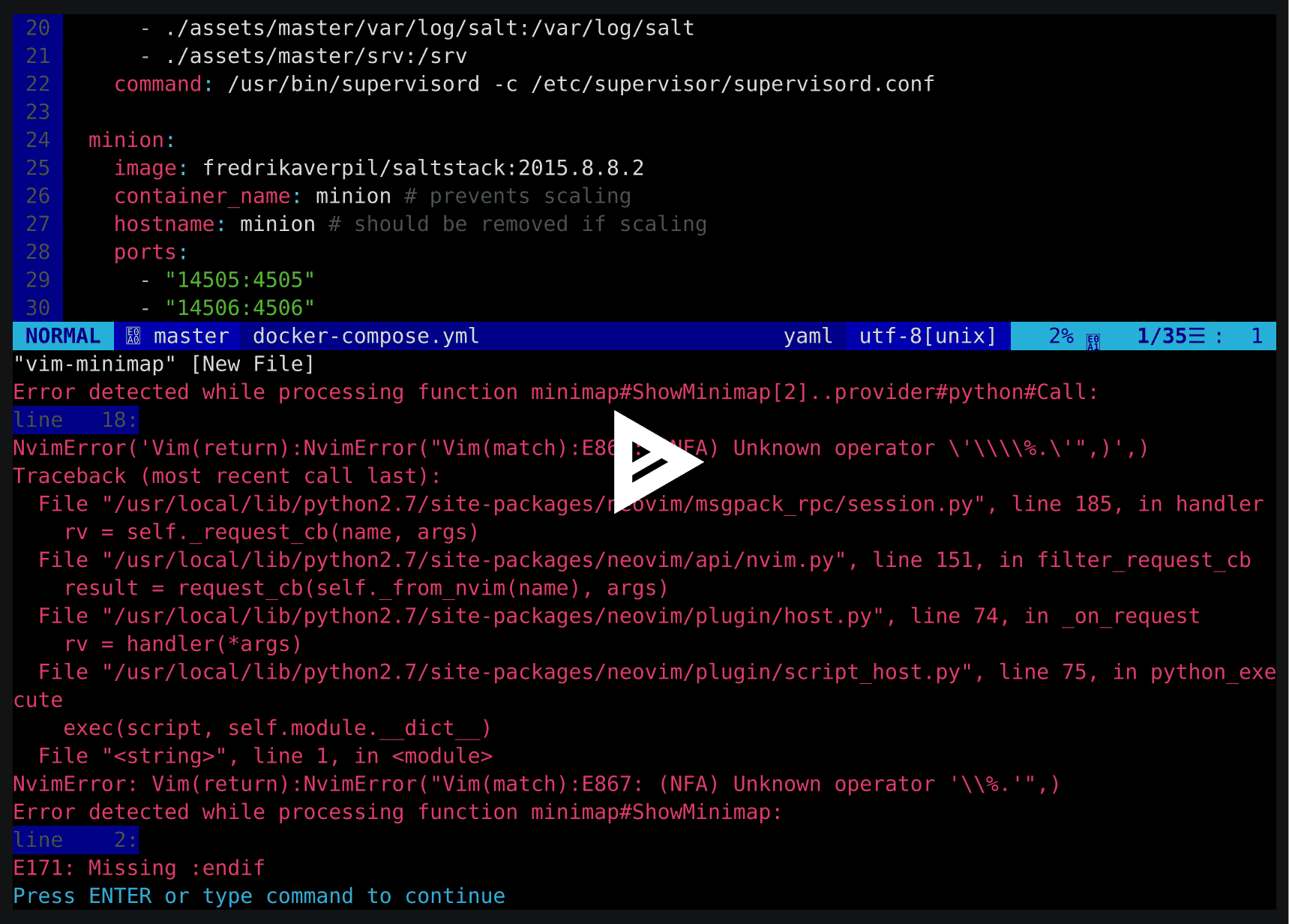
I'm on OS X 10.10.4.
The text was updated successfully, but these errors were encountered: