-
Notifications
You must be signed in to change notification settings - Fork 139
New issue
Have a question about this project? Sign up for a free GitHub account to open an issue and contact its maintainers and the community.
By clicking “Sign up for GitHub”, you agree to our terms of service and privacy statement. We’ll occasionally send you account related emails.
Already on GitHub? Sign in to your account
Share your images. 分享你的背景图。 #106
Comments
|
@treezhou05 插件下载之后就会自动运行。如果不显示则一般是权限原因。 |
|
自己调整的图片,希望大家喜欢。谢谢作者的解答,最后设置好了。 https://i.loli.net/2018/06/29/5b35d7383694b.png |
|
So, how do you set up different background images in paging mode? |
|
菜鸟报道 |
啊,已经找到了,逗号万岁 |
|
大锅,你介个插件的本地安装路径可以提供下吗 |
感觉还行 |
|
¿Cual archivo es el que debo modificar ? o cual es la ruta del archivo... |
|
有大佬知道怎样将背景设为全屏吗?我现在图片只能显示在代码编辑区 |
外面有相同问题,因为权限问题,暂不支持 |
|
{
|
|
@shalldie could you share your config, I would like to have one image per each open editor tab like on your screenshots |
@VladyslavParashchenko "background.enabled": true,
"background.useFront": true,
"background.customImages": [
"https://i.loli.net/2021/03/26/seH6v1pJIdODynX.png",
"https://i.loli.net/2021/03/26/rYHWm9f6nt3pSwc.png"
],
"background.interval": 12,
"background.style": {
"background-size": "320px 460px",
"opacity": 0.4
} |
|
@shalldie thanks a lot, it works |
呀,预览图放错了,作者好细心,爱了爱了~ |
|
您好,请问可以分享一下你的字体配色吗,我觉的你的这个配色非常鲜明,想抄个作业~ |
|
@ZWL2307375057 没有啥额外的配置, |
This comment was marked as off-topic.
This comment was marked as off-topic.
|
既然在用Windows 11,那背景自然是可爱的win11娘啦 |
|
@rlawotmd7991 It's preem. 🔥 |
|
|
background.fullscreen |




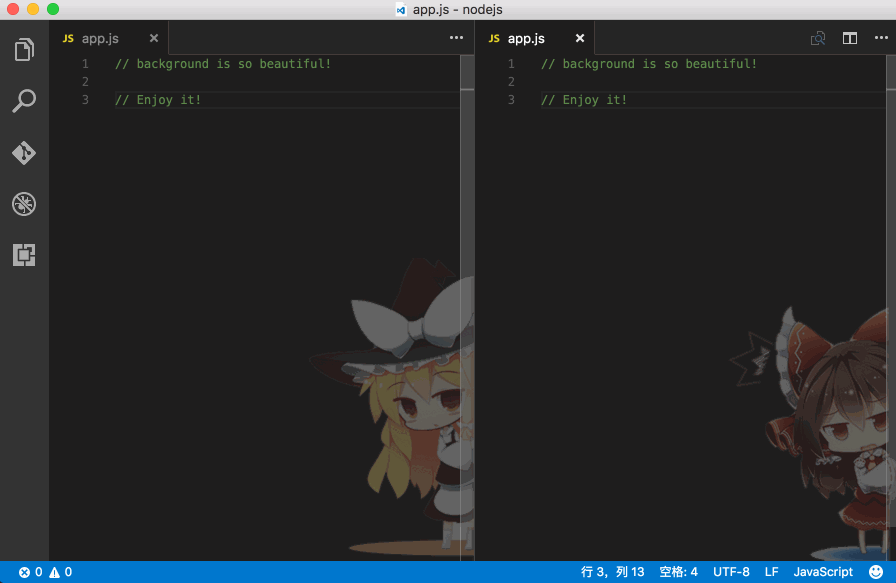
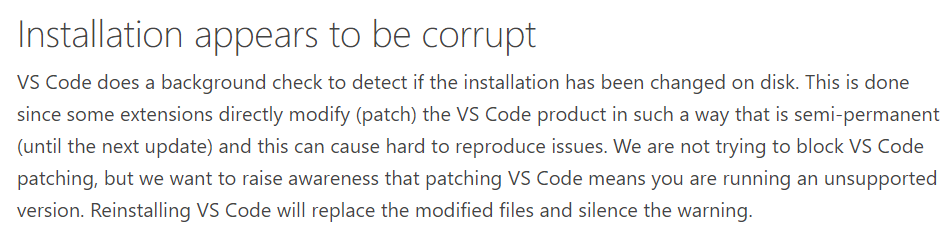
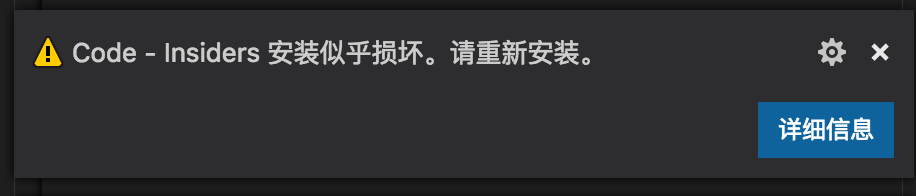
















































分享各自的背景图。
Share the background images.
The text was updated successfully, but these errors were encountered: