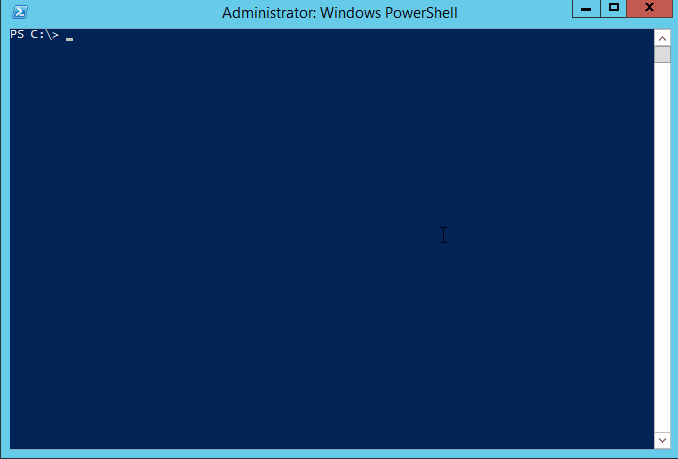Upgrades a package or a list of packages. Some may prefer to use cup
as a shortcut for [[choco upgrade|Commandsupgrade]]. If you do not have a package
installed, upgrade will install it.
NOTE: 100% compatible with older Chocolatey client (0.9.8.x and below)
with options and switches. Add -y for previous behavior with no
prompt. In most cases you can still pass options and switches with one
dash (-). For more details, see [[how to pass arguments|CommandsReference#how-to-pass-options--switches]] (choco -?).
choco upgrade <pkg|all> [<pkg2> <pkgN>] [<options/switches>]
cup <pkg|all> [<pkg2> <pkgN>] [<options/switches>]
NOTE: all is a special package keyword that will allow you to upgrade
all currently installed packages.
Skip upgrading certain packages with [[choco pin|Commandspin]] or with the option
--except.
choco upgrade chocolatey
choco upgrade notepadplusplus googlechrome atom 7zip
choco upgrade notepadplusplus googlechrome atom 7zip -dvfy
choco upgrade git --params="'/GitAndUnixToolsOnPath /NoAutoCrlf'" -y
choco upgrade nodejs.install --version 0.10.35
choco upgrade git -s "'https://somewhere/out/there'"
choco upgrade git -s "'https://somewhere/protected'" -u user -p pass
choco upgrade all
choco upgrade all --except="'skype,conemu'"
NOTE: Options and switches apply to all items passed, so if you are
running a command like install that allows installing multiple
packages, and you use --version=1.0.0, it is going to look for and
try to install version 1.0.0 of every package passed. So please split
out multiple package calls when wanting to pass specific options.
Includes [[default options/switches|CommandsReference#default-options-and-switches]] (included below for completeness).
-?, --help, -h
Prints out the help menu.
-d, --debug
Debug - Run in Debug Mode.
-v, --verbose
Verbose - See verbose messaging.
--acceptlicense, --accept-license
AcceptLicense - Accept license dialogs automatically.
-y, --yes, --confirm
Confirm all prompts - Chooses affirmative answer instead of prompting.
Implies --accept-license
-f, --force
Force - force the behavior
--noop, --whatif, --what-if
NoOp - Don't actually do anything.
-r, --limitoutput, --limit-output
LimitOutput - Limit the output to essential information
--execution-timeout=VALUE
CommandExecutionTimeoutSeconds - Override the default execution timeout
in the configuration of 2700 seconds.
-c, --cache, --cachelocation, --cache-location=VALUE
CacheLocation - Location for download cache, defaults to %TEMP% or value
in chocolatey.config file.
--allowunofficial, --allow-unofficial, --allowunofficialbuild, --allow-unofficial-build
AllowUnofficialBuild - When not using the official build you must set
this flag for choco to continue.
--failstderr, --failonstderr, --fail-on-stderr, --fail-on-standard-error, --fail-on-error-output
FailOnStandardError - Fail on standard error output (stderr), typically
received when running external commands during install providers. This
overrides the feature failOnStandardError.
--use-system-powershell
UseSystemPowerShell - Execute PowerShell using an external process
instead of the built-in PowerShell host. Available in 0.9.10+.
-s, --source=VALUE
Source - The source to find the package(s) to install. Special sources
include: ruby, webpi, cygwin, windowsfeatures, and python. Defaults to
default feeds.
--version=VALUE
Version - A specific version to install. Defaults to unspecified.
--pre, --prerelease
Prerelease - Include Prereleases? Defaults to false.
--x86, --forcex86
ForceX86 - Force x86 (32bit) installation on 64 bit systems. Defaults to
false.
--ia, --installargs, --installarguments, --install-arguments=VALUE
InstallArguments - Install Arguments to pass to the native installer in
the package. Defaults to unspecified.
-o, --override, --overrideargs, --overridearguments, --override-arguments
OverrideArguments - Should install arguments be used exclusively without
appending to current package passed arguments? Defaults to false.
--notsilent, --not-silent
NotSilent - Do not install this silently. Defaults to false.
--params, --parameters, --pkgparameters, --packageparameters, --package-parameters=VALUE
PackageParameters - Parameters to pass to the package. Defaults to
unspecified.
--allowdowngrade, --allow-downgrade
AllowDowngrade - Should an attempt at downgrading be allowed? Defaults
to false.
-m, --sxs, --sidebyside, --side-by-side, --allowmultiple, --allow-multiple, --allowmultipleversions, --allow-multiple-versions
AllowMultipleVersions - Should multiple versions of a package be
installed? Defaults to false.
-i, --ignoredependencies, --ignore-dependencies
IgnoreDependencies - Ignore dependencies when upgrading package(s).
Defaults to false.
-n, --skippowershell, --skip-powershell, --skipscripts, --skip-scripts, --skip-automation-scripts
Skip Powershell - Do not run chocolateyInstall.ps1. Defaults to false.
--failonunfound, --fail-on-unfound
Fail On Unfound Packages - If a package is not found in feeds specified,
fail instead of warn.
--failonnotinstalled, --fail-on-not-installed
Fail On Non-installed Packages - If a package is not already intalled,
fail instead of installing.
-u, --user=VALUE
User - used with authenticated feeds. Defaults to empty.
-p, --password=VALUE
Password - the user's password to the source. Defaults to empty.
--ignorechecksum, --ignore-checksum, --ignorechecksums, --ignore-checksums
IgnoreChecksums - Ignore checksums provided by the package. Available in
0.9.9.9+.
--ignorepackagecodes, --ignorepackageexitcodes, --ignore-package-codes, --ignore-package-exit-codes
IgnorePackageExitCodes - Exit with a 0 for success and 1 for non-succes-
s, no matter what package scripts provide for exit codes. Overrides the
default feature 'usePackageExitCodes' set to 'True'. Available in 0.-
9.10+.
--usepackagecodes, --usepackageexitcodes, --use-package-codes, --use-package-exit-codes
UsePackageExitCodes - Package scripts can provide exit codes. Use those
for choco's exit code when non-zero (this value can come from a
dependency package). Chocolatey defines valid exit codes as 0, 1605,
1614, 1641, 3010. Overrides the default feature 'usePackageExitCodes'
set to 'True'. Available in 0.9.10+.
--except=VALUE
Except - a comma-separated list of package names that should not be
upgraded when upgrading 'all'. Defaults to empty. Available in 0.9.10+.
--sdc, --skipdownloadcache, --skip-download-cache
Skip Download Cache - Use the original download distribution even if a
private distribution download cache is available for a package.
Overrides the default feature 'downloadCache' set to 'True'.
--dc, --downloadcache, --download-cache, --use-download-cache
Use Download Cache - Use private distribution download cache if
available for a package. Overrides the default feature 'downloadCache'
set to 'True'.
--svc, --skipvirus, --skip-virus, --skipviruscheck, --skip-virus-check
Skip Virus Check - Skip the virus check for downloaded files on this ru-
n. Overrides the default feature 'virusCheck' set to 'True'.
--virus, --viruscheck, --virus-check
Virus Check - check downloaded files for viruses. Override the default
feature 'virusCheck' set to 'True'.
--viruspositivesmin, --virus-positives-minimum=VALUE
Virus Check Minimum Scan Result Positives - the minimum number of scan
result positives required to flag a package. Overrides the default
configuration value 'virusCheckMinimumPositives' set to '5'.
[[Command Reference|CommandsReference]]
NOTE: This documentation has been automatically generated from choco upgrade -h.