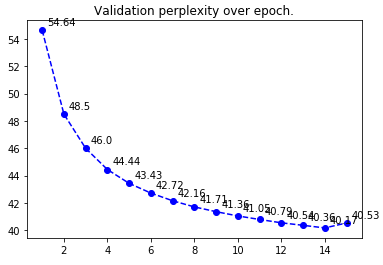This is a German ELMo deep contextualized word representation. It is trained on a special German Wikipedia Text Corpus.
ELMo is a deep contextualized word representation that models both
- complex characteristics of word use (e.g., syntax and semantics)
- how these uses vary across linguistic contexts (i.e., to model polysemy)
These word vectors are learned functions of the internal states of a deep bidirectional language model (biLM), which is pre-trained on a large text corpus. They can easily be added to existing models and significantly improve the state of the art across a broad range of challenging NLP problems, including question answering, textual entailment and sentiment analysis. More about these "Deep contextualized word representations" can be found here: https://arxiv.org/abs/1802.05365
This pre-trained model can be used with bilm-tf (the TensorFlow implementation of ELMo). Before usage it can (should) be fine-tuned with your domain-specific data (see below). Unlike most other ELMo models, we also provide the checkpoint files which enable you to do the fine-tuning.
This ELMo model has been trained by using the TensorFlow version of bilm. It was trained on the special German Wikipedia Text Corpus.
The advantage of this text corpus is that it does not only contain the article space of the wiki, but also the comments for a larger text corpus and a more sloppy language. This should improve the quality of downstream tasks when you process conversations like mails, chats, tweets or support tickets.
The text corpus has been split to train set and to test set. The train set had 5.8GB of text data with 962,868,231 tokens. The test set had the size of 87MB.
The vocabulary file was generated by this script. It limits the size of the vocabulary to the most frequent 800,000 tokens. This limitation is necessary to avoid out-of-memory errors during training time.
Now training was done like this:
- Start training with train_elmo.py
- calculate perplexity on test set with run_test.py
- continue training with restart.py
- loop back to step 2 until the bilm starts to overfit
This has been done for 15 epochs. Epoch 15 was overfitting; so the best perplexity was on epoch 14 with 40.17 (see graphic below).
Training time on a single GeForce GTX 1080 Ti was about 68 hours per epoch and test time about 2,5 hours. So training this ELMo model took more than 44 days of computation time.
The general usage options of an ELMo model are described here: https://github.com/allenai/bilm-tf
For different concrete usage options see here:
For fine-tuning see here: How to do fine tune a model on additional unlabeled data?
The n_characters option has to be hanged between fine tuning and model usage. For fine tuning alwasy set it to 261. For ELMo model usage set it to 262. The n_characters is set in the options.json file. Also see here: https://github.com/allenai/bilm-tf#whats-the-deal-with-n_characters-and-padding
These files are needed to use the ELMo model:
- vocab-train.txt - vocabulary file
- weights.hdf5 - weights from the trained biLM in hdf5 format
- options.json - options file which describes the hyperparameters of the biLM
These files are part of the TensorFlow checkpoint mechanism. It can save and restore TensorFlow models. This is needed to do fine-tuning (see below):
- checkpoint
- model.ckpt-5265680.index
- model.ckpt-5265680.meta
- model.ckpt-5265680.data-00000-of-00001
- bilm-output-result.tgz.part-00
- MD5: 755379908885a6fa6fb5b68e4806eae0
- SHA1: 39b16d8eaeaa6ff8c161d092fd223704cc3963e6
- bilm-output-result.tgz.part-01
- MD5: 0a6544017c64cda91a2b209ecbdc5f2c
- SHA1: 4647c43037b01a67e6c206c9748c5e5b8ab936f8
- bilm-output-result.tgz.part-02
- MD5: f316774e8bd12d078bd5e869c64be14b
- SHA1: 10530cb852cf26f6340c2b4d1cfbeb882f44692b
- bilm-output-result.tgz.part-03
- MD5: ae44a2d3cf95795edacba690b77a4e7b
- SHA1: c54bcdc27d769e2c5a077d7ab342ee34dd1f3ec2
- bilm-output-result.tgz
- MD5: 2aa41bbc32d42eae052a7ddf37909443
- SHA1: 9af7efbdd480a919c45e11188625d59a5943f9b9
- options.json
- MD5: da99676f2fe2838ff2663a6d9bad97dd
- SHA1: 04afb8bc77acf5e65633ced2efc1e91d05332e89
- weights.hdf5
- MD5: f3ab3a68caae6d42bac47c230b3a65bf
- SHA1: 9084adab3eefaed4f07da7331217fcb873417add
Using these commands you can unpack the files (Linux and macOS):
cat bilm-output-result.tgz.part-* > bilm-output-result.tgz
tar xvfz bilm-output-result.tgz
This is how you can cite this work with LaTeX / BibTeX:
@article{GerElmo,
title = "{German ELMo Model}",
author = {Philip May},
year = "2019",
url = {https://github.com/t-systems-on-site-services-gmbh/german-elmo-model},
}