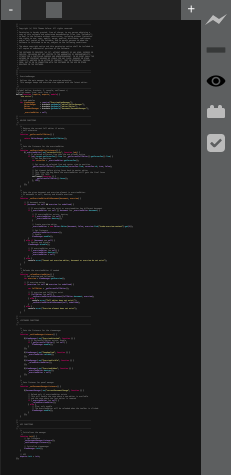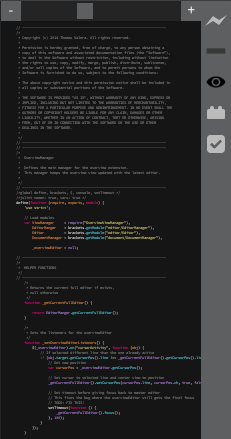Scroll up, scroll up, scroll up ... oh wait ... scrool down, scroll down ... hm I wish I didn't have to scroll so much to find the code I need!
Well friend, wish no more because CodeOverview is here!
With CodeOverview you will never have to scroll up and down hundreads of times before you find what you are looking for! Open the overview in 1 easy click, adapt the overview's zoom level to your convenience and you are ready to go and find what you need in the blink of an eye!
Due to lack of time, this extension will not see any updates anymore. If you like it, I encourage you to fork it and unleash your creativity!
Install:
- Choose File > Extension Manager and select the Available tab.
- Search for CodeOverview.
- Hit Install!
Alternatively:
- Go to File > Extension Manager and select Install from URL....
- Copy and paste the following: https://github.com/thomasvalera/Brackets-CodeOverview.
- Hit Install!
How to open and close CodeOverview
- Click on the small eye icon in your toolbar and the overview will open.
- Click again to close it.
How to zoom in and out
- When the overview is open, use the slider on top to change the zoom level of the overview.
-
The icon is red and doesn't work!
- If the icon is red, this means you probably don't have any editor open! Open a file and it will work again!
-
Does he know how awesome this extension is?
- You tell me! Fork, contribute and keep this extension alive!
-
A bug?
- Open an issue and I will try to fix it as quickly as possible!
If you want to contribute, ask some questions or even discuss possible features to add, open an enhancement ticket or fork this repo!