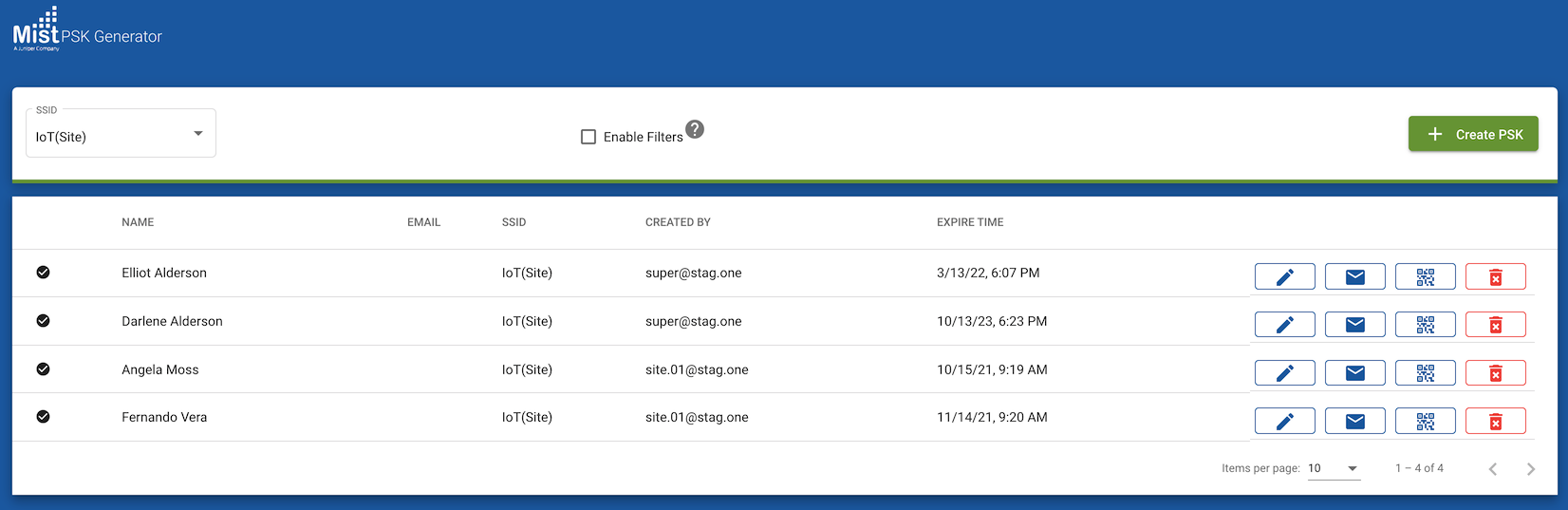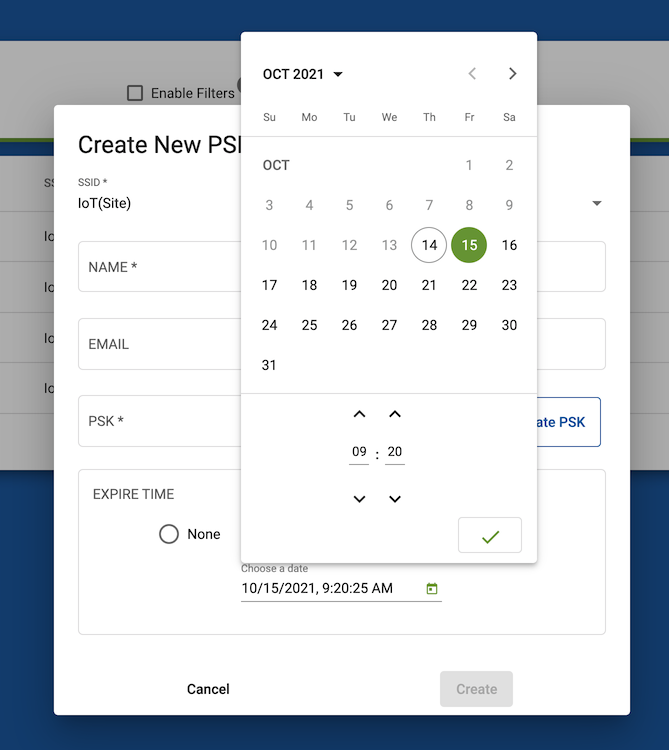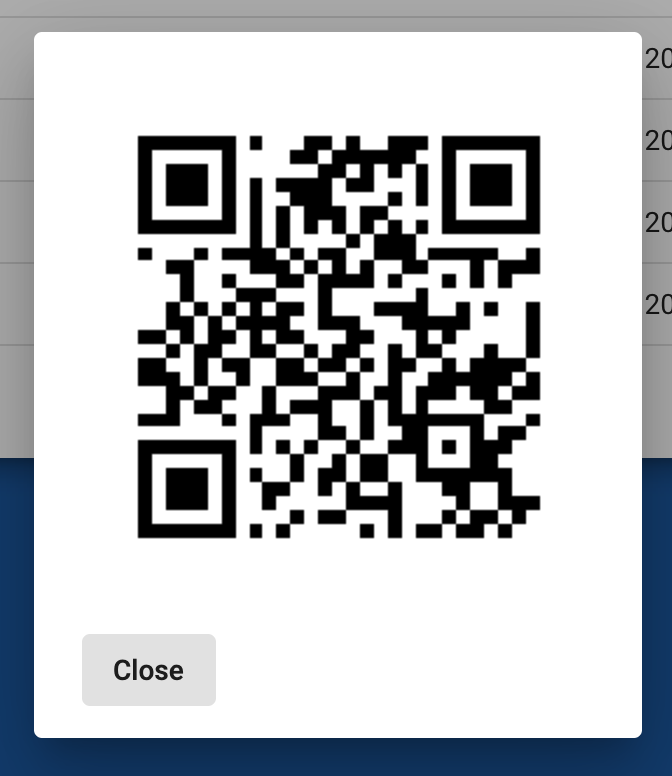This application provides a single page app to manage, create, edit and delete Personal PSKs from Mist Cloud. It is required to have a Mist account to get access to this app.
This program is distributed in the hope that it will be useful, but WITHOUT ANY WARRANTY; without even the implied warranty of MERCHANTABILITY or FITNESS FOR A PARTICULAR PURPOSE. See the GNU General Public License for more details.
This program is free software: you can redistribute it and/or modify it under the terms of the GNU General Public License as published by the Free Software Foundation, either version 3 of the License, or (at your option) any later version.
- Configured for a single Org
- Edit Org or Site PPSK
- Create new Org or Site PPSK
- Delete Org or Site PPSK
- Display Configuration QRCode for smartphone
- Send email to user with SSID and PPSK information, and QRCode for smartphone configuration
This is a demo application using the Mist APIs.
You can run it as a strandalone Python application, or deploy it as a Docker container.
Note: The application is not providing secured HTTPS connections. It is highly recommended to deploy it behind a reverse proxy providing HTTPS encryption.
You can configure the settings through a configuration file or through Environment Variables.
A configuration example with explanation is avaiable in the django/backend/config_example.py. This file must be edited and renamed config.py.
| Variable Name | Type | Default Value | Comment |
|---|---|---|---|
| MIST_HOST | String | api.mist.com | MIST API HOST (api.mist.com, api.eu.mist.com, ...) |
| MIST_ORG_ID | String | The Mist org ID | |
| MIST_SMTP_ENABLED | Boolean | False | Whether or not to allow to send PSK by email |
| MIST_SMTP_HOST | String | None | SMTP Server IP or hostname |
| MIST_SMTP_PORT | Number | 587 | SMTP Server Port |
| MIST_SMTP_SSL | Boolean | True | Whether or not to use SSL to talk with the SMTP Server |
| MIST_SMTP_USER | String | None | If SMTP server requires authentication, the username to use |
| MIST_SMTP_PASSWORD | String | None | If SMTP server requires authentication, the password to use |
| MIST_SMTP_FROM_NAME | String | Wi-Fi Access | Email sender name |
| MIST_SMTP_FROM_EMAIL | String | None | Sender email address |
| MIST_SMTP_LOGO_URL | String | https://cdn.mist.com/wp-content/uploads/logo.png | Logo displayed in the email header |
| MIST_SMTP_QRCODE | Boolean | True | Whether or not add an autoconfiguration QRCode for smartphones to the email |
| MIST_PSK_DEFAULT_EXPIRE_TIME | Number | 0 | Default Expire time for PSK creation, in hours. 0 to disable |
| MIST_PSK_LENGTH | Number | 12 | Size for "renewable" PSK length (must be between 8 and 63 |
| DJANGO_DEBUG | Number | 0 | Whether or not Django starts in Debug Mode (0=Production, 1=Debug) |
| DJANGO_ALLOWED_HOSTS | String | FQDN on which Django is listening. Only used in Production Mode |