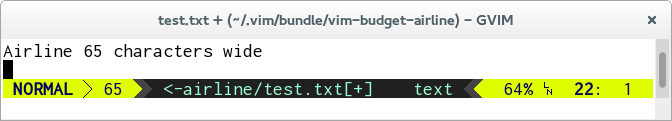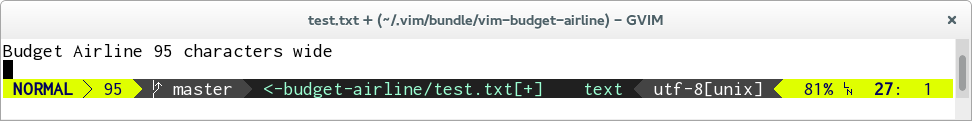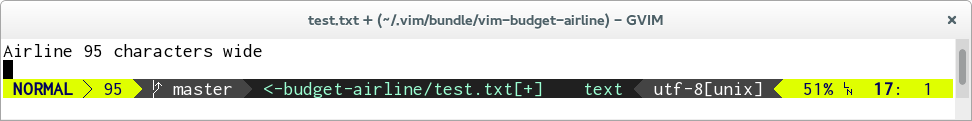An even cheaper way to fly
I really like the vim-airline vim plugin, but often I'm using narrow windows for coding and so information ends up hidden. By having the information more compact at smaller window sizes less is lost, but still allow looking totally swish on a wider window. This plugin dynamically saves space as and when need.
This is how we save space on our budget:
-
make the mode indicator smaller
-
make the file position indicator progressively smaller
-
make the file type indicator progressively smaller
-
remove some of the padding around sections
-
remove padding between section components
-
remove the section dividers
vim-airline is needed for this plugin
Plugin 'tobes/vim-budget-airline'
we need to get airline to show as much info as it can so put some thing
like this in you .vimrc
let g:airline#extensions#default#section_truncate_width = {}
vim-budget-airline config options
g:airline#extensions#budgetairline#enabled
:BudgetAirlineEnable
:BudgetAirlineDisable
Flying on a shoestring means no carry on baggage. we need to ditch everything we can. It might not look pretty but most of the important stuff is here.Remove all padding and separators where possible, and shrink any controls we know how.
vim-budget-airline
vim-airline
With a carry on bag allowance with this flight we have a little more room. We can have some of the styling but keep the padding to a minimum and keep them controls small if possible.
vim-budget-airline
vim-airline
Actually got some leg room! We can use the default settings but shrink a few of the controls (mode, file position info) as we've still got a weight limit.
vim-budget-airline
vim-airline
We can relax and just use all the goodness of vim-airline. Use defaults.
vim-budget-airline
vim-airline