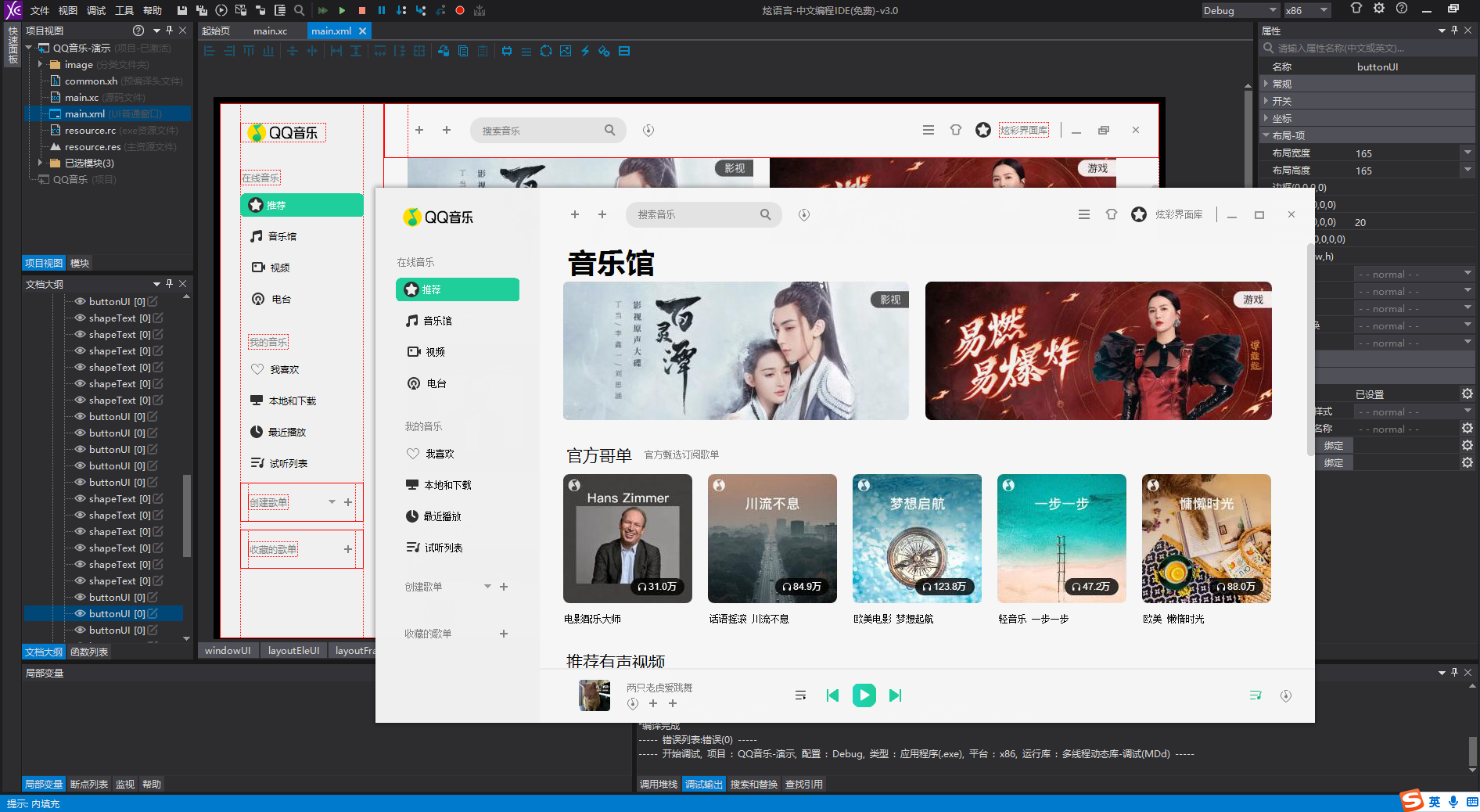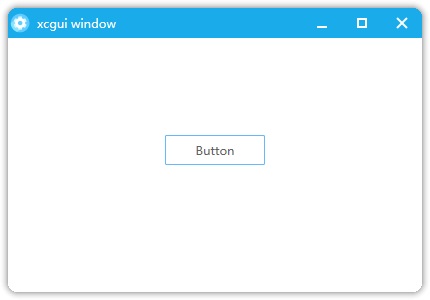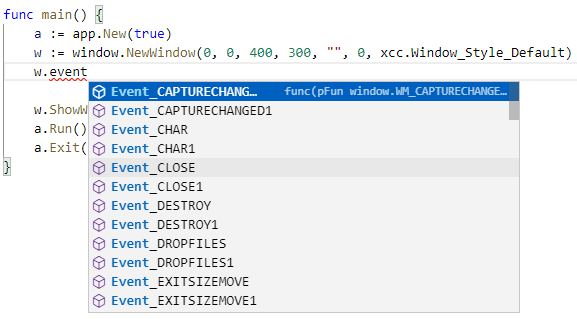Examples
Project Doc
Official Doc
Official Resource
English | 简体中文
- This library is encapsulated from the colorful interface library, with rich functions (nearly 2000 API interfaces), easy to use, lightweight, highly DIY customization, and supports one-click skinning.
- The colorful interface library is developed by C/C++ language: the software runs efficiently, does not need the support of third-party libraries, and does not depend on MFC, ATL, WINDOWS standard controls, etc.
- DirectUI design idea: there is no sub-window in the window, the interface elements are all logical areas (no HWND handle, safe, flexible), all UI elements are developed independently (not restricted by the system), more flexible to achieve various Program interface to meet the needs of different users.
- Has a free UI designer tool: rapid development tools, what you see is what you get, a highly customizable system (DIY), making UI development easier.
- Support Direct2D, hardware acceleration, can make full use of hardware features to create high-performance, high-quality 2D graphics.
- WIKI There is a simple introductory tutorial, you can take a look when you have time.
- Other related projects:XWebView ,xc-elementui
go get -u github.com/twgh/xcgui
Using the UI designer can quickly design the interface and save a lot of code.
UI Designer usage example, Only so much code:
package main
import (
_ "embed"
"github.com/twgh/xcgui/app"
"github.com/twgh/xcgui/widget"
"github.com/twgh/xcgui/window"
)
//go:embed res/qqmusic.zip
var qqmusic []byte
func main() {
a := app.New(true)
a.EnableDPI(true)
a.EnableAutoDPI(true)
// Load resource files from memory zip
a.LoadResourceZipMem(qqmusic, "resource.res", "")
// Load layout file from memory zip, Create window object
w := window.NewByLayoutZipMem(qqmusic, "main.xml", "", 0, 0)
// SongTitle is the value of the name property set for the song name (shapeText component) in main.xml.
// Through GetObjectByName, you can get the handle to the component with the name property set in the layout file..
// Can be simplified to: widget.NewShapeTextByName("songTitle").
song := widget.NewShapeTextByHandle(a.GetObjectByName("songTitle"))
println(song.GetText()) // output: 两只老虎爱跳舞
// Adjust the layout
w.AdjustLayout()
// Display window
w.Show(true)
a.Run()
a.Exit()
}When the program is running, you need to put xcgui.dll in the program running directory.
It is best to put it in the C:\Windows\System32 directory during development, so that there is no need to frequently put the dll in the running directory of different programs.
| 64 bit | download |
|---|---|
| 32 bit | download |
64bit
iwr https://pkggo-generic.pkg.coding.net/xcgui/file/xcgui.dll?version=latest -OutFile xcgui.dll32bit
iwr https://pkggo-generic.pkg.coding.net/xcgui/file/xcgui-32.dll?version=latest -OutFile xcgui.dllPlease ensure that
%GOPATH%\binis in the environment variablepath
go install github.com/twgh/getxcgui@latest
getxcguiIf you want to download the dll directly to the C:\Windows\System32 directory, please use the following command:
getxcgui -o %windir%\system32\xcgui.dllThe source code of this tool is here. For more flags, you can click go in to view
The network disk also contains Interface Designer and chm help documentation
| NetDisc | Link |
|---|---|
| LanzouYun | download |
| BaiduPan | download |
package main
import (
"github.com/twgh/xcgui/app"
"github.com/twgh/xcgui/imagex"
"github.com/twgh/xcgui/widget"
"github.com/twgh/xcgui/window"
"github.com/twgh/xcgui/xcc"
)
func main() {
// 1.Initialize XCGUI
a := app.New(true)
a.EnableDPI(true)
a.EnableAutoDPI(true)
// 2.Create window
w := window.New(0, 0, 430, 300, "xcgui window", 0, xcc.Window_Style_Default|xcc.Window_Style_Drag_Window)
// Set the window border size
w.SetBorderSize(0, 30, 0, 0)
// Set window icon
a.SetWindowIcon(imagex.NewBySvgStringW(svgIcon).Handle)
// Set window transparency type
w.SetTransparentType(xcc.Window_Transparent_Shadow)
// Set window shadow
w.SetShadowInfo(8, 255, 10, false, 0)
// Create a button
btn := widget.NewButton(165, 135, 100, 30, "Button", w.Handle)
// Registration button clicked event
btn.Event_BnClick(func(pbHandled *bool) int {
a.MessageBox("tip", btn.GetText(), xcc.MessageBox_Flag_Ok|xcc.MessageBox_Flag_Icon_Info, w.GetHWND(), xcc.Window_Style_Modal)
return 0
})
// 3.Display window
w.Show(true)
// 4.Run the program
a.Run()
// 5.Exit the program
a.Exit()
}
var svgIcon = `<svg t="1669088647057" class="icon" viewBox="0 0 1024 1024" version="1.1" xmlns="http://www.w3.org/2000/svg" p-id="5490" width="22" height="22"><path d="M517.12 512.8704m-432.3328 0a432.3328 432.3328 0 1 0 864.6656 0 432.3328 432.3328 0 1 0-864.6656 0Z" fill="#51C5FF" p-id="5491"></path><path d="M292.1472 418.7136c-85.0432 0-160.4096 41.3696-207.104 105.0624 4.5568 182.7328 122.368 337.3056 285.952 396.032 103.2192-33.28 177.92-130.048 177.92-244.3776 0-141.7216-114.944-256.7168-256.768-256.7168z" fill="#7BE0FF" p-id="5492"></path><path d="M800.2048 571.6992l-101.888-58.8288 101.888-58.8288c16.896-9.728 22.6816-31.3344 12.9536-48.2304l-55.296-95.744c-9.728-16.896-31.3344-22.6816-48.2304-12.9536l-101.888 58.8288V238.336c0-19.5072-15.8208-35.328-35.328-35.328H461.824c-19.5072 0-35.328 15.8208-35.328 35.328v117.6064L324.608 297.1136c-16.896-9.728-38.5024-3.9424-48.2304 12.9536l-55.296 95.744c-9.728 16.896-3.9424 38.5024 12.9536 48.2304l101.888 58.8288-101.888 58.8288c-16.896 9.728-22.6816 31.3344-12.9536 48.2304l55.296 95.744c9.728 16.896 31.3344 22.6816 48.2304 12.9536l101.888-58.8288v117.6064c0 19.5072 15.8208 35.328 35.328 35.328h110.592c19.5072 0 35.328-15.8208 35.328-35.328v-117.6064l101.888 58.8288c16.896 9.728 38.5024 3.9424 48.2304-12.9536l55.296-95.744c9.728-16.896 3.9424-38.5024-12.9536-48.2304z" fill="#CAF8FF" p-id="5493"></path><path d="M517.12 512.8704m-234.24 0a234.24 234.24 0 1 0 468.48 0 234.24 234.24 0 1 0-468.48 0Z" fill="#FFFFFF" p-id="5494"></path><path d="M517.12 512.8704m-103.5776 0a103.5776 103.5776 0 1 0 207.1552 0 103.5776 103.5776 0 1 0-207.1552 0Z" fill="#51C5FF" p-id="5495"></path></svg>`The constants are all in the xcc package and used like this: xcc.Window_Style_Default
The xc package contains all the APIs in xcgui.dll. There are more than a thousand functions that can be used directly. The encapsulated classes are in other packages.
In some cases, it is more convenient to mix the native functions in the xc package with the encapsulated classes.
All the structures of xcgui are also in the xc package.
Goland is recommended for development for the best development experience.
All events of Dazzling have been defined, all start with Event, and events ending with 1 are the handles of the elements that will be passed in.
Try not to use anonymous functions for callback functions. Using anonymous functions means that you are creating a new callback every time. Eventually you will encounter an error that the program crashes due to creating too many callbacks.
Multiple processing functions can be registered for an event. The execution order is to execute the last registered function first, and finally execute the first registered function. When you want to intercept the current event or don’t want to pass it backward, you only need to parameter *pbHandled=true.
Take 1.3.330 as an example, 1 only means that the library is the official version, 3.33 represents the official 3.3.3 version of XCGUI, the last 0 represents the first version based on the 3.33 package, If there is an update based on 3.33, then it will add up.
The xcgui project has always been under the GoLand integrated development environment, based on free JetBrains Open Source license(s) genuine free license, I would like to express my gratitude here.
These classes are encapsulated based on more than a thousand functions in the xc package.
| Package Name | Class Name | Finish | Doc |
|---|---|---|---|
| app | App | √ | Doc |
| window | Window | √ | Doc |
| window | FrameWindow | √ | Doc |
| window | ModalWindow | √ | Doc |
| widget | Shape | √ | Doc |
| widget | ShapeEllipse | √ | Doc |
| widget | ShapeGif | √ | Doc |
| widget | ShapeGroupBox | √ | Doc |
| widget | ShapeLine | √ | Doc |
| widget | ShapePicture | √ | Doc |
| widget | ShapeRect | √ | Doc |
| widget | ShapeText | √ | Doc |
| widget | Table | √ | Doc |
| widget | Button | √ | Doc |
| widget | ComboBox | √ | Doc |
| widget | Edit | √ | Doc |
| widget | Editor | √ | Doc |
| widget | Element | √ | Doc |
| widget | List | √ | Doc |
| widget | ListBox | √ | Doc |
| widget | Menu | √ | Doc |
| widget | ProgressBar | √ | Doc |
| widget | TextLink | √ | Doc |
| widget | LayoutEle | √ | Doc |
| widget | LayoutFrame | √ | Doc |
| widget | ListView | √ | Doc |
| widget | MenuBar | √ | Doc |
| widget | Pane | √ | Doc |
| widget | ScrollBar | √ | Doc |
| widget | ScrollView | √ | Doc |
| widget | SliderBar | √ | Doc |
| widget | TabBar | √ | Doc |
| widget | ToolBar | √ | Doc |
| widget | Tree | √ | Doc |
| widget | DateTime | √ | Doc |
| widget | MonthCal | √ | Doc |
| adapter | AdapterListView | √ | Doc |
| adapter | AdapterMap | √ | Doc |
| adapter | AdapterTable | √ | Doc |
| adapter | AdapterTree | √ | Doc |
| bkmanager | BkManager | √ | Doc |
| bkobj | BkObj | √ | Doc |
| font | Font | √ | Doc |
| imagex | Imagex | √ | Doc |
| svg | Svg | √ | Doc |
| tmpl | ListItemTemplate | √ | Doc |
| tmpl | Node | √ | Doc |
| drawx | Draw | √ | Doc |
| ani | Anima | √ | Doc |
| ani | AnimaGroup | √ | Doc |
| ani | AnimaItem | √ | Doc |
| ani | AnimaRotate | √ | Doc |
| ani | AnimaScale | √ | Doc |
| xc | √ | Doc | |
| xcc | √ | Doc | |
| ease | √ | Doc | |
| res | √ | Doc | |
| wapi | Continually updated | Doc | |
| wapi/wnd | Continually updated | Doc | |
| wapi/wutil | Continually updated | Doc |