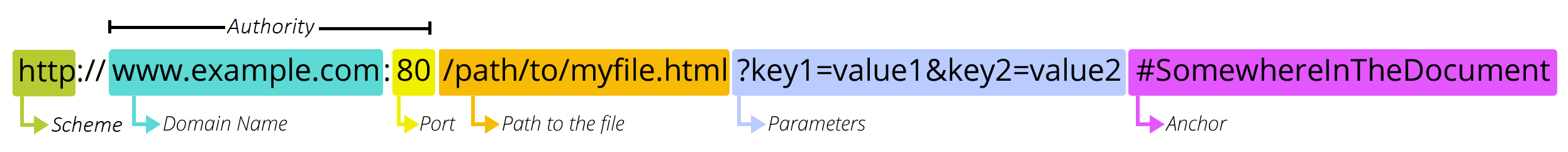Some information about how a webpage is built we can find at www.internetingishard.com.
When he founded the internet by creating WWW and the first webpage, Tim Berners-Lee used HTTP, URL and HTML.
HTTP or Hypertext Transfer Protocol allows the web applications to communicate with each other and exchange text, images, videos and other data.
URL or Uniform Resource Locator is nothing but the website address.
https://developer.mozilla.org
https://developer.mozilla.org/en-US/docs/Learn/
https://developer.mozilla.org/en-US/search?q=URLMany info about URL we can find at developer.mozilla.org.
HTML or Hyper Text Markup Language is the language that defines the content of web pages, like in the example below:
<!DOCTYPE html>
<html lang="en">
<head>
<meta charset="UTF-8">
<meta name="viewport" content="width=device-width, initial-scale=1.0">
<meta http-equiv="X-UA-Compatible" content="ie=edge">
<title>Document</title>
</head>
<body>
<table border="0" cellpadding="10">
<tr>
<td>
<img src="images/springsource.png">
</td>
<td>
<h1>Sample "Hello, World" Application</h1>
</td>
</tr>
</table>
<p>This is the home page for the Web application. </p>
</body>
</html>Let's create a HTML document (index.html) with your personal description (including also a picture of you) using the semantic tags you know: <img>,<article>, <section>, <p>, <h1>, …, <h6>, … .
Create a HTML document (cv.html) with your personal CV containing at least 2 sections (Work experience, Education), including a list of at least 3 elements (jobs, graduations and so on). Also, add the list of skills you have in the <aside> section of the document.
Example of website containing also the personal CV:
THe following videos help us to better understand how the internet was born and how the browsers evolved over the time: