-
Notifications
You must be signed in to change notification settings - Fork 7
/
Copy pathREADME.md
136 lines (105 loc) · 9.75 KB
/
README.md
1
2
3
4
5
6
7
8
9
10
11
12
13
14
15
16
17
18
19
20
21
22
23
24
25
26
27
28
29
30
31
32
33
34
35
36
37
38
39
40
41
42
43
44
45
46
47
48
49
50
51
52
53
54
55
56
57
58
59
60
61
62
63
64
65
66
67
68
69
70
71
72
73
74
75
76
77
78
79
80
81
82
83
84
85
86
87
88
89
90
91
92
93
94
95
96
97
98
99
100
101
102
103
104
105
106
107
108
109
110
111
112
113
114
115
116
117
118
119
120
121
122
123
124
125
126
127
128
129
130
131
132
133
134
135
136
<h1 align="center">🔑 Use App Token</h1>
<p align="center"><strong>Run GitHub Actions as a GitHub App by using the app's authentication token</strong></p>
<p align="center">
<a href="https://github.com/wow-actions/use-app-token/actions/workflows/release.yml"><img alt="build" src="https://img.shields.io/github/actions/workflow/status/wow-actions/use-app-token/release.yml?branch=master&logo=github&style=flat-square" ></a>
<a href="/wow-actions/use-app-token/blob/master/LICENSE"><img alt="MIT License" src="https://img.shields.io/github/license/wow-actions/use-app-token?style=flat-square"></a>
<a href="https://www.typescriptlang.org" rel="nofollow"><img alt="Language" src="https://img.shields.io/badge/language-TypeScript-blue.svg?style=flat-square"></a>
<a href="https://github.com/wow-actions/use-app-token/pulls"><img alt="PRs Welcome" src="https://img.shields.io/badge/PRs-Welcome-brightgreen.svg?style=flat-square" ></a>
<a href="https://github.com/marketplace/actions/use-app-token" rel="nofollow"><img alt="website" src="https://img.shields.io/static/v1?label=&labelColor=505050&message=Marketplace&color=0076D6&style=flat-square&logo=google-chrome&logoColor=0076D6" ></a>
<a href="https://lgtm.com/projects/g/wow-actions/use-app-token/context:javascript" rel="nofollow"><img alt="Language grade: JavaScript" src="https://img.shields.io/lgtm/grade/javascript/g/wow-actions/use-app-token.svg?logo=lgtm&style=flat-square" ></a>
</p>
This GitHub Action can be used to **impersonate** a GitHub App when `secrets.GITHUB_TOKEN`'s limitations are too restrictive and a personal access token is not suitable. [`secrets.GITHUB_TOKEN`](https://help.github.com/en/actions/configuring-and-managing-workflows/authenticating-with-the-github_token) has limitations such as [not being able to triggering a new workflow from another workflow](https://github.saobby.my.eu.orgmunity/t5/GitHub-Actions/Triggering-a-new-workflow-from-another-workflow/td-p/31676). A workaround is to use a [personal access token](https://help.github.com/en/github/authenticating-to-github/creating-a-personal-access-token-for-the-command-line) from a [personal user/bot account](https://help.github.com/en/github/getting-started-with-github/types-of-github-accounts#personal-user-accounts). However, for organizations, GitHub Apps are [a more appropriate automation solution](https://developer.github.com/apps/differences-between-apps/#machine-vs-bot-accounts).
We can also use an app token to [custom an action's name and avatar](https://github.saobby.my.eu.orgmunity/t/change-bots-name-avatar/18349).
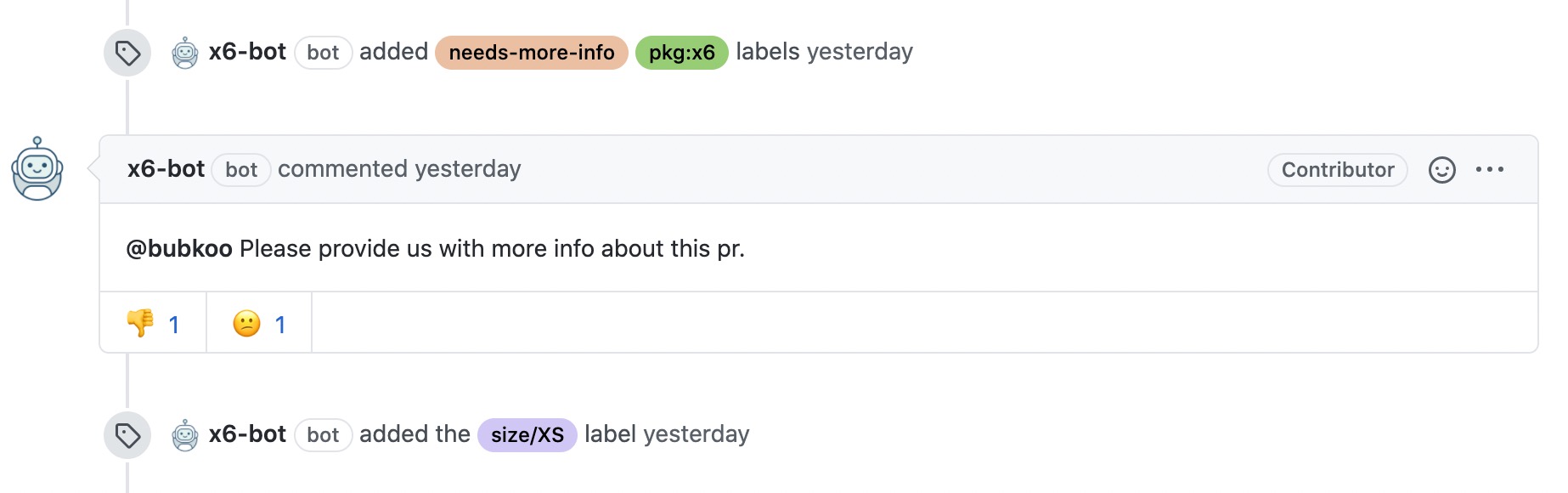
## Usage
Before staring, we should get our owned app's _"APP ID"_ and _"Private Key"_ in the app's setting page. For example, find the two values in my app's setting page [https://github.com/settings/apps/wow-actions-bot](https://github.com/settings/apps/wow-actions-bot).
Get your owned app's _"APP ID"_
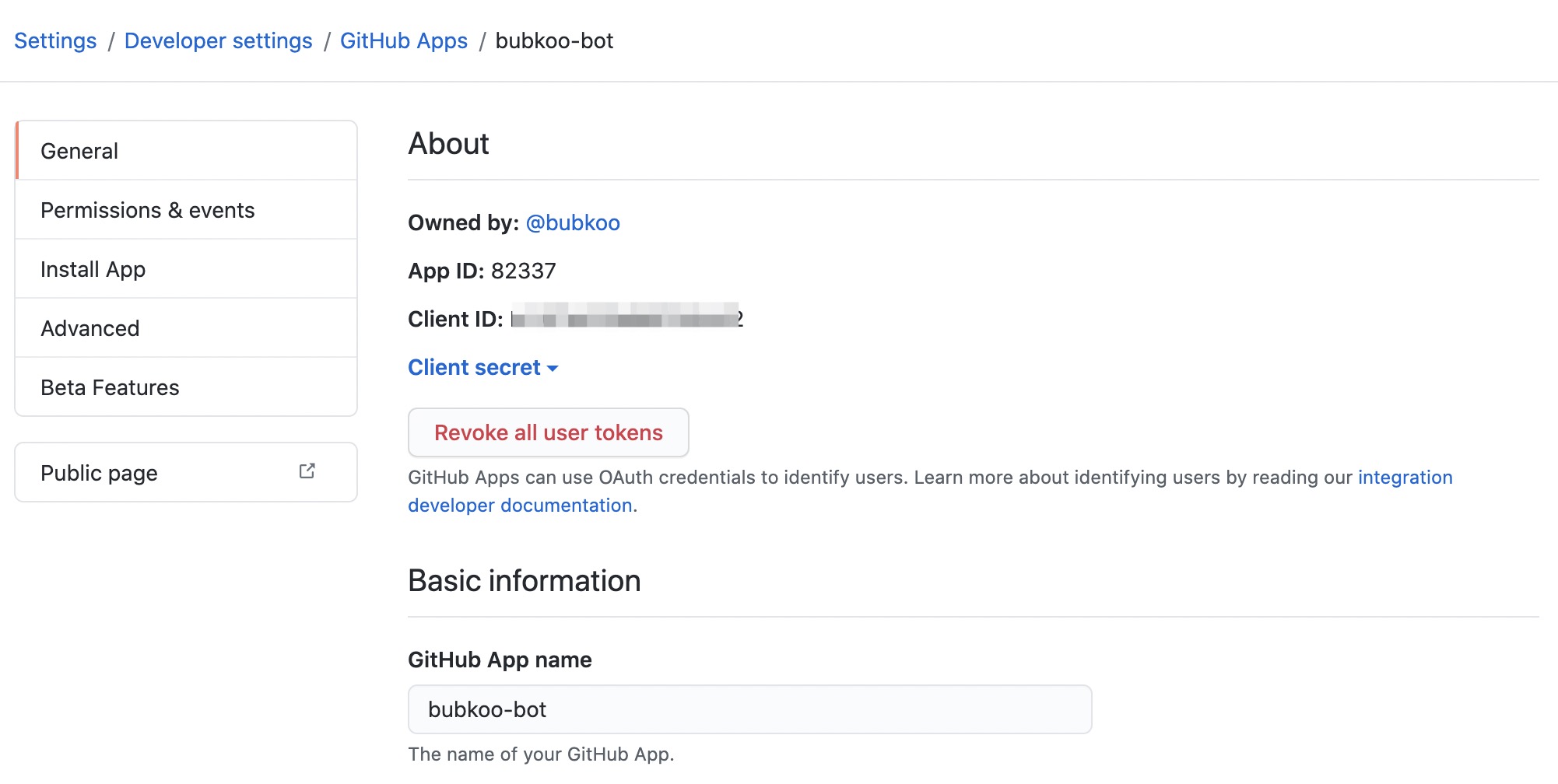
Get or create a _"Private Key"_
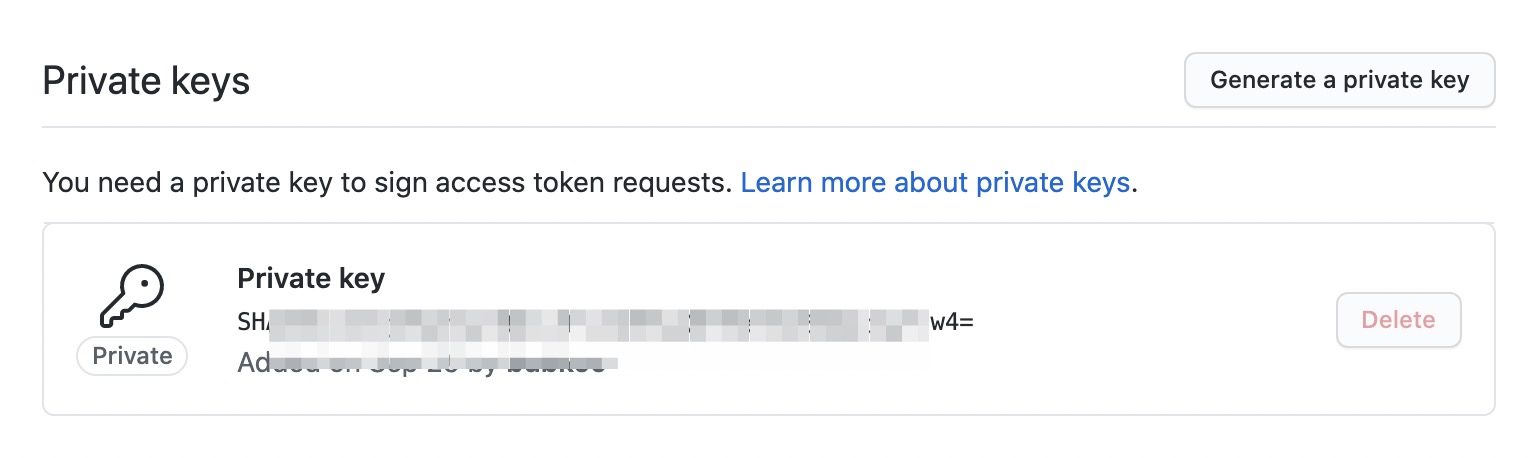
**Do not have a Github App? Get a quick start with [probot](https://probot.github.io/).**
Then add _"APP ID"_ and _"Private Key"_ to the target [repo's secrets](https://docs.github.com/en/free-pro-team@latest/actions/reference/encrypted-secrets). For example, we can add two secrets named `APP_ID` and `PRIVATE_KEY` with corresponding values.
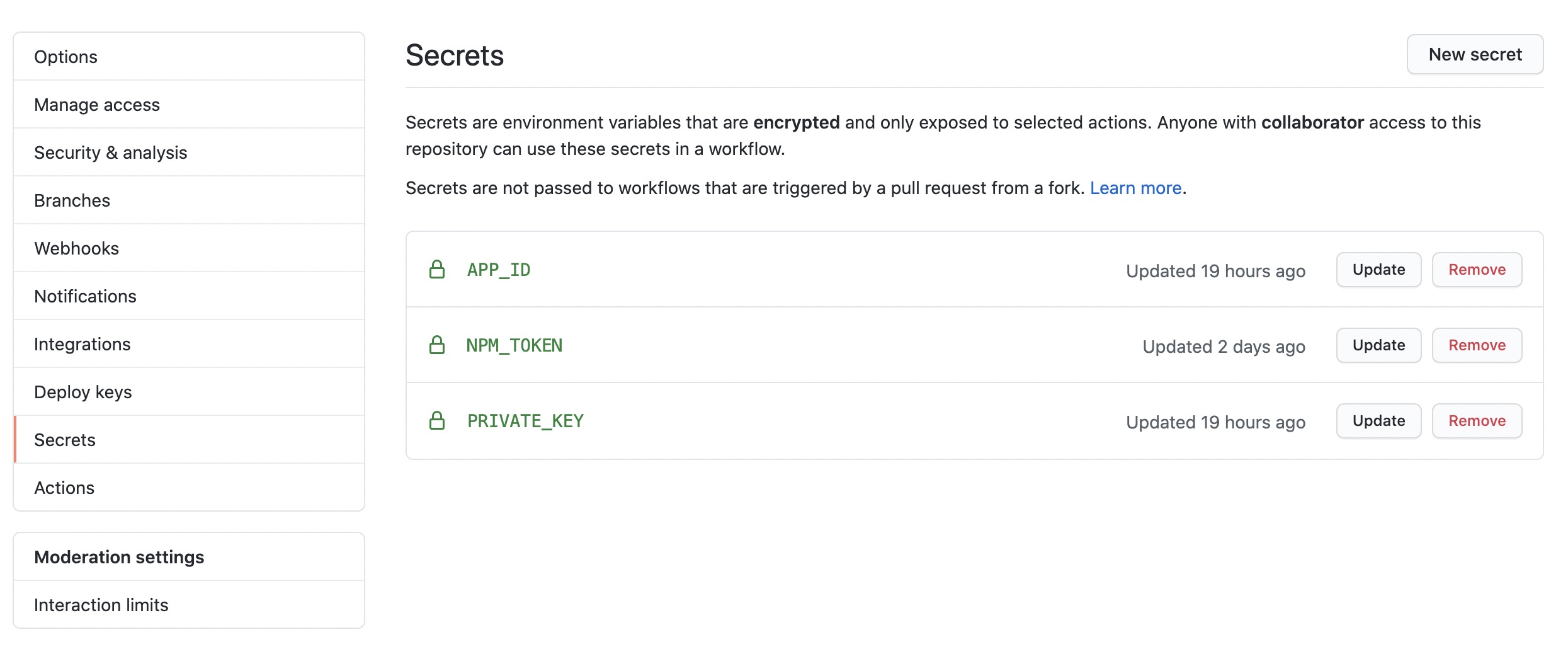
Now we can config our workflows.
### Method 1: Use action's output in the next steps
```yml
jobs:
run:
runs-on: ubuntu-latest
steps:
- uses: wow-actions/use-app-token@v2
id: generate_token
with:
app_id: ${{ secrets.APP_ID }}
private_key: ${{ secrets.PRIVATE_KEY }}
# Use token in next steps
- uses: 'any other action'
with:
# Use app token in outpus of the 'generate_token' step
GITHUB_TOKEN: ${{ steps.generate_token.outputs.BOT_TOKEN }}
env:
# Use app name in outpus of the 'generate_token' step
GIT_AUTHOR_NAME: ${{ steps.generate_token.outputs.BOT_NAME }}[bot]
GIT_AUTHOR_EMAIL: ${{ steps.generate_token.outputs.BOT_NAME }}[bot]@users.noreply.github.com
GIT_COMMITTER_NAME: ${{ steps.generate_token.outputs.BOT_NAME }}[bot]
GIT_COMMITTER_EMAIL: ${{ steps.generate_token.outputs.BOT_NAME }}[bot]@users.noreply.github.com
```
### Method 2: Use environment variables in the next steps
```yml
jobs:
run:
runs-on: ubuntu-latest
steps:
- uses: wow-actions/use-app-token@v2
with:
app_id: ${{ secrets.APP_ID }}
private_key: ${{ secrets.PRIVATE_KEY }}
# Use token in next steps
- uses: 'any other action'
with:
# Use app token in the environment variable named "BOT_TOKEN"
GITHUB_TOKEN: ${{ env.BOT_TOKEN }}
env:
# Use app name in the environment variable named "BOT_NAME"
GIT_AUTHOR_NAME: ${{ env.BOT_NAME }}[bot]
GIT_AUTHOR_EMAIL: ${{ env.BOT_NAME }}[bot]@users.noreply.github.com
GIT_COMMITTER_NAME: ${{ env.BOT_NAME }}[bot]
GIT_COMMITTER_EMAIL: ${{ env.BOT_NAME }}[bot]@users.noreply.github.com
```
### Method 3: Use secrets in the next steps
```yml
jobs:
run:
runs-on: ubuntu-latest
steps:
- uses: wow-actions/use-app-token@v2
with:
app_id: ${{ secrets.APP_ID }}
private_key: ${{ secrets.PRIVATE_KEY }}
# Specify true to save app token and app slug into the secrets of current repository
secret: true
# Specify true to clean saved secrets when workflow run completed
clean: true
- uses: 'any other action'
with:
GITHUB_TOKEN: ${{ secrets.BOT_TOKEN }}
env:
GIT_AUTHOR_NAME: ${{ secrets.BOT_NAME }}[bot]
GIT_AUTHOR_EMAIL: ${{ secrets.BOT_NAME }}[bot]@users.noreply.github.com
GIT_COMMITTER_NAME: ${{ secrets.BOT_NAME }}[bot]
GIT_COMMITTER_EMAIL: ${{ secrets.BOT_NAME }}[bot]@users.noreply.github.com
```
### Inputs
Various inputs are defined to let you configure the action:
> Note: [Workflow command and parameter names are not case-sensitive](https://docs.github.com/en/free-pro-team@latest/actions/reference/workflow-commands-for-github-actions#about-workflow-commands).
| Name | Description | Default |
|------------------|-----------------------------------------------------------------------------------------------------------------------------------------------------------------------------------------------------------------------------------------------------------------------------------------------------------------------------------|:-------------:|
| `app_id` | The ID of the GitHub App. [Create an secret](https://help.github.com/en/actions/configuring-and-managing-workflows/creating-and-storing-encrypted-secrets#creating-encrypted-secrets-for-a-repository) named `'APP_ID'` to store your app ID, then used by `${{ secrets.APP_ID }}` | N/A |
| `private_key` | The private key of the GitHub App (can be Base64 encoded). [Create an secret](https://help.github.com/en/actions/configuring-and-managing-workflows/creating-and-storing-encrypted-secrets#creating-encrypted-secrets-for-a-repository) named `'PRIVATE_KEY'` to store your app private key, then used by `${{ secrets.APP_ID }}` | N/A |
| `fallback` | The fallback token when app token generate failed | N/A |
| `app_slug_name` | The app slug name exported to `env` or saved to `secrets` | `"BOT_NAME"` |
| `app_token_name` | The app token name exported to `env` or saved to `secrets` | `"BOT_TOKEN"` |
| `secret` | Specify `true` to save app token and app slug into the secrets of current repository | `false` |
| `clean` | Specify `true` to clean saved secrets when workflow run completed. Only used when `secret` specfiied to `true` | `true` |
## License
The scripts and documentation in this project are released under the [MIT License](LICENSE)