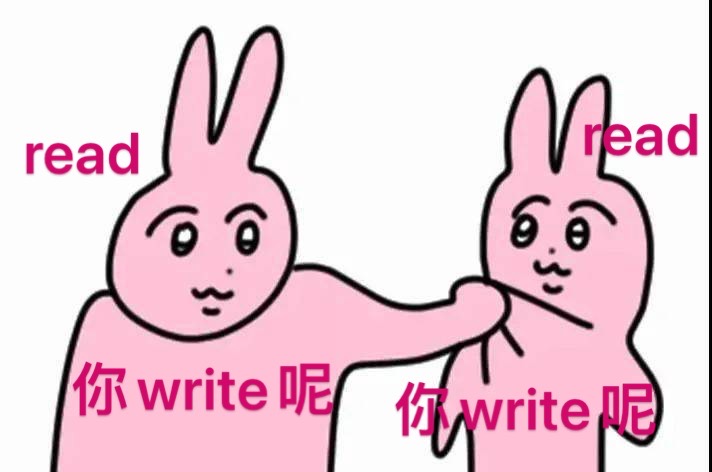老实说,pingpong 的问题的描述很烂,你不需要用 pipe 就可以完成这个部分(通过 py 测试)。
// pingpong.c
#include "kernel/types.h"
#include "user/user.h"
int main()
{
int pid = fork();
int status;
if (pid == 0)
{
/* 子进程 */
printf("%d: received ping\n", getpid());
}
else
{
/* 父进程 */
wait(&status);
printf("%d: received pong\n", getpid());
}
exit(0);
}当然,题目是希望我们用 pipe 的,那就用吧。
// pingpong.c
#include "kernel/types.h"
#include "user/user.h"
int main()
{
// 父进程向子进程传 ping,子进程向父进程传 pong
int p1[2], p2[2];
pipe(p1);
pipe(p2);
// p1: child 读出 <- p1[0]-p1[1] <- parent 写入
// p2: parent 读出 <- p2[0]-p2[1] <- child 写入
int pid = fork();
int status;
char buf[64];
if (pid == 0)
{
/* 子进程 */
close(p2[0]);
close(p1[1]);
// 只要不要让两个 read 都在前面就行,避免死锁
write(p2[1], "pong", 4);
read(p1[0], buf, 4);
close(p1[0]);
close(p2[1]);
printf("%d: received %s\n", getpid(), buf);
}
else
{
/* 父进程 */
close(p2[1]);
close(p1[0]);
write(p1[1], "ping", 4);
wait(&status);
read(p2[0], buf, 4);
close(p1[1]);
close(p2[0]);
printf("%d: received %s\n", getpid(), buf);
}
exit(0);
}如果父进程和子进程都先 read 会怎么样?答案是会出现经典死锁。
// pingpong.c
#include "kernel/types.h"
#include "user/user.h"
int main()
{
// 父进程向子进程传 ping,子进程向父进程传 pong
int p1[2], p2[2];
pipe(p1);
pipe(p2);
// p1: child 读出 <- p1[0]-p1[1] <- parent 写入
// p2: parent 读出 <- p2[0]-p2[1] <- child 写入
int pid = fork();
char buf[64];
if (pid == 0)
{
/* 子进程 */
close(p2[0]);
close(p1[1]);
read(p1[0], buf, 4);
write(p2[1], "pong", 4);
close(p1[0]);
close(p2[1]);
printf("%d: received %s\n", getpid(), buf);
}
else
{
/* 父进程 */
close(p2[1]);
close(p1[0]);
read(p2[0], buf, 4);
write(p1[1], "ping", 4);
close(p1[1]);
close(p2[0]);
printf("%d: received %s\n", getpid(), buf);
}
exit(0);
}程序现状:
父进程和子进程的 read 都在等待管道里会有对方写入的数据,所以都陷入了等待。
// pingpong.c
#include "kernel/types.h"
#include "user/user.h"
int main()
{
// 父进程向子进程传 ping,子进程向父进程传 pong
// 我希望先显示子进程 ping,后显示父进程 pong
// 若不使用 wait,就需要利用管道的读写阻塞
int p[2];
pipe(p);
int pid = fork();
char buf[64];
int status;
if (pid == 0)
{
/* 子进程 */
read(p[0], buf, 4);
close(p[0]);
printf("%d: received %s\n", getpid(), buf);
write(p[1], "pong", 4);
close(p[1]);
}
else
{
/* 父进程 */
write(p[1], "ping", 4);
close(p[1]);
wait(&status);
read(p[0], buf, 4);
close(p[0]);
printf("%d: received %s\n", getpid(), buf);
}
exit(0);
}不加 wait 就可能会出错。
正常输出一般可能为:
4: received ping
3: received pong而某一种情况输出为:
3: received ping如何解释这种不正常的输出?
这是因为在这里父进程的 read 会先于子进程的 read 读出管道内的数据,这样子进程的 read 就阻塞了,成了孤儿进程,而父进程则继续执行下去,输出了本该交给子进程的数据。所以输出了怪异的 3: received ping。
可以认为,父进程的 read 会和子进程的 read 争抢 write 到管道内的 ping,若是父进程抢到就出错,子进程抢到就正常运行。
程序现状:
而在给父进程加上 wait 之后,父进程的 read 就只能等待子进程结束了,这样就保证不会出错。
同时需要说明,确实是不推荐用一个管道来解决问题的,还是使用两个管道吧。