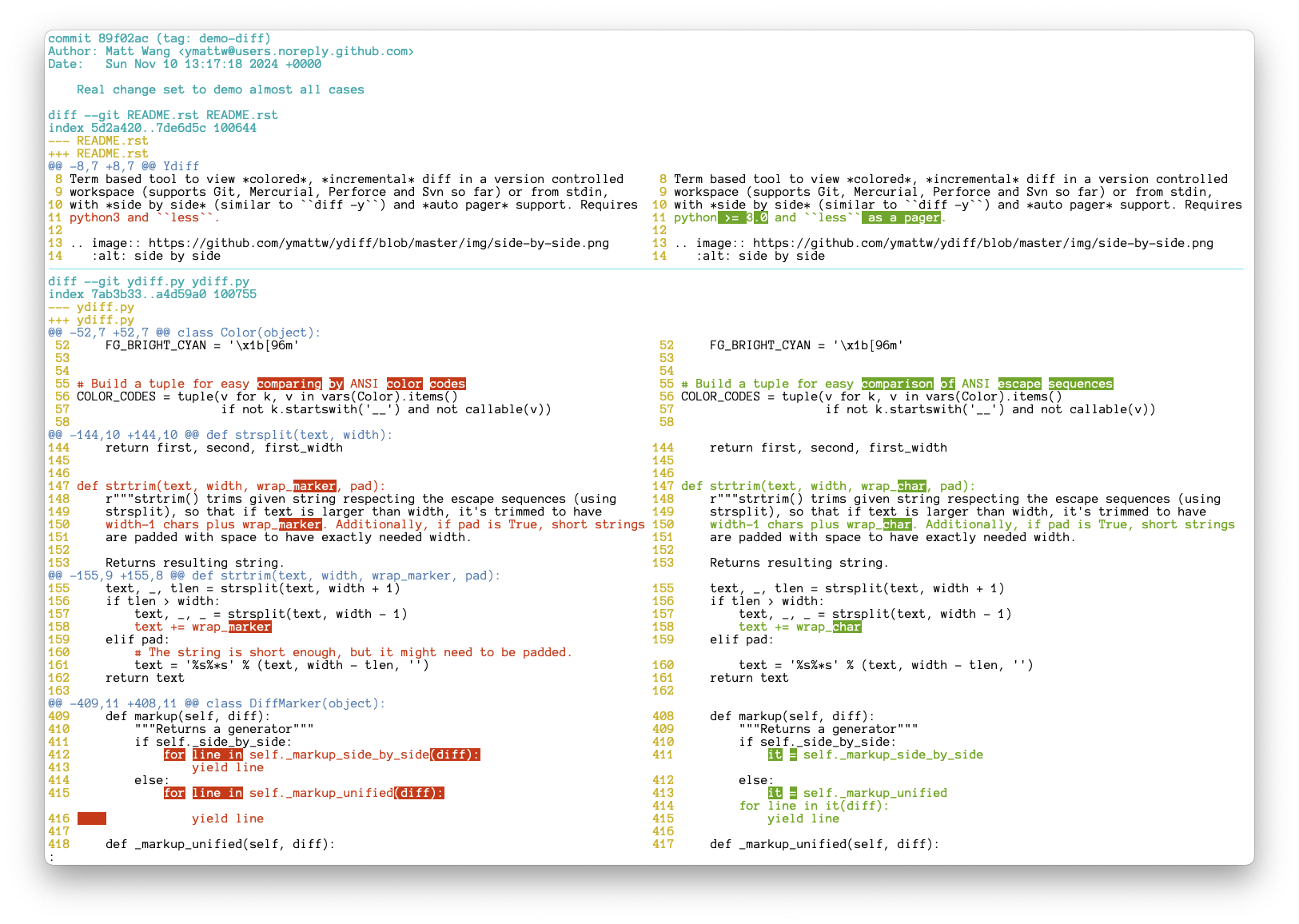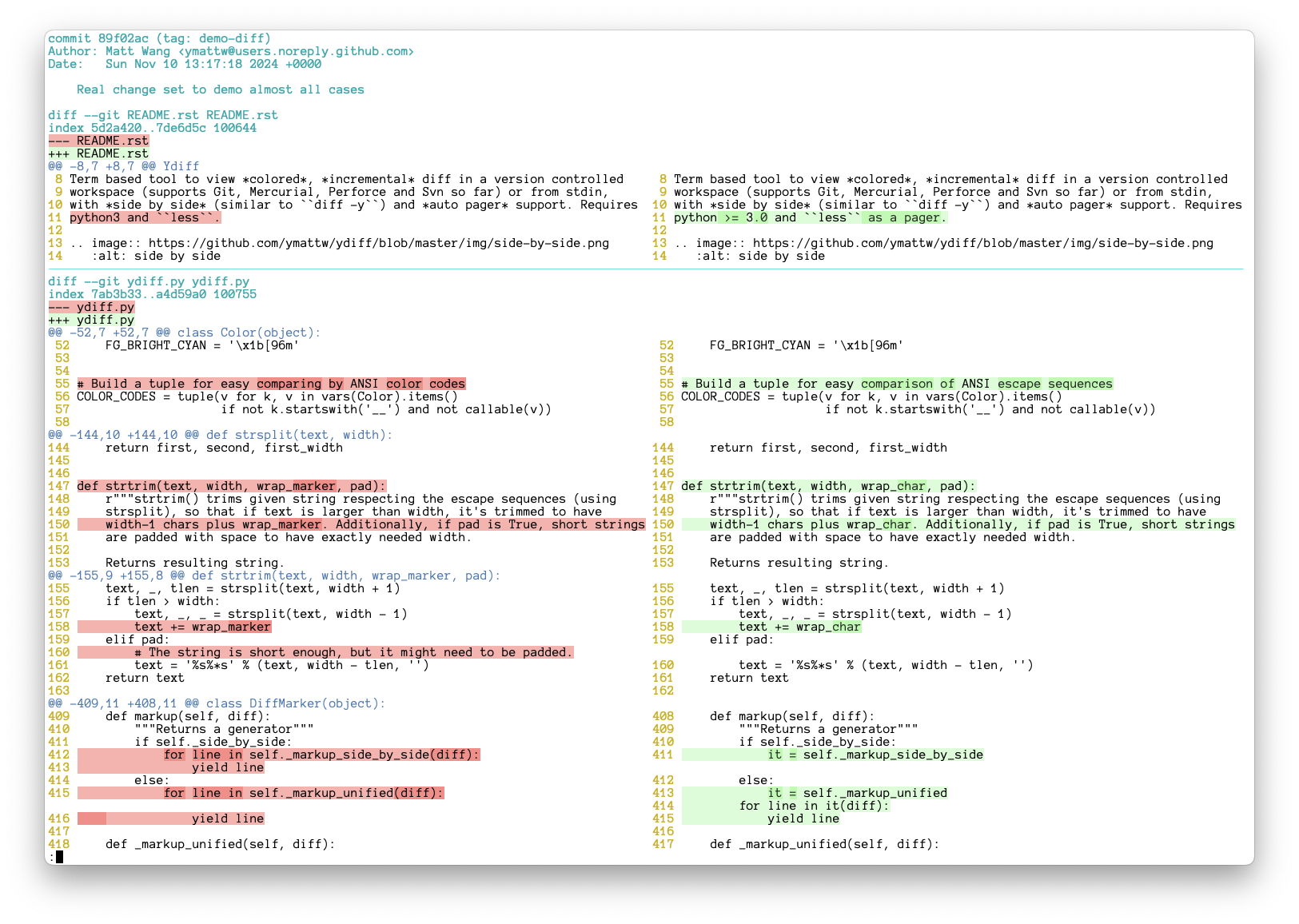Ydiff is a terminal-based tool to view colored, incremental diffs in
a version-controlled workspace or from stdin, in side-by-side (similar to
diff -y) or unified mode, and auto-paged. It only requires Python >= 3.3
without external dependencies and less as a pager.
The diffs in side-by-side mode appear below. See also the screenshots of the unified mode.
Theme "default" on a dark terminal background:
Theme "default" on a light terminal background:
Theme "dark" on a dark terminal background:
Theme "light" on a light terminal background:
Ydiff only depends on Python built-in libraries, so you can just download the source and run without worrying about any installation. Git tagged revisions will be packaged and uploaded to PyPI timely, however, packages hosted elsewhere are not (please note they are not managed by the author @ymattw).
To run from source directly, just save ydiff.py as ydiff to whatever
directory which is in your $PATH, for example, $HOME/bin:
curl -L https://raw.github.com/ymattw/ydiff/master/ydiff.py > ~/bin/ydiff
chmod +x ~/bin/ydiffTo install from PyPI:
pip install --upgrade ydiffTo install with Homebrew (Formula) on macOS:
brew install ydiffTo install on Fedora:
dnf install ydiffTo install on FreeBSD:
pkg install ydiffType ydiff -h to show usage:
$ ydiff -h
Usage: ydiff [options] [file|dir ...]
View colored, incremental diff in a workspace or from stdin, with side by side
and auto pager support
Options:
--version show program's version number and exit
-h, --help show this help message and exit
-s, --side-by-side enable side-by-side mode (default True; DEPRECATED)
-u, --unified show diff in unified mode (disables side-by-side mode)
-w N, --width=N set text width for side-by-side mode, 0 (default) for
auto detection and fallback to 80 when not possible
-l, --log show log with changes from revision control
-c WHEN, --color=WHEN
colorize mode 'auto' (default), 'always', or 'never'
-t N, --tab-width=N convert tab chars to this many spaces (default: 8)
--wrap wrap long lines in side-by-side mode (default True;
DEPRECATED)
--nowrap, --no-wrap do not wrap long lines in side-by-side mode
-p PAGER, --pager=PAGER
pager application to feed output to, default is 'less'
-o OPT, --pager-options=OPT
options to supply to pager application
--theme=THEME option to pick a color theme (one of default, dark,
light)
Note:
Option parser will stop on first unknown option and pass them down to
underneath revision control. Environment variable YDIFF_OPTIONS may be
used to specify default options that will be placed at the beginning
of the argument list.
Read diff from local modification in a Git/Mercurial/Perforce/Svn workspace
(output from e.g. git diff, svn diff):
cd proj-workspace
ydiff # view colored side by side diff, auto set text
# width based on terminal size
ydiff -u # view colored incremental diff in unified mode
ydiff -w 90 # use text width 90, wrap long lines
ydiff --no-wrap # auto set text width but do not wrap long lines
ydiff file1 dir2 # view modification of given files/dirs only
ydiff -w90 -- -U10 # pass '-U10' to underneath revision diff tool
ydiff -w90 -U10 # '--' is optional as it's unknown to ydiff
ydiff --cached # show git staged diff (git diff --cached)
ydiff -r1234 # show svn diff to revision 1234Read log with changes in a Git/Mercurial/Svn workspace (output from e.g.
git log -p, svn log --diff), note --diff option is new in svn 1.7.0:
cd proj-workspace
ydiff -l # read log along with changes, side by side
ydiff -lu # equivalent to ydiff -l -u, unified mode
ydiff -l -w90 --no-wrap # set text width 90 and disable wrapping
ydiff -l file1 dir2 # see log with changes of given files/dirs onlyUtilize a specific pager application:
ydiff -p more # use "more" as a pager
ydiff -p cat # when neither less nor more is avilable
ydiff -o "-FRSX --shift 2" # custmized option (pager defaults to less)Pipe in a diff:
git log -p -2 | ydiff # view git log with changes of last 2 commits
git show 15bfa | ydiff # view a given git commit, side by side
svn diff -r1234 | ydiff # view svn diff comparing to given revision
diff -u file1 file2 | ydiff # view diff between two files (note the '-u')
diff -ur dir1 dir2 | ydiff # view diff between two dirs
# View diff in a GitHub pull request, side by side
curl https://github.com/ymattw/ydiff/pull/11.diff | ydiff
# View a patch file in colored unified format.
ydiff -u < foo.patchRedirect output to another patch file is safe even without -u:
svn diff -r PREV | ydiff > my.patchYdiff only supports diffs in Unified Format. Diffs in other format may be converted to Unified Format via tool
filterdiff(usually offered by packagepatchutils.)Environment variable
YDIFF_OPTIONSmay be used to specify default options that will be placed at the beginning of the argument list, for example:export YDIFF_OPTIONS='-w100' ydiff foo # equivalent to "ydiff -w100 foo"
If you feel more comfortable with a command such as
git dto trigger the ydiff command, you may symlink the executable to one namedgit-d, or configure an alias:# Create a symlink git-d -> ydiff D=$(dirname $(which ydiff)); ln -s ydiff $D/git-d # Or configure an alias git config --global alias.d '!ydiff'
- Wide characters may cause alignment problem in side-by-side mode.
- Terminal might be in a mess on exception (type
resetcan fix it).