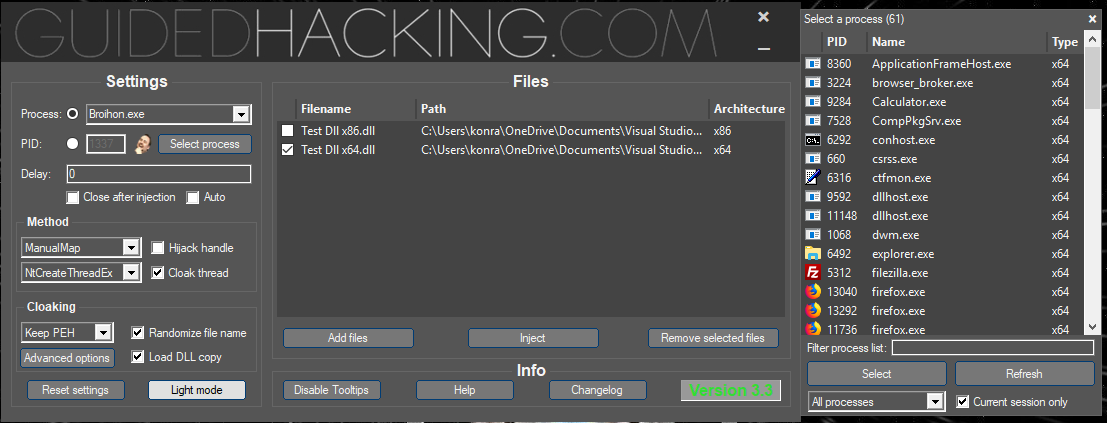Fully Featured DLL Injector made by Broihon
Release Downloads: Register & Download DLL Injector Here
Injection Methods:
- LoadLibrary
- LdrLoadDll Stub
- Manual Mapping
Launch Methods:
- NtCreateThreadEx
- Thread Hijacking
- SetWindowsHookEx
- QueueUserAPC
Requirements
Windows 10 1809 or above
Description
- Compatible with both 32-bit and 64-bit programs
- Settings of the GUI are saved to a local ini file
- Processes can be selected by name or process ID and by the fancy process picker.
Since GH Injector V3.0 the actual injector has been converted in to a library
To use it in your applications you can either use InjectA (ansi) or InjectW (unicode) which are the two functions exported by the "GH Injector - x86.dll" and "GH Injector - x64.dll".
These functions take a pointer to a INJECTIONDATAA/INJECTIONDATAW structure. For more the struct definition / enums / flags check "Injection.h".
How To Use GH Injector & Source Code Review: https://youtu.be/zhA9kSCY3Ec
- It's not a virus, it is packed with UPX and uses Autoit, according to most antivirus software that means it's a virus.
- It connects to the internet to check for updates
Compile "GH Injector Library\GH Injector Library.sln" with these steps:
- Open the project
- Click "Build" in the menubar
- Click "Batch Build"
- Tick all 4 release builds (Configuration = Release)
- Click "Build"
- Done
Install AutoIt - It is Required to compile GUI - https://www.autoitscript.com/site/autoit/downloads/
Run CompileAndMerge.bat
It will compile the AutoIt files and merge all the required files into "GH Injector".
To run the GH Injector simply open "GH Injector\GH Injector.exe".
For the Manual Mapping a lot of credits go to Joachim Bauch. I highly recommend you to go there and take a look if you're interested in Manual Mapping and the PE format itself.
The windows structures I use for the unlinking process are mostly inspired by this site which is also a very interesting read.
I also want to credit Anton Bruckner and Dmitri Shostakovich because most of the time coding this I listened to their fantastic music which is probably one of the reasons why this took me way too long.