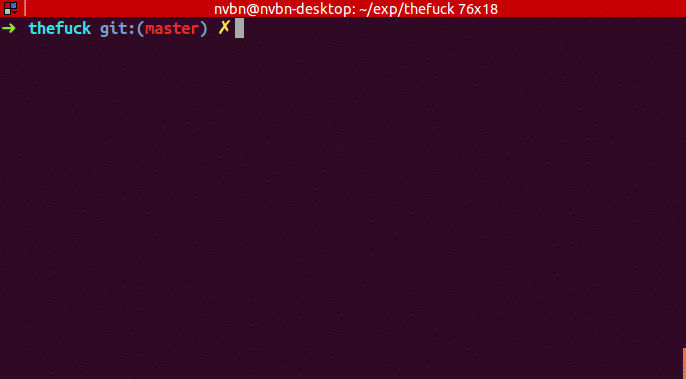Original project : https://github.com/nvbn/thefuck
The Fuck is a magnificent app, inspired by a @liamosaur tweet, that corrects errors in previous console commands.
More examples:
➜ apt-get install vim
E: Could not open lock file /var/lib/dpkg/lock - open (13: Permission denied)
E: Unable to lock the administration directory (/var/lib/dpkg/), are you root?
➜ fuck
sudo apt-get install vim [enter/↑/↓/ctrl+c]
[sudo] password for nvbn:
Reading package lists... Done권태완 (Team Leader)
- Student ID : 2015310434
- E-mail : tae6ae@gmail.com
- Github ID: tae6ae
김민철
- Student ID : 2019310854
- E-mail : sdasasq@gmail.com
- Github ID: sdasasqkim
안영태
- Student ID : 2015313102
- E-mail : youngtea93@gmail.com
- Github ID: youngtae47
인진영
- Student ID : 2017311575
- E-mail : sara_in@naver.com
- Github ID: injinyoung
조건희
- Github ID: Jokuna
Add New Rules
- "nvm" command rule
- "gcc" command rule
- "nvm install" command rule
- "head" and "tail" command rule
- "cat" command rule
Fix Bug Issues
- Resolve an issue about "dirs" command
- Modification code for "dirs" command
- Resolve an issue about "free" command
https://20-1-skku-oss.github.io/2020-1-OSS-11/
- python (3.4+)
- pip
- python-dev
On OS X, you can install The Fuck via [Homebrew][homebrew] (or via [Linuxbrew][linuxbrew] on Linux):
brew install thefuckOn Ubuntu / Mint, install The Fuck with the following commands:
sudo apt update
sudo apt install python3-dev python3-pip python3-setuptools
sudo pip3 install thefuckOn FreeBSD, install The Fuck with the following commands:
pkg install thefuckOn ChromeOS, install The Fuck using chromebrew with the following command:
crew install thefuckOn other systems, install The Fuck by using pip:
pip install thefuckAlternatively, you may use an OS package manager (OS X, Ubuntu, Arch).
#
It is recommended that you place this command in your .bash_profile,
.bashrc, .zshrc or other startup script:
eval $(thefuck --alias)
# You can use whatever you want as an alias, like for Mondays:
eval $(thefuck --alias FUCK)Or in your shell config (Bash, Zsh, Fish, Powershell, tcsh).
Changes are only available in a new shell session. To make changes immediately
available, run source ~/.bashrc (or your shell config file like .zshrc).
To run fixed commands without confirmation, use the --yeah option (or just -y for short, or --hard if you're especially frustrated):
fuck --yeahTo fix commands recursively until succeeding, use the -r option:
fuck -r