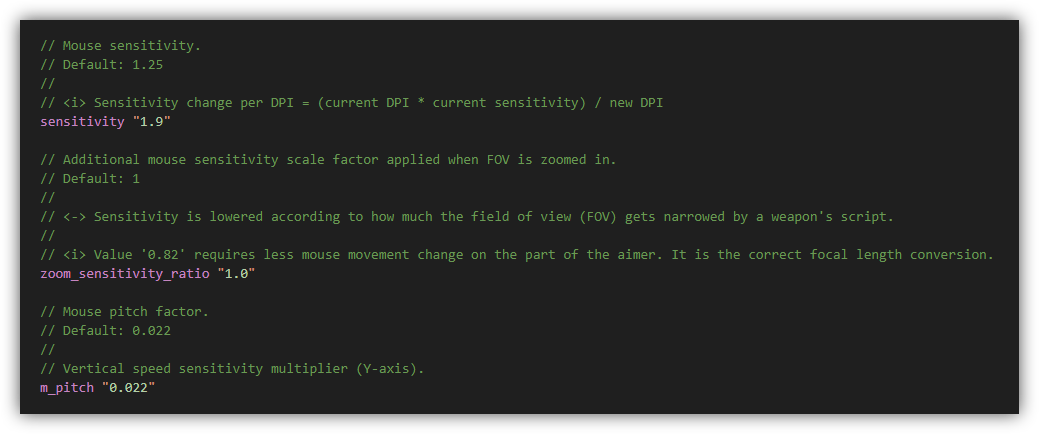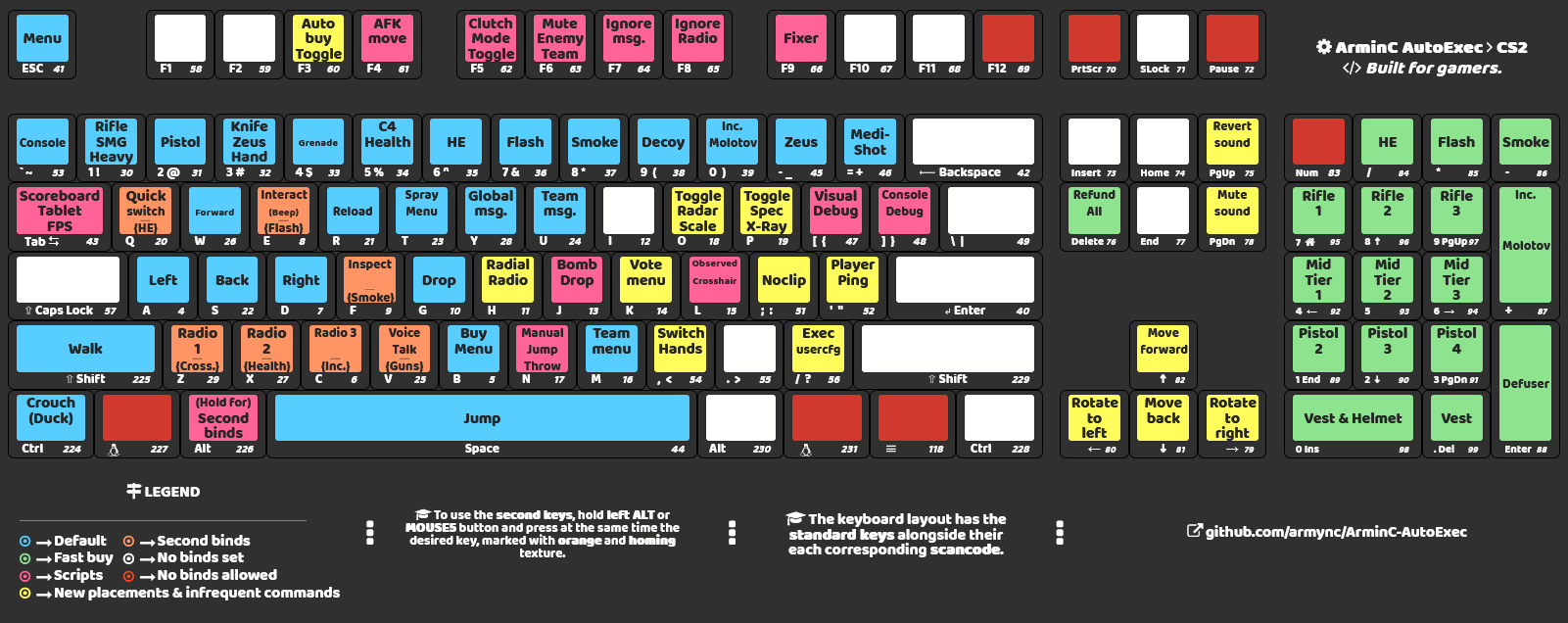Installation • Updating • Features • Symbols • Binds • Wiki • Contributing • Deprecated • Credits • Support • License
|
ArminC AutoExec is a high-quality config for Counter-Strike 2 that aims to improve the gameplay by enabling you to customize the game settings to your liking through its template system. It comes filled with little optimizations such as network capacity, overall improving the gameplay for a wide variety of computers and players. Each and every one of the commands provided are finely tuned, enabling the game's full potential compared to default settings. (Preview) |
- Download the latest version of the config.
- Open the archive and extract the contents of the
cfgfolder into the following path folder:
\...\Steam\steamapps\common\Counter-Strike Global Offensive\game\csgo\cfg\ - Launch the game and type in the console the following command:
exec autoexec.cfg- If the autoexec isn't booting, perhaps try to use the launch option:
+exec autoexec.cfg - For a new desktop or operating system (e.g. Linux) make sure to put (again) in place all the files instead of letting the Steam cloud transfer them automatically.
- If the autoexec isn't booting, perhaps try to use the launch option:
Important
The binds system has changed. Instead of doing the name of the key, there are scancodes assigned per key.
Note
The crosshair is designed for a 1920x1080 resolution; in other case, the experience may vary.
When a new version is out, you have two methods to update:
- Check the new commits and update the config manually by relying on the commits.
- Delete everything (or replace the files when it asks).
- Redo the installation steps.
- After setup, change your preference settings back (if that is the case).
| 🔰 ArminC AutoExec | ◾ Other Configs | |
|---|---|---|
| Optimized values | ✔️ | 〰️ |
| Useful scripts | ✔️ | 〰️ |
| Enabled in-game advantages | ✔️ | 〰️ |
| Documented commands | ✔️ | ❌ |
| No misconfigured commands | ✔️ | ❌ |
| Professional info sources | ✔️ | ❌ |
| Clean sheet/template | ✔️ | ❌ |
| Easy to customize | ✔️ | ❌ |
| Categorized by functions | ✔️ | ❌ |
| New commands/values | ✔️ | ❌ |
| No old command leftovers | ✔️ | ❌ |
*: Multiple commands under a category
>>: Official description
<->: Analysis
<i>: Informal
<!>: Important
/\
||: Select any float/decimal value within the provided range
\/
Do you need some help? Check out the articles on the wiki.
Got something interesting you'd like to share? Learn about contributing.
Looking for the older CS:GO version? Press here.
 |
 |
|---|---|
| ArminC | The community |
Reach out to me via the profile addresses.