-
Notifications
You must be signed in to change notification settings - Fork 129
Guide Google
vineetmobile edited this page Mar 24, 2014
·
2 revisions
###Step by Step Guide to Get Google consumer key and secrets.
- Go to URL - http://code.google.com/apis/accounts/docs/RegistrationForWebAppsAuto.html and fill username and password if not already login. Create account if you don't have one.
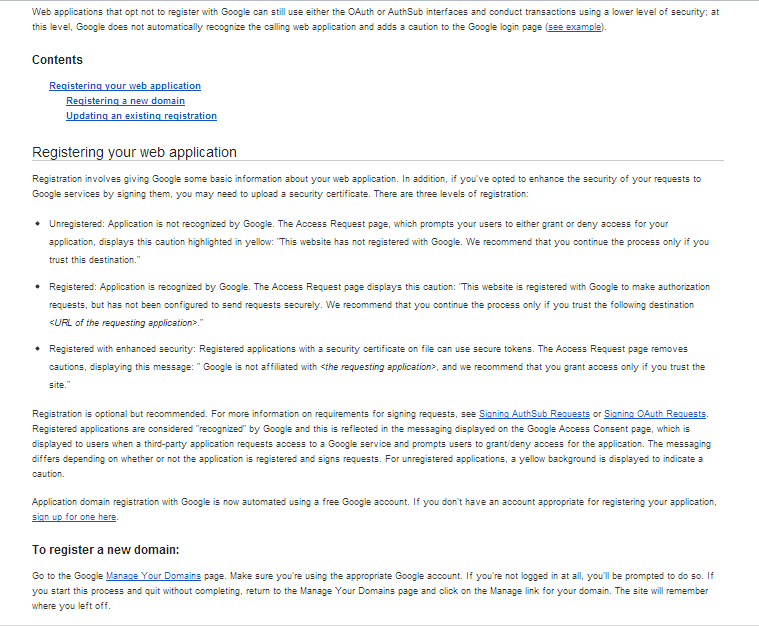
-
Click manage your domains in Register your Domain section.In add domain section enter your real domain. Google requires real domain address. On adding you find your domain in Manage Registration section. On clicking it follow to procedure to verify the domain.
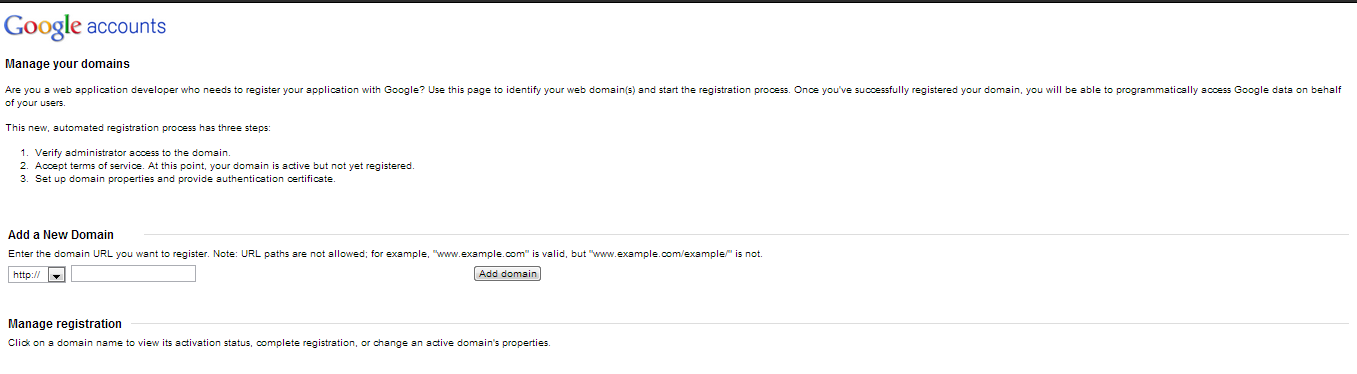
-
After verification on clicking your domain in manage registration section, page new create keys and secret will open. On filling details you will find page below
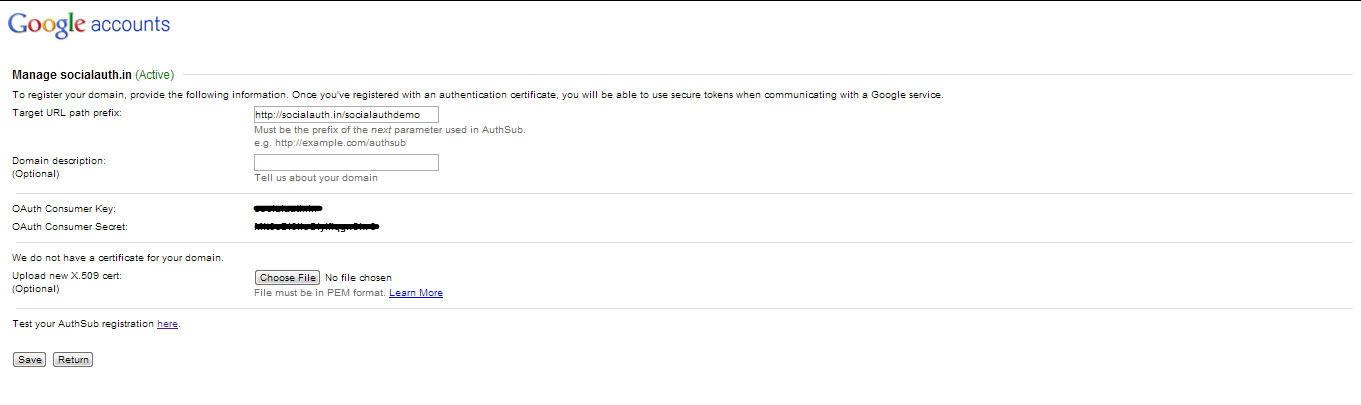
-
Note down keys and secrets and copy them in oauth_consumers.properties file.