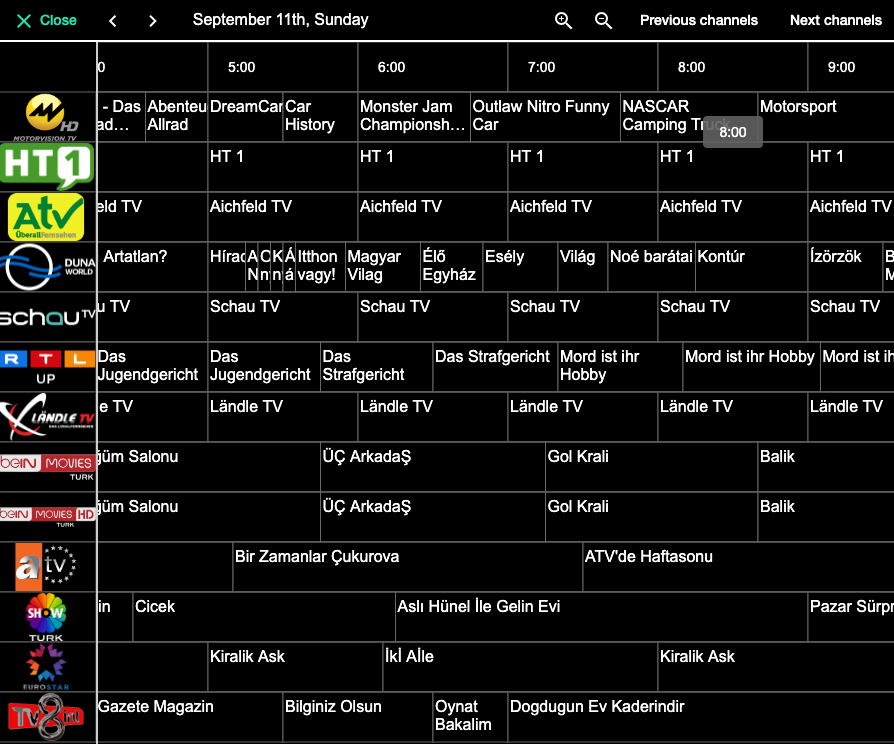Releases: 4gray/iptvnator
v0.16.0

💬 Telegram channel: https://t.me/iptvnator
🚀 Support project: https://github.com/sponsors/4gray
What's Changed
- Xtream: New layout and EPG View
- Xtream: Support youtube trailers
- PWA: Updates in mobile layout
- Stalker Portal: Category and search fix
- Stalker & Xtream: Check playlist details from portal view
- Stalker & Xtream: Show IMDB rating information on overview page
- Stalker & Xtream: show stream URL in built-in video-player dialog
- Language: Update Italian language by @bovirus and @Deltwin
- Language: Add Turkish language support by @hasanbeder
- Style: Material 3 update by @4gray
New Contributors
- @Deltwin made their first contribution in #358
- @hasanbeder made their first contribution in #382
Full Changelog: v0.15.1...v0.16.0
v0.15.1
Fixes and improvements
- Fixed memory consumption issues, especially with larger playlists
- Fixed an error with the default path to mpv/vlc if they were in the $PATH (macOS related)
- Enhanced error display in stalker/xtream portal
- Added playlist filter on the startup screen
- Fixed issue displaying notification about EPG download even when no resources were specified
- Improvements in translations
- Dependency library updates
For feedback and discussion feel free to join the telegram channel: https://t.me/iptvnator
v0.15.0
📺 v0.14.0
What is new 🎉
The main feature of this release is — Xtream Code IPTV support. The feature is also available in PWA, but works best in electron version of the app and combination with mpv player.
Changes:
v0.13.0
mpv player integration 🎉
This release contains one of the long awaited features (#214, #63, #90) - stream playback in a third-party mpv player.
Using this player will allow you to watch those playlists which for various reasons cannot be played within the browser/electron.
I would say it's currently in experimental mode and I'd be interested to get your feedback on whether this player should be more deeply integrated. For example, using mpv I could easily implement video recording.
You can activate the mpv player in the settings page. To use it, you need to have it installed on your system (read more).
Full Changelog: v0.12.0...v0.13.0
v0.12.0
0.12.0 (2023-03-19)
First of all I want to say a huge thank you to everyone who took part in this release, those who tested the application and reported bugs, shared ideas, who put a star or shared a link and of course those who contributed. 🎉 🤝
In v0.12.0, a lot of seemingly "invisible work" aka refactoring has been done to unify the code that is used in the desktop version of the app and in the PWA. Sooner or later it was necessary to do this in order to develop the application further, for example the switch from NeDB to IndexedDB, state management update etc.
So unfortunately this version doesn't have some changes which I planned after previous release, such as all feature requests/issues related to EPG, but I will try to pay attention to them in next versions.
Important change
The storage location of playlists has been changed, now everything is stored in IndexedDB. So after the update you will see a panel offering to migrate playlists.
Features
- add dockerfile and docker-compose for self-hosted deployment (4b97e3d)
- add italian language, thanks to @bovirus (3e3f18c)
- draggable channels in favorites list (ba41c8d)
- export playlist as m3u (7e4d6b1)
- persist window size (2ce60e0), closes #205
- pwa: load a m3u playlist as a URL parameter #176 (344bd75)
- import/export/remove all playlists from settings page
- add cmd+q hotkey to close the app (macOS) (f3e00e7), closes #181
Bug Fixes
- macos related window management improvements (b336680)
- set epgSource as not required field (049ed6b), closes #175
Refactoring
- switch to ngrx for state management
- dependency update
- migration from NeDB to IndexedDB
- improved routing in PWA app
Full Changelog: v0.11.1...v0.12.0
🐦 Follow IPTVnator on Twitter: https://twitter.com/iptvnator
⭐ GitHub sponsor page: https://github.com/sponsors/4gray
Credits: Image by Midjourney
🖥️ Self-hosted PWA
Hey folks,
I'm happy to announce that it is now possible to deploy the PWA version of IPTVnator on your own machine. This way you can install the player on e.g. Raspberry Pi, NAS or wherever you like. The docker images and docker-compose file have just been prepared for this case.
Here you can find more details about the deployment: https://github.com/4gray/iptvnator/tree/electron/docker
The backend part of the player, which is currently only responsible for parsing the playlists, is available in a separate repository, see iptvnator-backend.
As always, I look forward to your feedback 👋
v0.11.1
This update includes a bug fix for red background in picture-in-picture mode, see #167.
Other changes:
- the
file://protocol for local files can again be used in the EPG source field - ngx-uploader library has been replaced by the own implementation
v0.11.0
Hey 👋
after a long period of time, I am happy to present a new release of the application, which includes the following changes:
Multiple EPG sources
In the new version of the application, you can add more than one URL as a source of the EPG program.
Import playlist from plain text
Another playlist import option became available - import m3u(8) as text. Just copy the playlist to the clipboard and paste it into the application without having to save it to disk.
Multi-EPG view
The first version of multi-EPG view was developed, which is familiar to many users from set-top boxes. At this stage the view works in purely informative mode.
This&That
- Improvements in PWA: A number of visual changes have been made to improve the experience of using the app on mobile devices.
- Internalization: The localization of the project has been improved, but help is still needed with the translation into different languages.
- The underlying libraries on which the app is built have been updated (angular, electron etc.)
What's Changed
- Feature: Support multiple EPG sources by @4gray in #149
- build(deps): bump moment from 2.29.2 to 2.29.4 by @dependabot in #150
- build(deps-dev): bump electron from 16.2.2 to 16.2.6 by @dependabot in #147
- build(deps-dev): bump semantic-release from 19.0.2 to 19.0.3 by @dependabot in #145
- Update fr.json by @Unelio in #151
New Contributors
Full Changelog: v0.10.0...v0.11.0
0.10.0 🎉
Dear friends,
I am pleased to present you the 10th version of IPTVnator. In this release there were many "invisible" changes related to code refactoring, improvement of application structure and update of dependencies. But apart from that there are some new features, here are the main ones:
Playlist navigation from the sidebar 🔝
Switching between playlists is now possible directly from the sidebar and without interrupting channel viewing.
Global favorites 📺
Additional playlist has been added, which is generated on the fly and contains favorite channels from all existing playlists.
PWA 📱
IPTVnator is now available as a web-application, which means that you can use it directly from the browser. This means that application can be run on smartphones, tablets, set-top boxes or smart tv browsers.
French localization 🇫🇷
The app has been translated into another language and is now available in French. Many thanks to @m-p-3 for the translation!