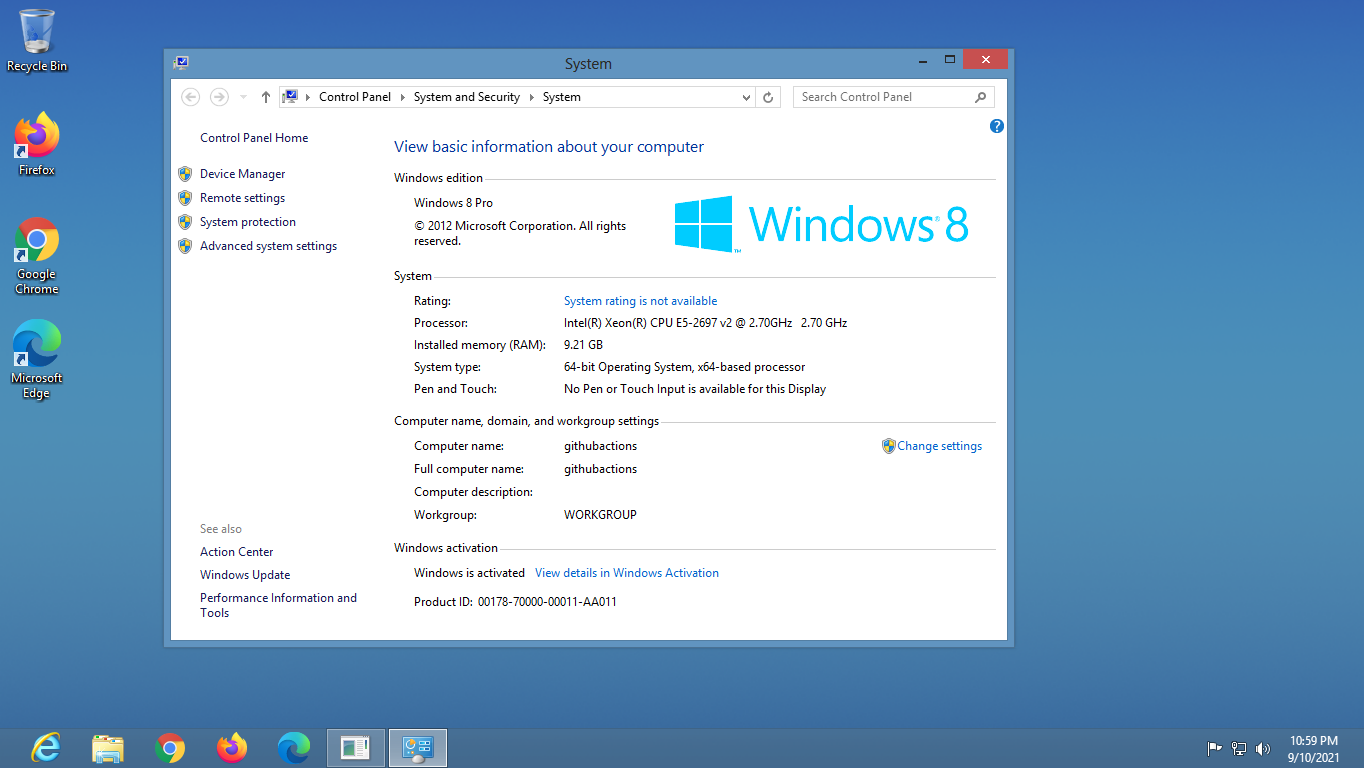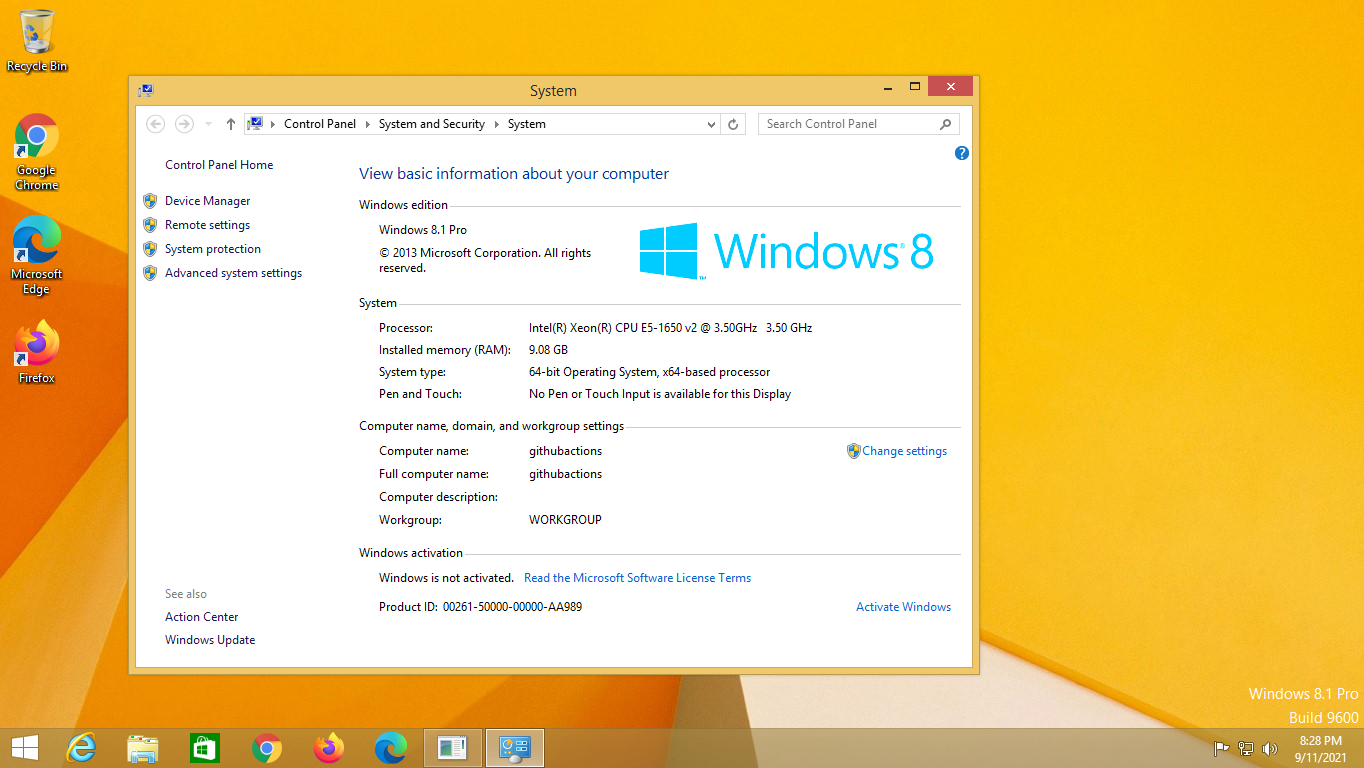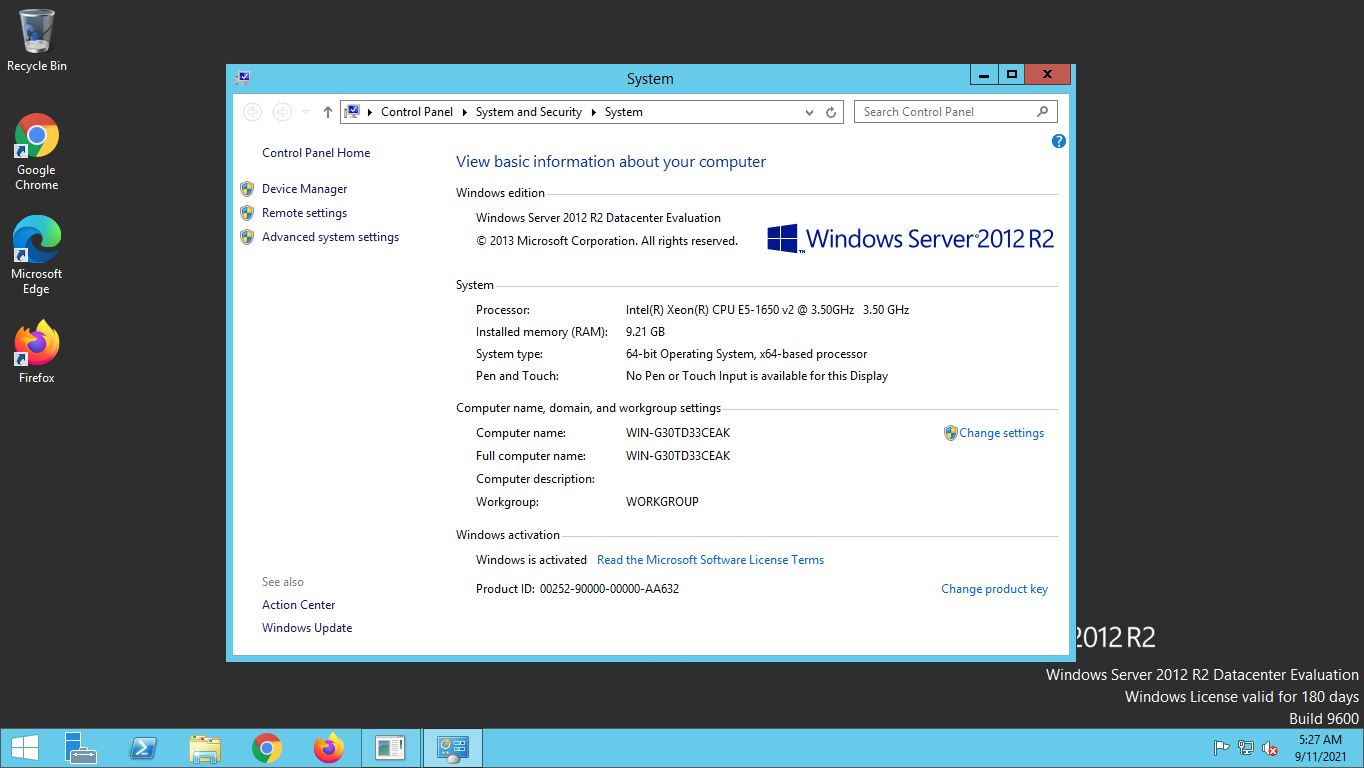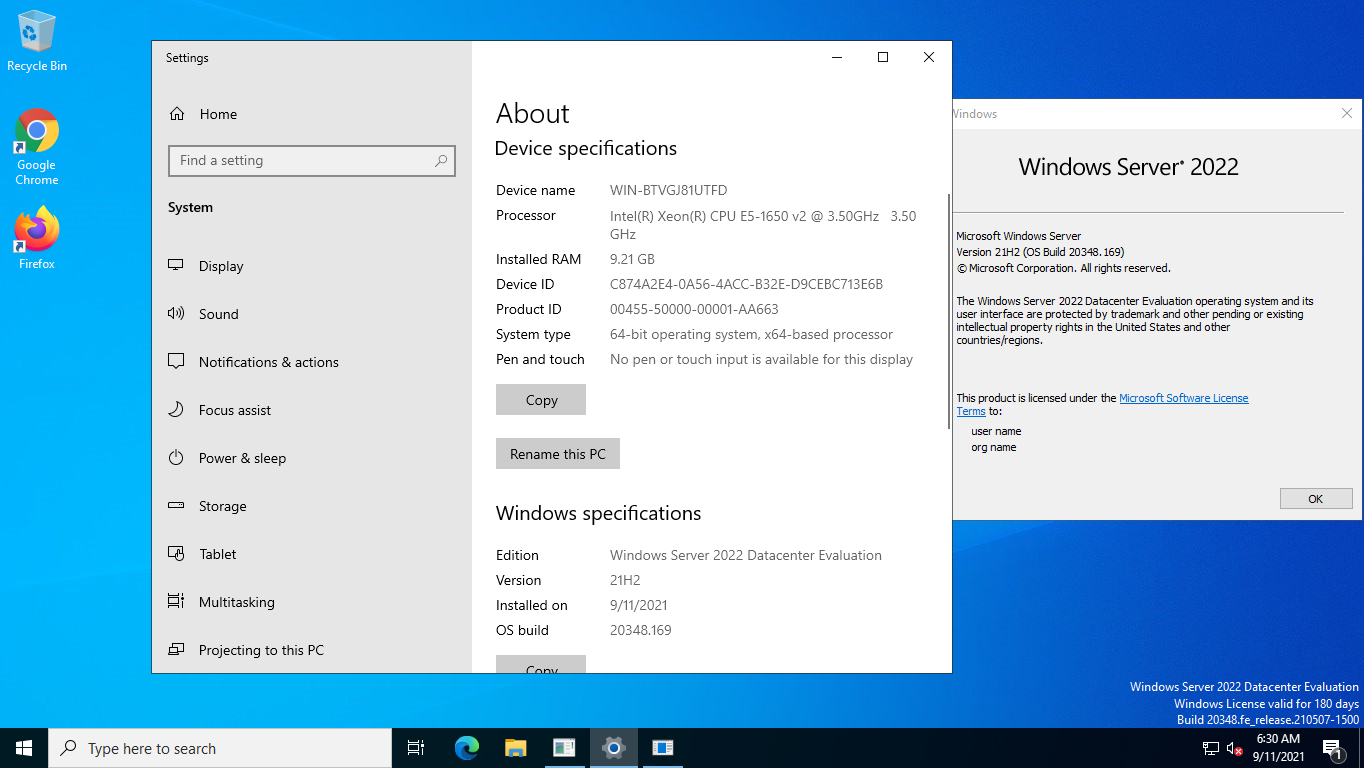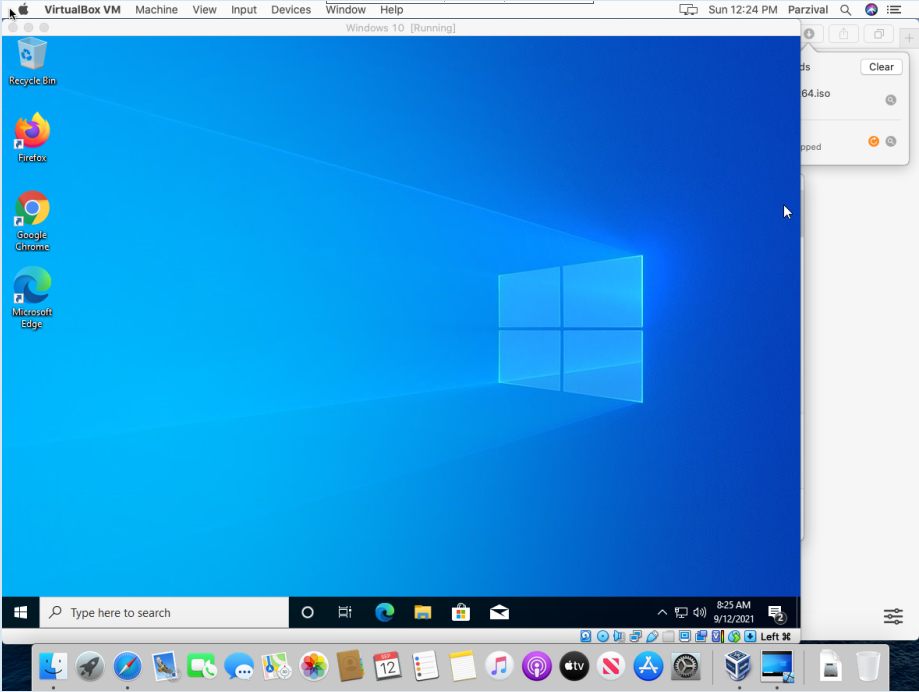Announcement: Github is deprecated and no longer updated
New Free RDP Method Click This Link:https://github.com/4irjej/Windows-11-VPS
Windows Server ISO Download
- Set Up The Mac
- Go To Safari
- Search 'windows server iso download'
- Click 'Try Windows Server 2019 on Microsoft Evaluation Center' or select another windows server iso
- Choose ISO and click countinue
- regester the form in random
- select Windows Archistructure and language and download
- Click 'Allow'
Windows 8,8.1 ISO Download
Iso Download Link
Windows 8: https://rb.gy/rdiybx
Windows 8.1:https://rb.gy/sceoj0
Installation Process
-
go to
launchpadin second page and click 'Virtualbox' -
Click
New Virtual Machinebutton -
Enter Your VM Name And Choose Your Windows Version 8 or 8.1 or server versions
-
Adjust Your Memory to 9 GB
-
Create Virtual Hard Disk Follow Instructions And Adjust Storage Size
-
Click Settings
-
Go To Systen Section
-
Click Processor And Choose 2 VCPU
-
Go To Storage And Click On Empty CD
-
Click The CD Icon Then Click Choose/Create Virtual Optical Disk
-
Click Add And Click Ok 4 Times
-
Go To Downloads And Choose The ISO
-
Click OK To Close The Settings
-
Click Start
-
Follow Installation Instructions And Create Password For RDP Connection
-
Download Ngrok Using The Link (Download Chrome Or Add Htpps:// If Not Working): https://rb.gy/n4rmvr
-
Go To Downloads Folder And Then Extract The File
-
Download Authtoken Command File Using The Link (You can download the file if its not working):https://rb.gy/hude02
20: Right Click then choose properties
-
Click Remote Settings
-
Click Allow Remote Connections Then OK
-
Open Remote Desktop Connection Then Copy the link(without tcp://)
-
Fill your login info
-
Enjoy! For 6 Hours