This project is no longer maintained and will not receive any further updates. If you plan to continue using it, please be aware that future security issues will not be addressed.
If you are interested in alternatives for the WPS, please visit https://github.com/52North/javaps (more recent WPS implementation) or https://github.com/geopython/pygeoapi (OGC API Processes implementation).
The 52°North Web Processing Service (WPS) enables the deployment of geo-processes on the web in a standardized way. It features a pluggable architecture for processes and data encodings. The implementation is based on the current OpenGIS specification: 05-007r7.
Its focus was the creation of an extensible framework to provide algorithms for generalization on the web.
More information available at the 52°North Geoprocessing Community.
- Java-based Open Source implementation.
- Supports all features and operations of WPS specification version 1.0.0 (document 05-007r7)
- Pluggable framework for algorithms and XML data handling and processing frameworks
- Build up on robust libraries (JTS, geotools, XMLBeans, servlet API, derby)
- Experimental transactional profile (WPS-T)
- Web GUI to maintain the service
The 52°North WPS provides wrappers to well-established (geographical) computation backends.
- WPS4R - R Backend
- GRASS out of the box extension
- 220+ SEXTANTE Processes
- ArcGIS Server Connector
- Moving Code backend, including Python support
Use git to clone the WPS repository:
git clone https://github.com/52North/WPS.git
Then just run mvn clean install on the repositories root directory.
Due to licensing issues all GeoTools based input/output handlers and algorithms are not included by default. If you want to use them (or any backend relying on them), you have to explicitly enable them with the with-geotools profile:
$ mvn clean install -P with-geotools
To run your project in Eclipse with geotools support using the WTP plug-in (52n-wps-webapp -> Run As -> Run on Server) add the profile to the Active Maven profiles in the project properties of 52n-wps-webapp (right click on the project, select "Maven", add with-geotools to the text field).
There are several ways to supply a wps_config.xml file:
The supplied path will be written to the web.xml and will be used at runtime. For this to work, the path should be absolute.
$ mvn install -Dwps.config.file=/path/to/external/file/that/will/be/used
The supplied file will be copied to the WAR file and will be used at runtime.
$ mvn install -Dinclude.wps.config.file=/path/to/external/file/that/will/be/copied
The supplied value will override every other configuration.
$ java [...] -Dwps.config.file=/path/to/external/file/that/will/be/used
This works well with a server configuration in Eclipse WTP. Open the server editor, click "Open launch configuration" and add the property to the VM arguments.
The supplied value will override every other configuration except a possible system property. See the [Apache Tomcat documentation](https://tomcat.apache.org/tomcat-7.0-doc/config/context.html#Environment Entries):
<Context ...>
...
<Environment name="wps.config.file" value="/path/to/file"
type="java.lang.String" override="false"/>
...
</Context>You can edit the web.xml after creation and substitute another path:
<servlet>
<servlet-name>WPS</servlet-name>
<servlet-class>org.n52.wps.server.WebProcessingService</servlet-class>
<init-param>
<param-name>wps.config.file</param-name>
<param-value>/path/to/file</param-value>
</init-param>
</servlet>Create a file named wps_config.xml in the home directory of the user that executes the servlet container.
The WPS comes with a variety of integration tests which are performed using Jetty.
In order to execute integration tests in a maven build, activate the dedicated profile
through mvn clean install -Pwith-geotools,integration-test.
You can find information about how to contribute to this project in the Geoprocessing Wiki.
This project consists of modules which are published under different licenses.
- API: The internal API is published under The Apache Software License, Version 2.0. If you want to build your own algorithms you can depend on these modules alone and release it under any compatible open source license. The API consists of the following modules:
- 52n-wps-algorithm
- 52n-wps-commons
- 52n-wps-io
- Web service: The implementation of the internal API allows to publish algorithms online as a web service. The web service implementation is published under the GNU General Public License Version 2. The following modules make up the web service implementation:
- 52n-wps-ags
- 52n-wps-algorithm-geotools (with exceptions to EPL libraries)
- 52n-wps-algorithm-impl
- 52n-wps-client-lib
- 52n-wps-database
- 52n-wps-grass
- 52n-wps-io-geotools (with exceptions to EPL libraries)
- 52n-wps-io-impl
- 52n-wps-mc
- 52n-wps-python
- 52n-wps-r
- 52n-wps-server
- 52n-wps-server-soap
- 52n-wps-sextante
- 52n-wps-transactional
- 52n-wps-webadmin
- 52n-wps-webapp
For details see the LICENSE and NOTICE files. Be aware that some modules contain their own LICENSE and NOTICE files.
Funding organizations/projects The development the 52°North Web Processing Service implementations was supported by several organizations and projects. Among other we would like to thank the following organisations and project
| Project/Logo | Description |
|---|---|
 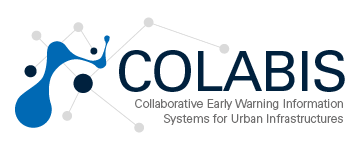 |
The development of this version of the 52°North WPS was supported by the German Federal Ministry of Education and Research research project COLABIS (co-funded by the German Federal Ministry of Education and Research, programme Geotechnologien, under grant agreement no. 03G0852A) |
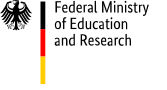   |
The development of this version of the 52°North WPS was supported by the German Federal Ministry of Education and Research research project MuDak-WRM (co-funded by the German Federal Ministry of Education and Research, programme FONA) |
 |
The development of this version of the 52°North WPS was supported by the European FP7 research project EO2HEAVEN (co-funded by the European Commission under the grant agreement n°244100) |
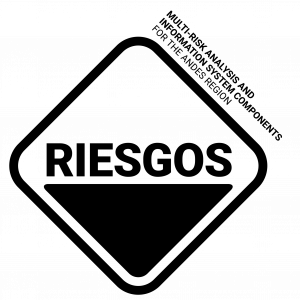 |
The development of this version of the 52°North WPS was supported by the German Federal Ministry of Education and Research research project RIESGOS |
  |
The development of this version of the 52°North WPS was supported by the German Federal Ministry of Education and Research research project TaMIS (co-funded by the German Federal Ministry of Education and Research, programme Geotechnologien, under grant agreement no. 03G0854[A-D]) |
