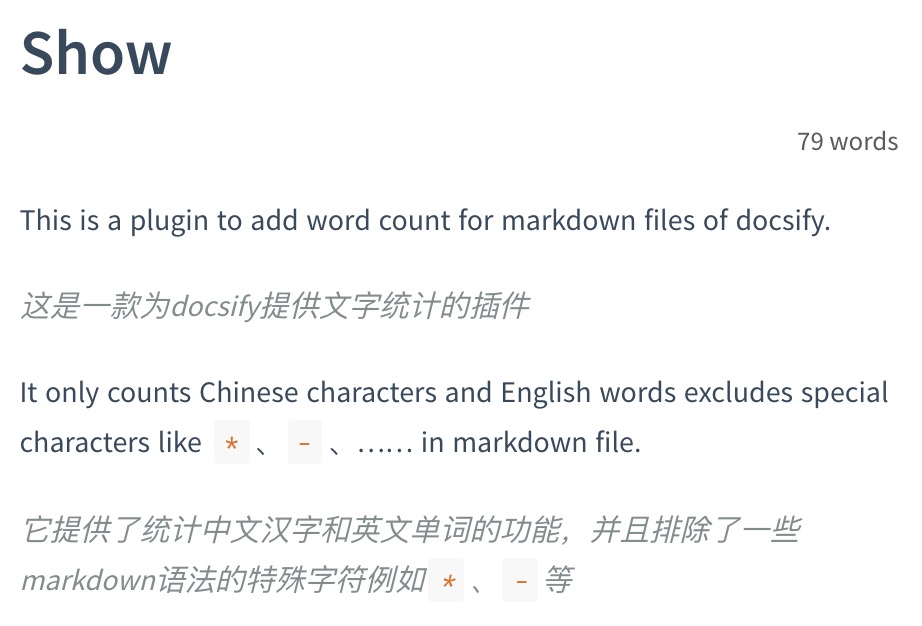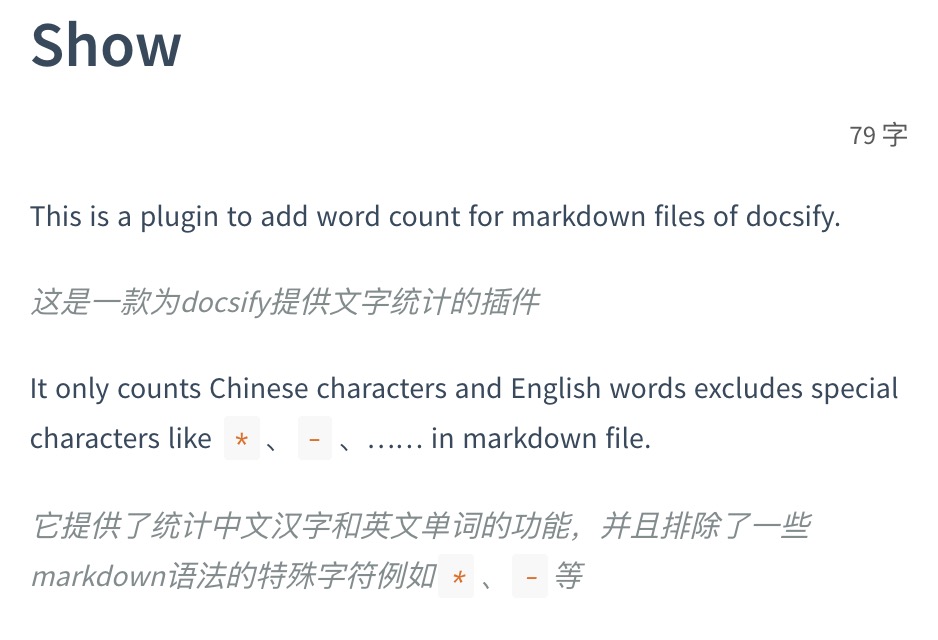This is a plugin to add word count for markdown files of docsify.
这是一款为docsify提供文字统计的插件
It only counts Chinese characters and English words excludes special characters like *、-、…… in markdown file.
它提供了统计中文汉字和英文单词的功能,并且排除了一些markdown语法的特殊字符例如
*、-等
And you can set count.language 'chinese'/'english'
Add JS
<script src="//unpkg.com/docsify-count/dist/countable.min.js"></script>
or
<script src="https://cdn.jsdelivr.net/npm/docsify-count@latest/dist/countable.min.js"></script>Add settings
window.$docsify = {
count:{
countable: true,
position: 'top',
margin: '10px',
float: 'right',
fontsize:'0.9em',
color:'rgb(90,90,90)',
language:'chinese',
localization: {
words: "",
minute: ""
},
isExpected: true
}
}| 属性名Attribute | 类型Type | 解释Description | 可选值Value |
|---|---|---|---|
| countable | boolean | 设置字符统计展示与否 Set display this plugin or not | true(默认值Default) / false |
| position | string | 设置展示位置 Set display position | 'top'(默认值Default) / 'bottom' |
| margin | string | 设置与邻近DOM的距离 Set margin to the near DOM element | '10px' |
| float | string | 设置元素对齐 Set alignment | 'right'(默认值Default) / 'top' |
| fontsize | string | 设置字体大小 Set font size | '0.9em' |
| color | string | 设置颜色 Set color | 'rgb(90,90,90)' |
| language | string | 设置语言 Set language | 'english'(默认值Default) / 'chinese' |
| localization | Object | 支持本土化 Support localization | words: "", minute: "" |
| isExpected | boolean | 是否显示预计阅读时长 Display the reading time or not | true(默认值Default) / false |
localization的优先级高于language,如果localization的words和minute属性值不为空,则会取代language的作用。The priority oflocalizationis higher thanlanguage's. Thus, if the length of the value oflocalization's attributes(words,minutes) were not equal with0, the function oflanguagewould be replaced.