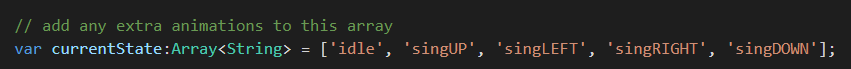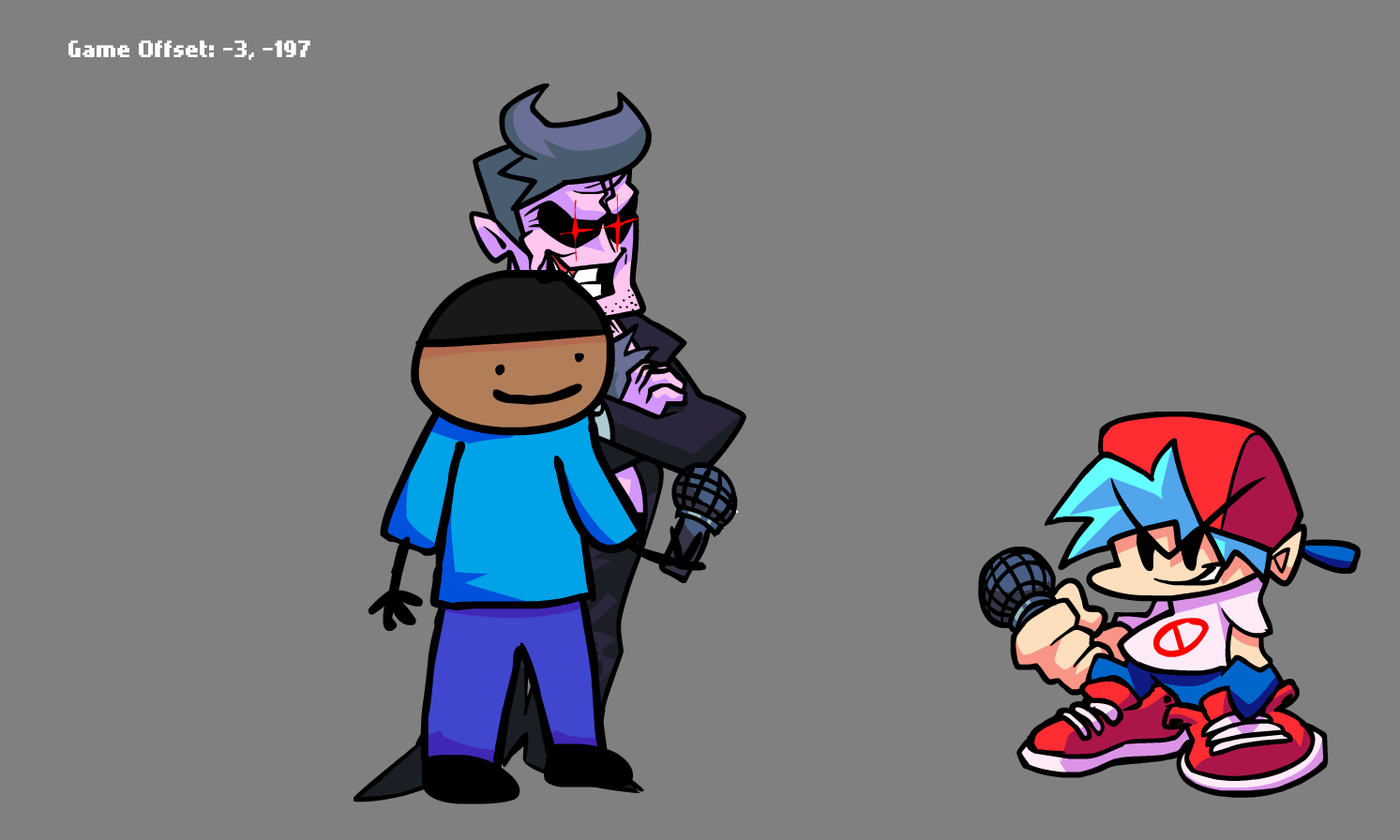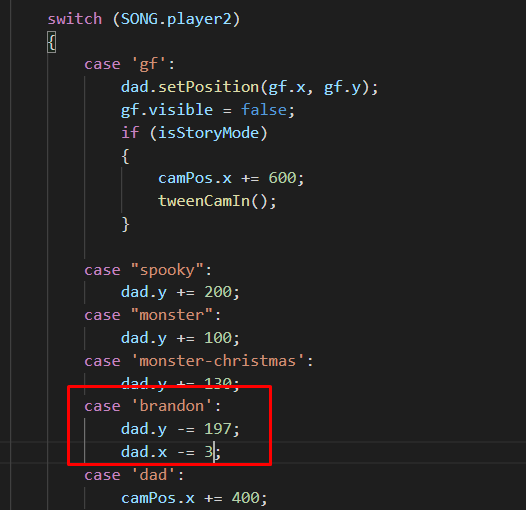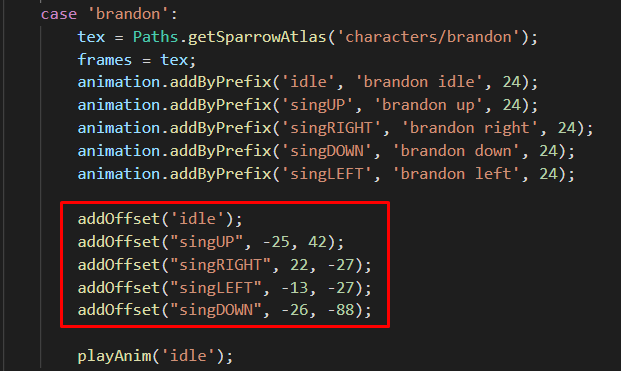tool to help determine character animation offsets for friday night funkin'
demo of how it works here https://studionokoi.github.io/fnfoffset/
- Add your character png and xml files into assets/images
- Replace "brandon__png" and "brandon__xml" in Character.hx with the names of the png and xml you added in step 1.
- Change the animation names in Character.hx to the names in your xml file.
If you have more animations, you can add them as well. Extra animations should also be added here in PlayState.hx
-
Build the program. I prefer to use "lime test html5". If you're struggling with this step, refer to README.md at https://github.com/ninjamuffin99/Funkin/
-
Use the ARROW KEYS to match up the bottom bounds of your character with the bottom bounds of the dad. When you are done, press ENTER.
The "Game Offset" value is what you should add to the dad.x and dad.y values in PlayState.hx in the actual Friday Night Funkin' files.
- Press space to cycle through animations. Move the character with the ARROW KEYS and note the offset values when you get the character aligned with the reference beneath it.
The X and Y values are what you set the offsets to in Character.hx in the Friday Night Funkin' files.
I hope you enjoy this program. If you like it, consider following me on twitter here: https://twitter.com/studioNOKOI
You don't have to credit me if you use this in any mods, but I'd like you to show me what you make with it :)
Have fun!