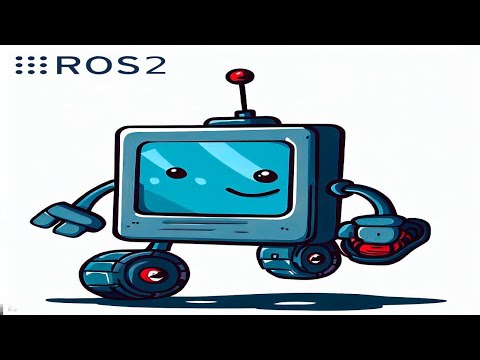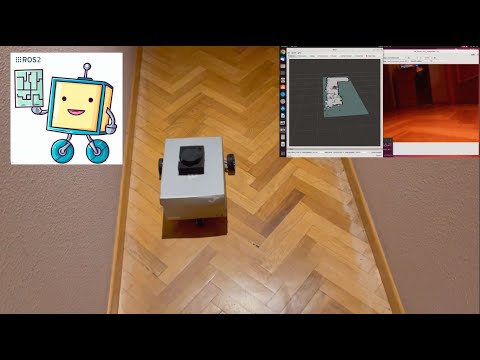Project based on Articulated Robotics youtube channel
sudo apt-get install ros-humble-gazebo-ros-pkgs ros-humble-navigation2 ros-humble-nav2-bringup ros-humble-twist-mux ros-humble-ros2-control ros-humble-ros2-controllers ros-humble-gazebo-ros2-control ros-humble-slam-toolbox ros-humble-xacro
cd ~/your_ws/src
git clone (this repo)
git clone https://github.com/AdrianCobo/Pal_Gazebo_Worlds.git
colcon build --symlink-install
copy the gazebo models at the models folder to your gazebo models folder ros2 launch my_bot launch_real_sim.launch.pyYou can see the video demonstration here: (Youtube)
- change world_name at config/map_params.yaml
ros2 launch my_bot launch_real_sim.launch.py
ros2 run teleop_twist_keyboard teleop_twist_keyboard --ros-args -p use_sim_time:=trueYou can see the video demonstration here: (Youtube)
ros2 launch my_bot launch_real_sim.launch.py
cd ~/your_ws
ros2 launch slam_toolbox online_async_launch.py slam_params_file:=./src/my_bot/config/mapper_params_online_async.yaml use_sim_time:=true
cd ~/your_ws
rviz2 -d src/my_bot/robot_view.rviz
ros2 run teleop_twist_keyboard teleop_twist_keyboard --ros-args -p use_sim_time:=trueYou can see the video demonstration here: (Youtube)
ros2 launch my_bot launch_real_sim.launch.py
cd ~/your_ws
rviz2 -d src/my_bot/robot_view.rviz
cd ~/your_ws
ros2 launch nav2_bringup localization_launch.py map:=./src/my_bot/maps/home.yaml use_sim_time:=true
# publish a 2D point using rviz at your robot map position
ros2 launch nav2_bringup navigation_launch.py use_sim_time:=true map_subscribe_transient_local:=trueYou can see the video demonstration here: (Youtube)
sudo apt-get install ros-humble-gazebo-ros-pkgs ros-humble-navigation2 ros-humble-nav2-bringup ros-humble-twist-mux ros-humble-ros2-control ros-humble-ros2-controllers ros-humble-gazebo-ros2-control ros-humble-slam-toolbox ros-humble-xacro
cd ~/your_ws/src
git clone (this repo)
git clone https://github.com/AdrianCobo/ros_arduino_bridge
git clone https://github.com/AdrianCobo/diffdrive_arduino.git
git clone https://github.com/AdrianCobo/serial
cd diffdrive_arduino
git checkout 3883c00
cd ..
cd my_bot/description
do the necesary changes at ros2_control.xacro at the params sectrion in order to use your own motors and your arduino device
colcon build --symlink-install
At the raspberry run:
ros2 launch my_bot launch_robot.launch.pyAnd at the pc that the joystick is connected run:
ros2 launch my_bot joystick.launch.pyYou can see the video demonstration here: (Youtube)
At the raspberry run:
ros2 launch my_bot launch_robot.launch.pyAnd at the pc that the keyboard is connected run:
ros2 run teleop_twist_keyboard teleop_twist_keyboardAt the raspberry run:
ros2 launch my_bot camera.launch.pyWherever you want to see the image run:
ros2 run rqt_image_view rqt_image_viewAt the raspberry run:
ros2 launch my_bot rplidar.launch.pyWherever you want to see the pointClouds run:
rviz2and:
- Change the fixed frame parameter to 'laser_frame'
- go to: add -> by topic -> /scan
At the raspberry run:
ros2 launch my_bot launch_robot.launch.py
ros2 launch my_bot rplidar.launch.pyIf you want to see images from the camera go to the section: "Using the Real robot Camera"
Wherever you want to see the map construction, execute:
rviz2
cd $(your_ws)
ros2 launch slam_toolbox online_async_launch.py slam_params_file:=./src/my_bot/config/mapper_params_online_async.yaml use_sim_time:=falseAt rviz:
- Change the fixed frame parameter to 'map'
- go to: add -> by topic -> /map
You can see the video demonstration here: (Youtube)
ros2 launch my_bot launch_real_sim.launch.py
cd ~/your_ws
rviz2 -d src/my_bot/robot_view.rviz
cd ~/your_ws
ros2 launch nav2_bringup localization_launch.py map:=./src/my_bot/maps/home.yaml use_sim_time:=true
# publish a 2D point using rviz at your robot map position
ros2 launch nav2_bringup navigation_launch.py use_sim_time:=true map_subscribe_transient_local:=trueYou can see the video demonstration here: available soon
available soon