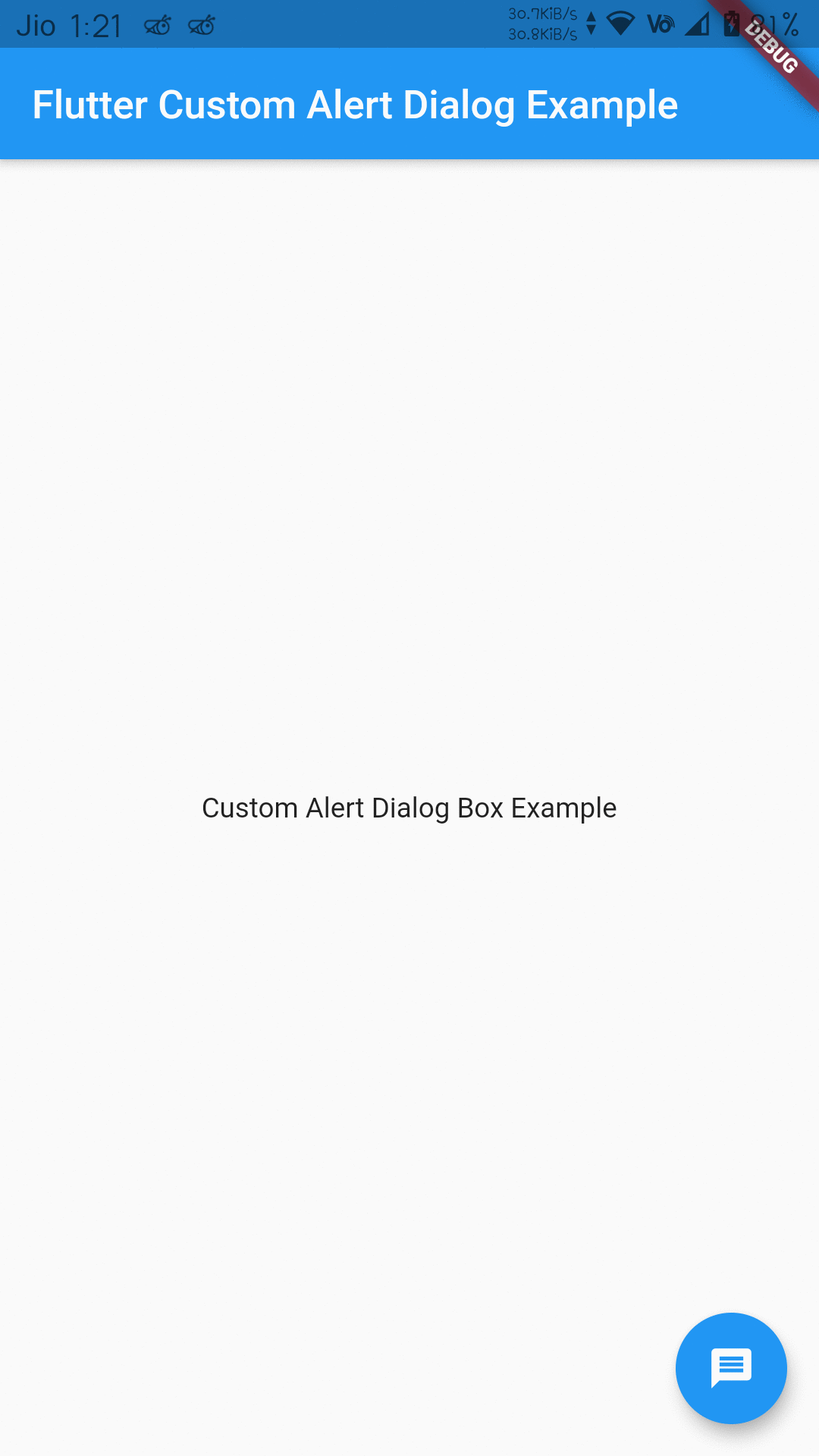First, add custom_alert_dialog_box as a dependency in your pubspec.yaml file.
dependencies:
custom_alert_dialog_box: ^1.0.2Don't forget to flutter pub get.
To use this Widget,
1: # import 'package:custom_alert_dialog_box/custom_alert_dialog_box.dart'; inside your dart file
2: # Call the widget CustomAlertDialogBox.showCustomAlertBox().
3: # The widget takes in 2 argument: Context and Widget Your Want to Display in Dialog.When you want to use it, call the CustomAlertDialogBox.showCustomAlertBox() as bellow examples showawait CustomAlertDialogBox.showCustomAlertBox(
context: context,
willDisplayWidget: Container(
child: Text('My custom alert dialog box'),
),
);