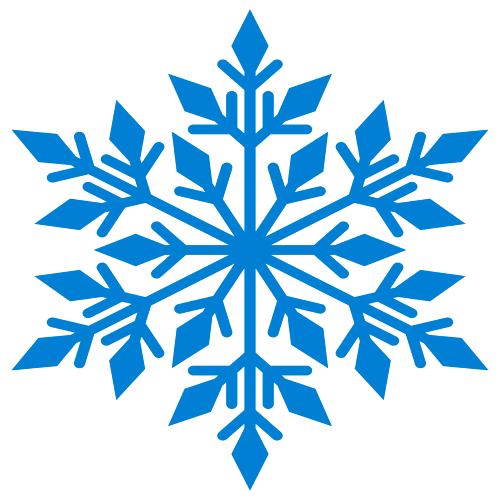1. Go to the top right corner of this page and click on the Fork Button.This creates a new copy of my demo repo under your GitHub user account with a URL like:
https://github.com/<YourUserName>/HacktoberFest_2020
git clone https://github.com/<YourUserName>/HacktoberFest_2020
- Create a new branch by issuing the command:
git checkout -b new_branch_name
- Create a new remote for the upstream repo with the command:
git remote add upstream https://github.com/PrathameshDeshpande/HacktoberFest_2020
In this case, "upstream repo" refers to the original repo you created your fork from.
Now you can make changes to the code. The following code creates a new branch, makes an arbitrary change, and pushes it to new_branch:
7. Open a pull request by clicking the Create pull request button. This allows the repo's maintainers to review your contribution. From here, they can merge it if it is good, or they may ask you to make some changes.