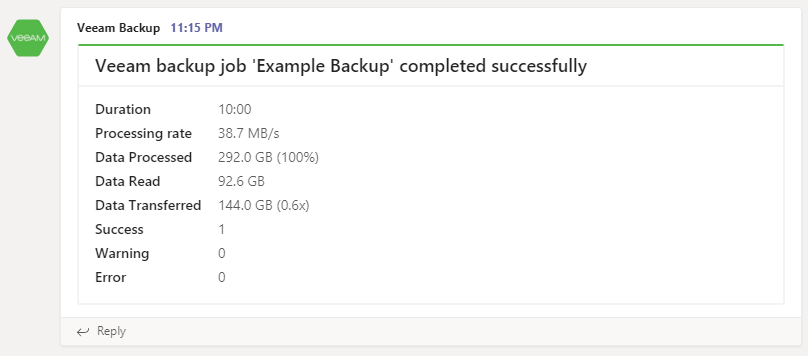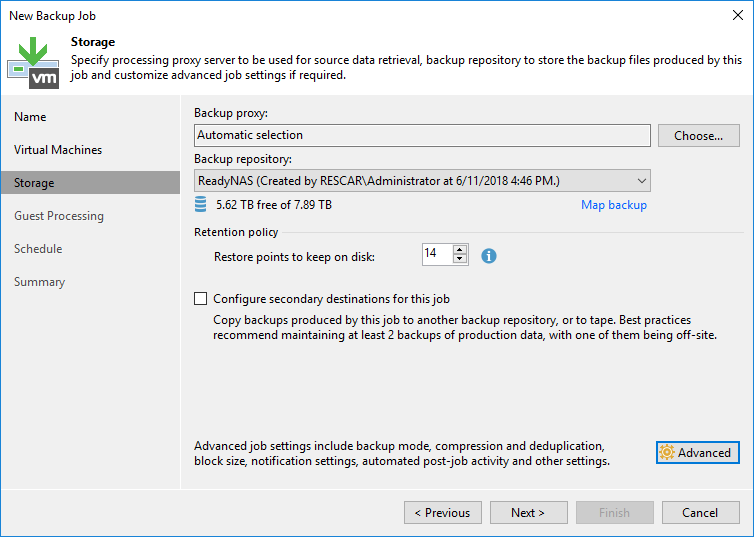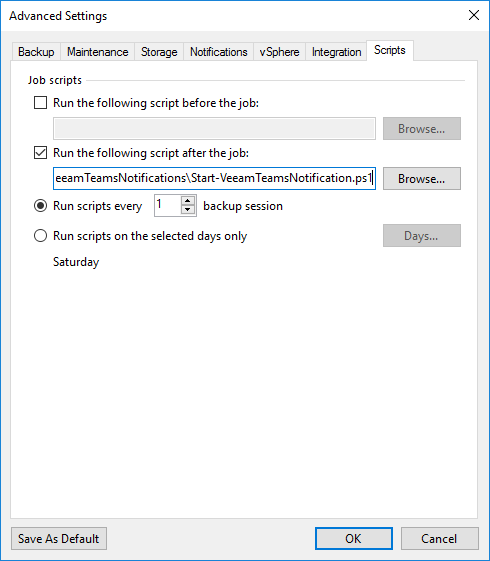Sends notifications from Veeam Backup & Restore to Microsoft Teams
This is a fork of Veeam Slack Notifications by TheSageColleges.
Make a scripts directory such as: C:\Scripts
# To make the directory run the following command in PowerShell
New-Item -Path C:\Scripts -Type Directorycd C:\Scripts
git clone https://github.com/realslacker/VeeamTeamsNotifications.gitDownload the repo, then extract to VeeamTeamsNotifications.
# GitHub requires TLS v1.2, so enable before downloading
[Net.ServicePointManager]::SecurityProtocol = [Net.SecurityProtocolType]::Tls12
# Grab the file
Invoke-WebRequest -Uri https://github.com/realslacker/VeeamTeamsNotifications/archive/master.zip -OutFile C:\Scripts\VeeamTeamsNotifications.zip
# Unzip the archive
Expand-Archive -Path C:\Scripts\VeeamTeamsNotifications.zip -DestinationPath C:\Scripts\
# Rename the extracted folder
Move-Item -Path C:\Scripts\VeeamTeamsNotifications-master C:\Scripts\VeeamTeamsNotifications
# Copy the default configuration file
Copy-Item -Path C:\Scripts\VeeamTeamsNotifications\config\VeeamTeamsNotificationConfig.example.json -Destination C:\Scripts\VeeamTeamsNotifications\config\VeeamTeamsNotificationConfig.json
# Configure the Webhook URI
$Config = Get-Content -Path "C:\Scripts\VeeamTeamsNotifications\config\VeeamTeamsNotificationConfig.json" -Raw | ConvertFrom-Json
$Config.WebhookURI = Read-Host "Enter your fully qualified webhook URI"
$Config | ConvertTo-Json | Set-Content -Path "C:\Scripts\VeeamTeamsNotifications\config\VeeamTeamsNotificationConfig.json"
Finally open Veeam and configure your jobs. Edit each job, going to the storage section and clicking on the Advanced button.
Navigate to the Scripts tab and paste the following line the script that runs after the job is completed:
powershell.exe -ExecutionPolicy Bypass -File C:\Scripts\VeeamTeamsNotifications\Start-VeeamTeamsNotification.ps1Below is an example configuration file.
{
"WebhookURI" : "https://outlook.office.com/webhook/...",
"DebugEnable" : false,
"DebugPath" : "./log/debug.log"
}