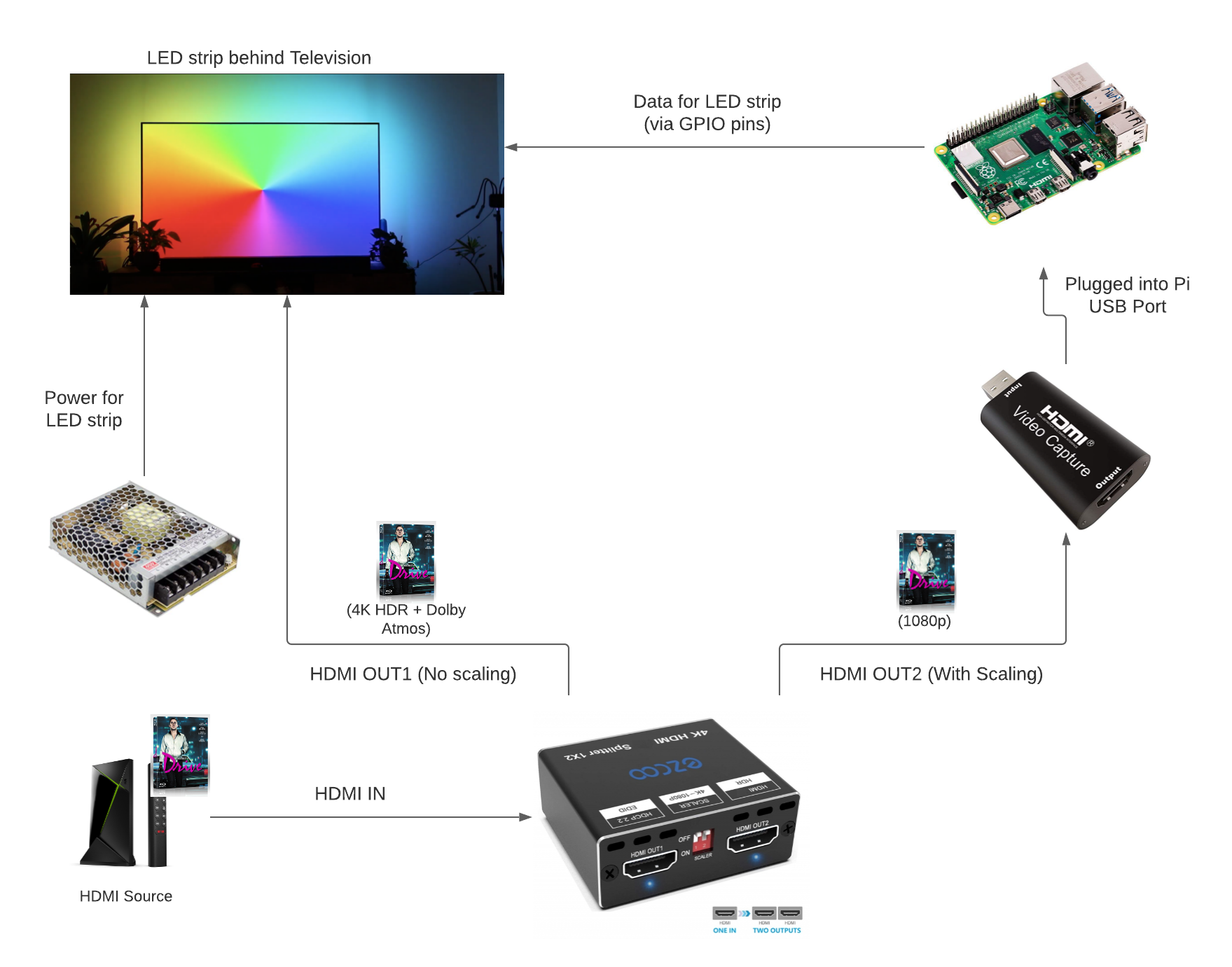Aurora is an ambient light system built with an HDMI switch, and HDMI capture card, a Raspberry Pi and an LED strip. There is a full writeup of how this came to be at https://www.andrewmohawk.com/2021/05/25/aurora-ambient-lighting/ and a build guide at https://www.andrewmohawk.com/2021/05/24/aurora-how-to-build/
Feel free to submit PRs for the project to improve the code base or add your own visualisations. Please remember to update the VERSION when you are doing a new PR. If you need help with any part of the project feel free to email or you can join the gitter at https://gitter.im/AuroraAmbientLighting/community
While the documentation for extending and building your own hasnt been fully written up, the TL;DR is to copy the example extenion in the extensions folder, change the metadata and restart Aurora with sudo service aurora restart, once it has picked up the new file you can simply make changes and then click load extension in the main interface.
Please note when changing your visualise function you need to make it non-locking or the interface will not be able to communicate with it. The interface will pause for 0.01s before running visualise() again between each run
The install for this requires a hardware and software setup. You can follow the install guide at https://www.andrewmohawk.com/2021/05/24/aurora-how-to-build/
The flow diagram looks as follows:
For just grabbing the software you can use this one liner:
wget https://raw.githubusercontent.com/AndrewMohawk/Aurora/master/install.sh -O - | sudo /bin/bash