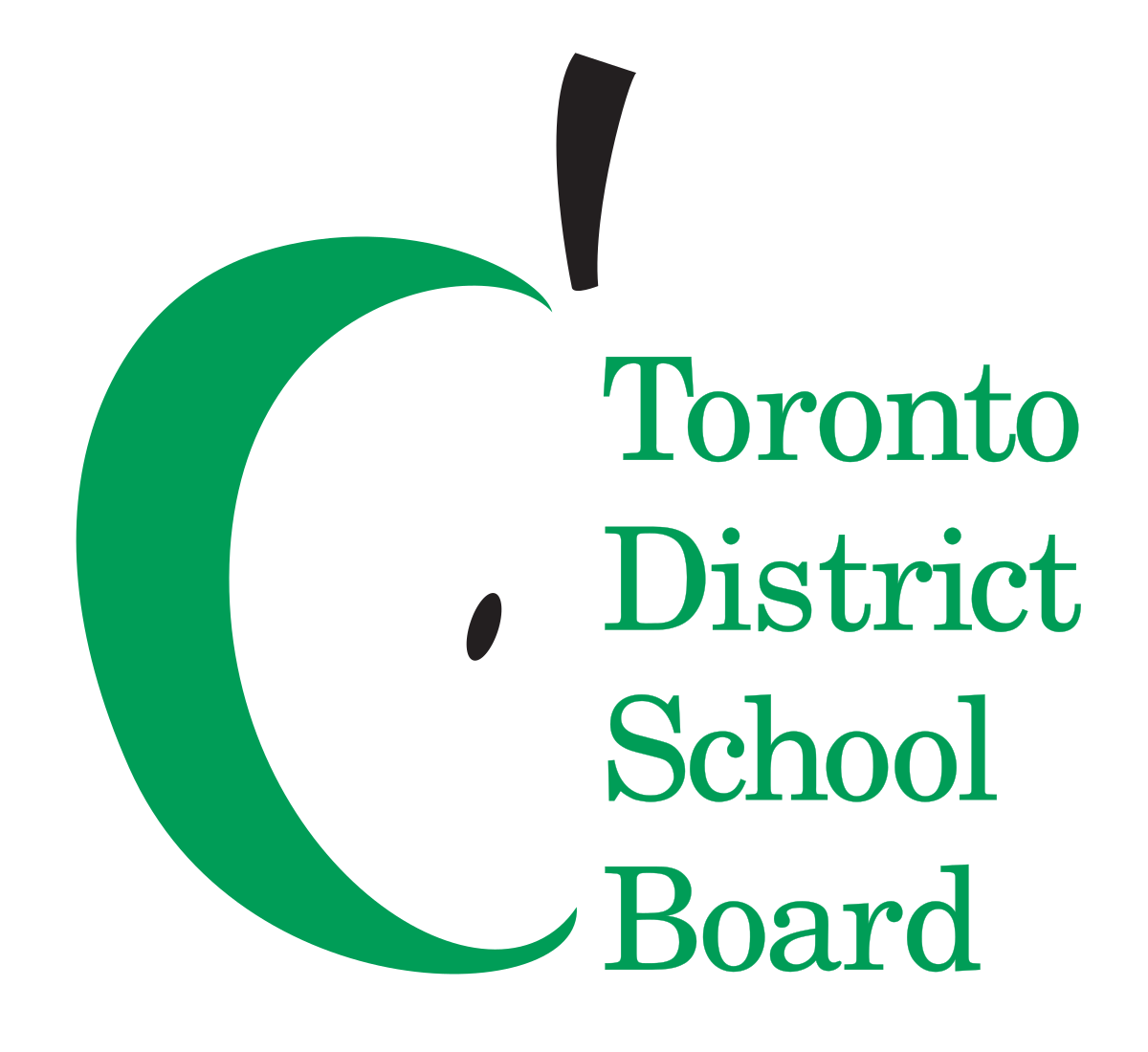RobotLib is the library created and used by Team Arctos containing many common robot utilities to simplify robot programming. It contains everything from logging to XBox controller utilities, and much more.
To use this library, first grab the jar from the latest release and put it somewhere in your robot project, say in the lib directory.
Then, in build.gradle, under dependencies, add this line: compile files('path/to/jar'). Your new dependencies should look something like this:
dependencies {
compile wpi.deps.wpilib()
compile wpi.deps.vendor.java()
compile files('lib/RobotLib-0.2.0.jar')
nativeZip wpi.deps.vendor.jni(wpi.platforms.roborio)
nativeDesktopZip wpi.deps.vendor.jni(wpi.platforms.desktop)
testCompile 'junit:junit:4.12'
}All classes in the public API are documented with Javadocs. For every release, you can find the Javadocs as RobotLib-Doc-<VERSION>.zip.