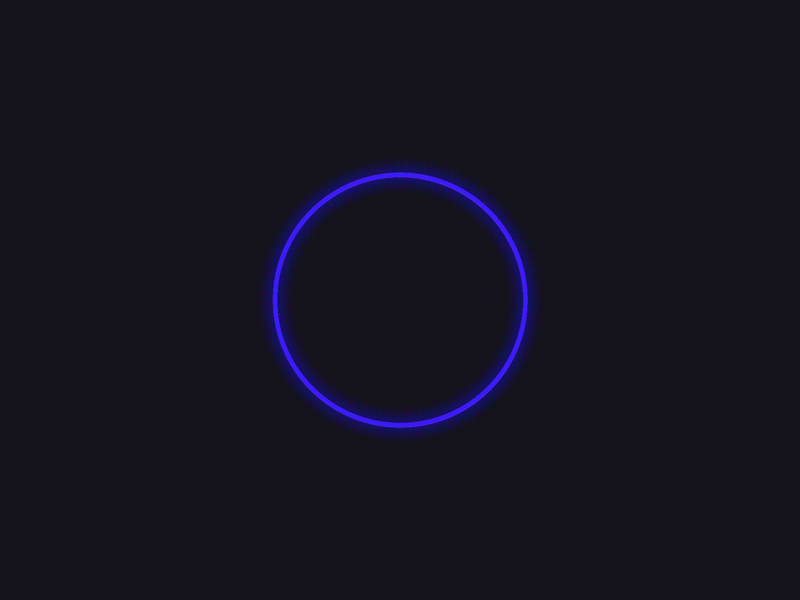Bard stands for Backend AI Response Dialog. This project uses 4 agents working in parallel.
- The Recorder which records vocal inputs and saves them to the recordings folder.
- A Transcriber which transcribes the recordings and passes them to the interpreter.
- An Interpreter which interprets the transcribed questions and passes the results to the narrator.
- The Narrator which narrates the answers or results to the user.
- Install requirements
- Clone this repository to your local machine using the following command
git clone https://github.com/AuracleTech/bard.git- Navigate to the project directory
cd bard- Install OpenAi Whisper
pip install -U openai-whisper- Install pipreqs to generates the dependencies
pip install pipreqs- Use pipreqs to generate the dependencies
pipreqs . --force- Install the required dependencies by running the following command
pip install -r requirements.txt- Create a .env file in the root directory and add the following variables
OPENAI_API_KEY=your-openai-api-key-here- Launch the app
python src/main.py- Ask Bard your questions by including its name
-
Bard, Do you know any library in python to play sound effects?
-
So you're telling me that OpenAI is called Open but is actually Closed source, Bard?
-
Hey Bard what's the name of the entry point file in python?
Feel free to open an issue if you have any questions or suggestions.