-
Notifications
You must be signed in to change notification settings - Fork 2.7k
Known issue on Safari
Apple iOS 12 and MacOS 10.14 operating systems included a release of the Safari 12 browser. For purposes of security and privacy, Safari 12 includes the Intelligent Tracking Prevention 2.0. This essentially causes the browser to drop 3rd party cookies being set. ITP 2.0 also treats the cookies set by Identity Providers as 3rd party cookies.
MSAL.js uses a hidden Iframe to perform silent token acquisition and renewal as part of the acquireTokenSilent calls. The silent token requests rely on the Iframe having access to the authenticated user session represented by the cookies set by Azure AD. With ITP 2.0 preventing access to these cookies, MSAL.js fails to silently acquire and renew tokens and this results in acquireTokenSilent failures.
There is no solution for this issue at this point and we are evaluating options with the standards community.
By default the ITP setting is enabled on Safari browser. You can disable this setting by navigating to Preferences -> Privacy and unchecking the Prevent cross-site tracking option.
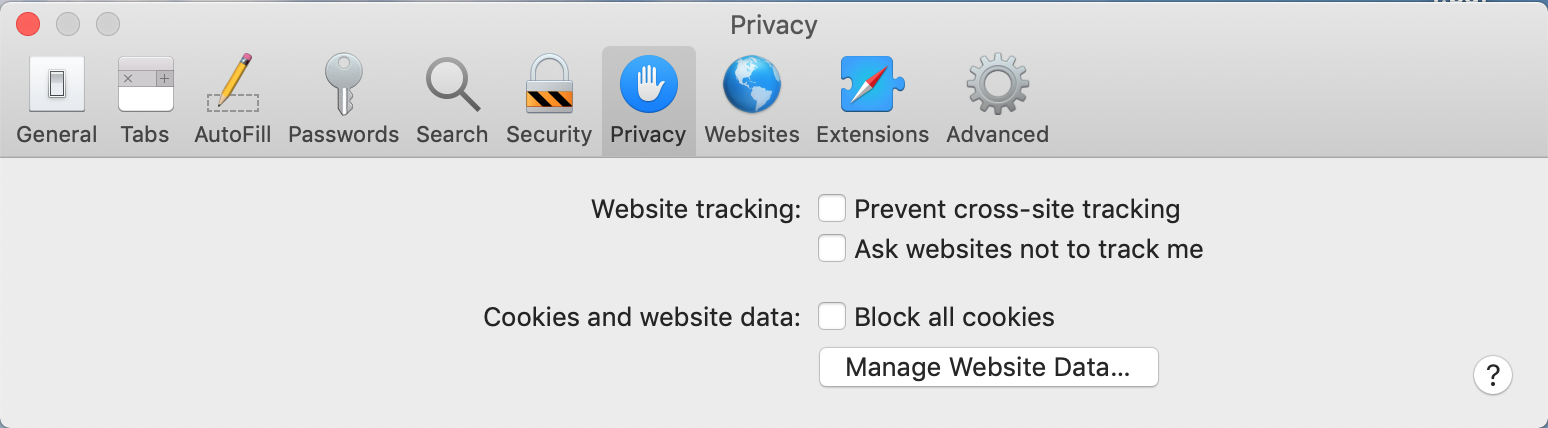
You will need to handle the acquireTokenSilent failures with an interactive acquire token call which will prompt the user to sign in. To avoid repeated sign ins, an approach you can implement is to handle the acquireTokenSilent failure and provide the user an option to disable the ITP setting in Safari before proceeding with the interactive call. Once the setting is disabled, subsequent silent token renewals should succeed.
Read more about how to solve this issue here.