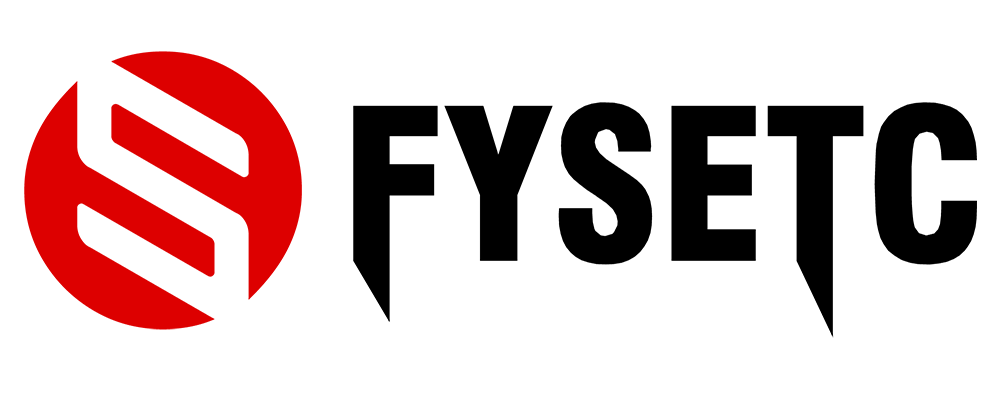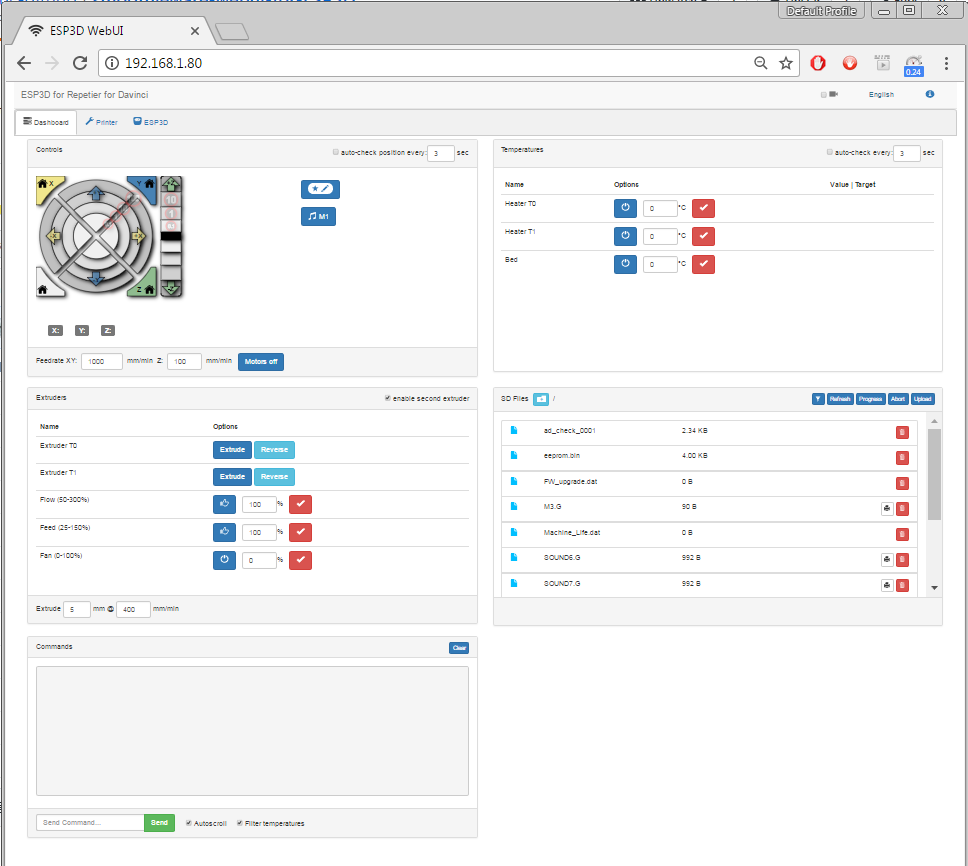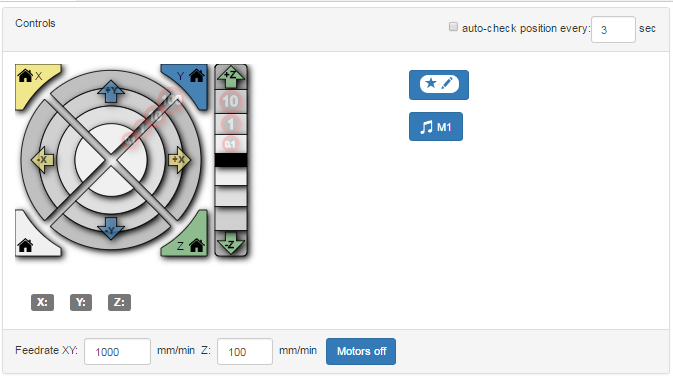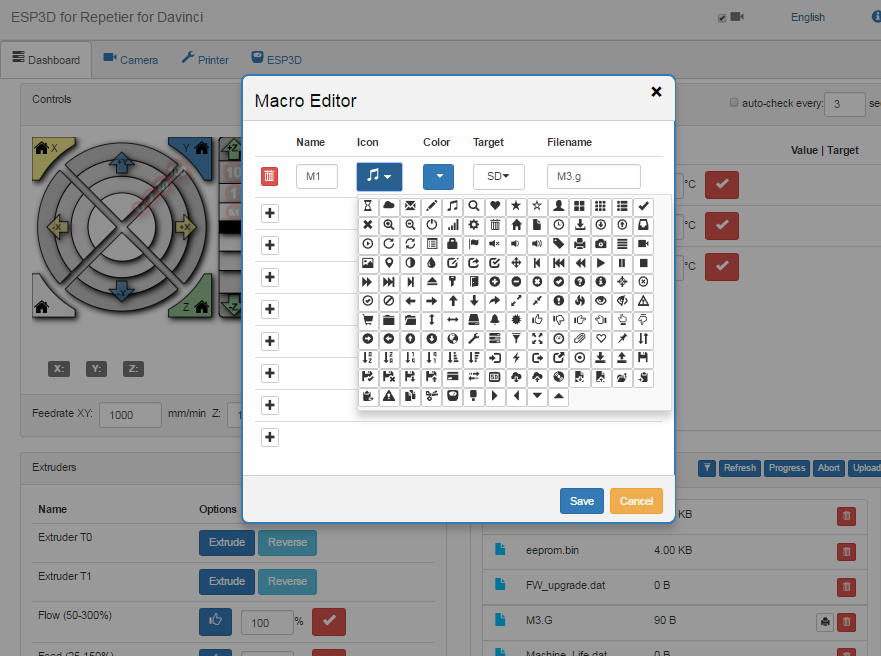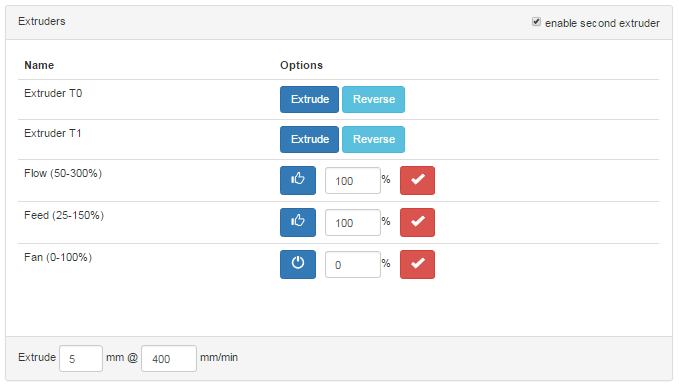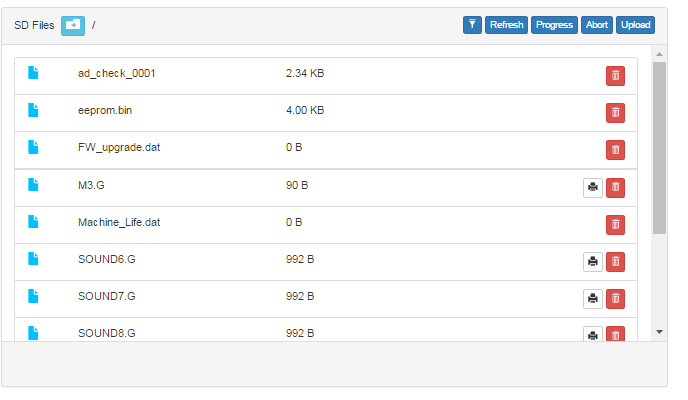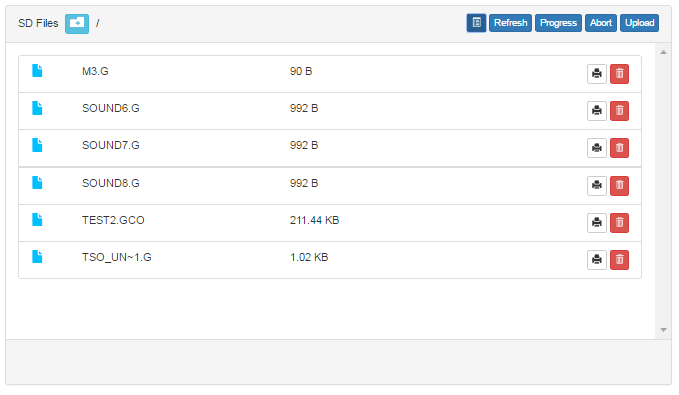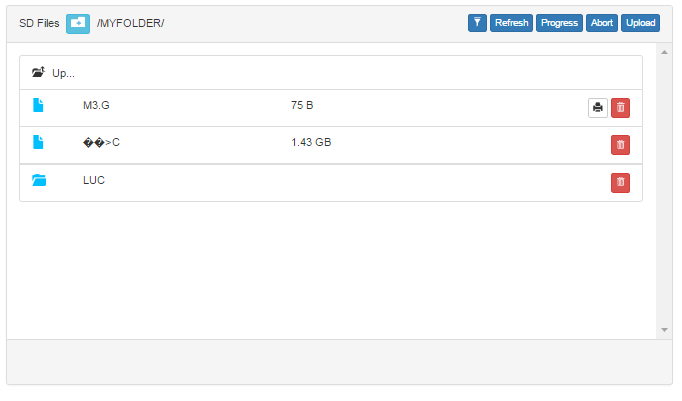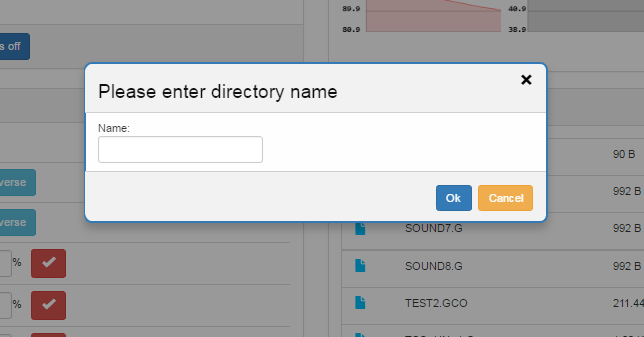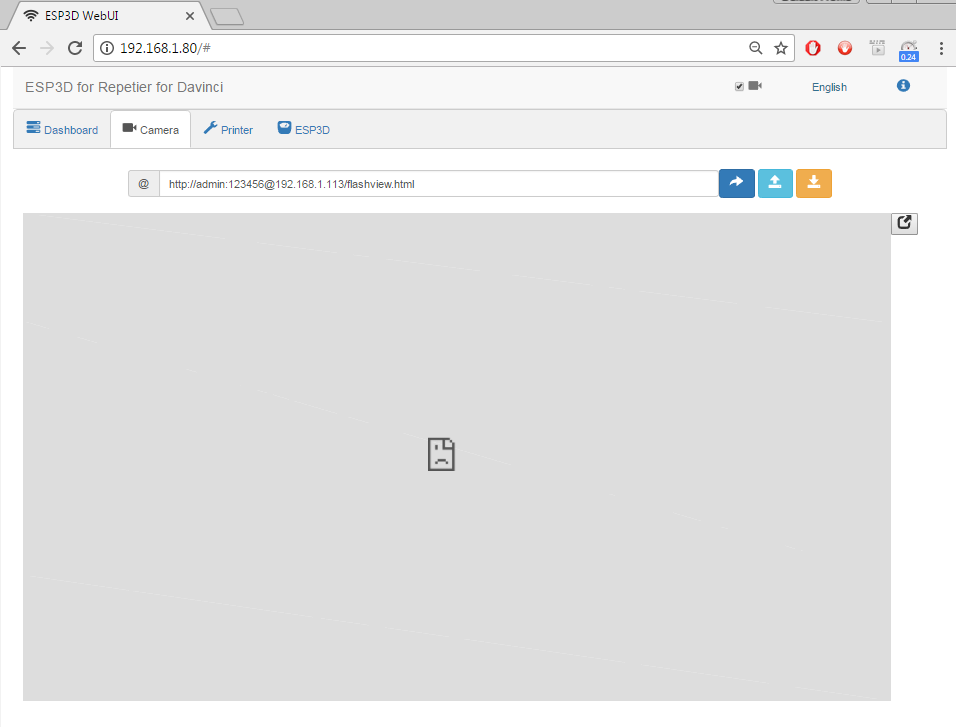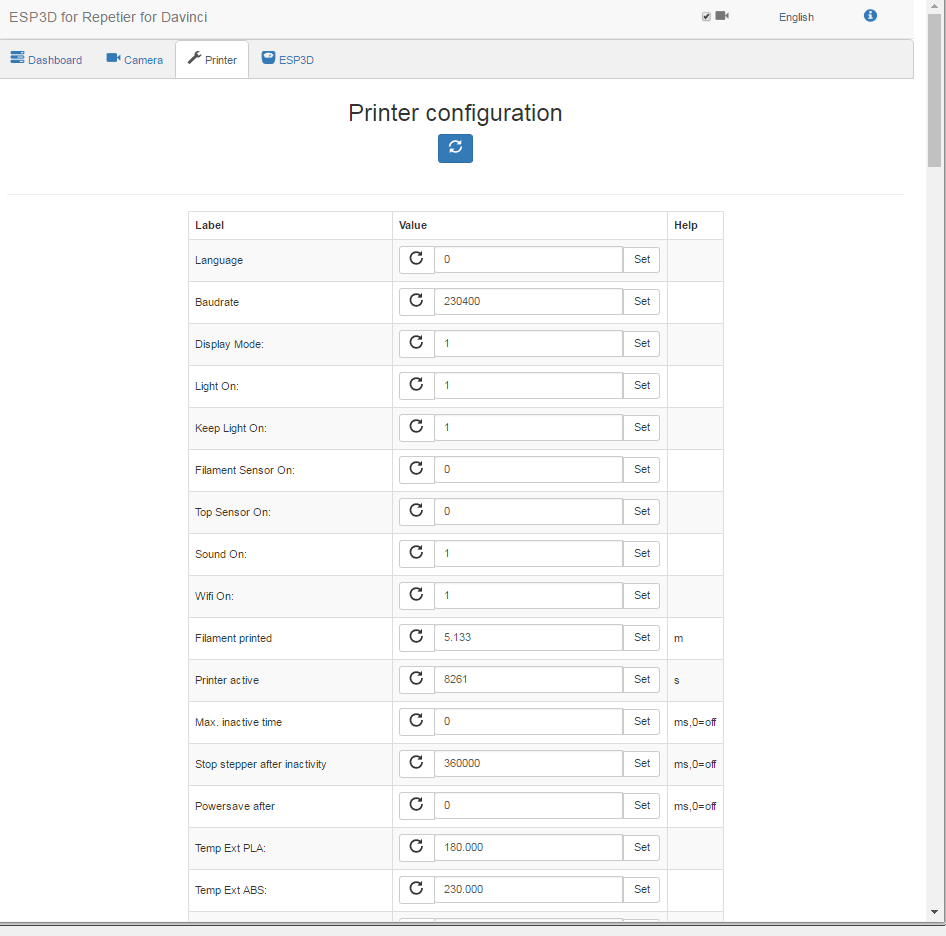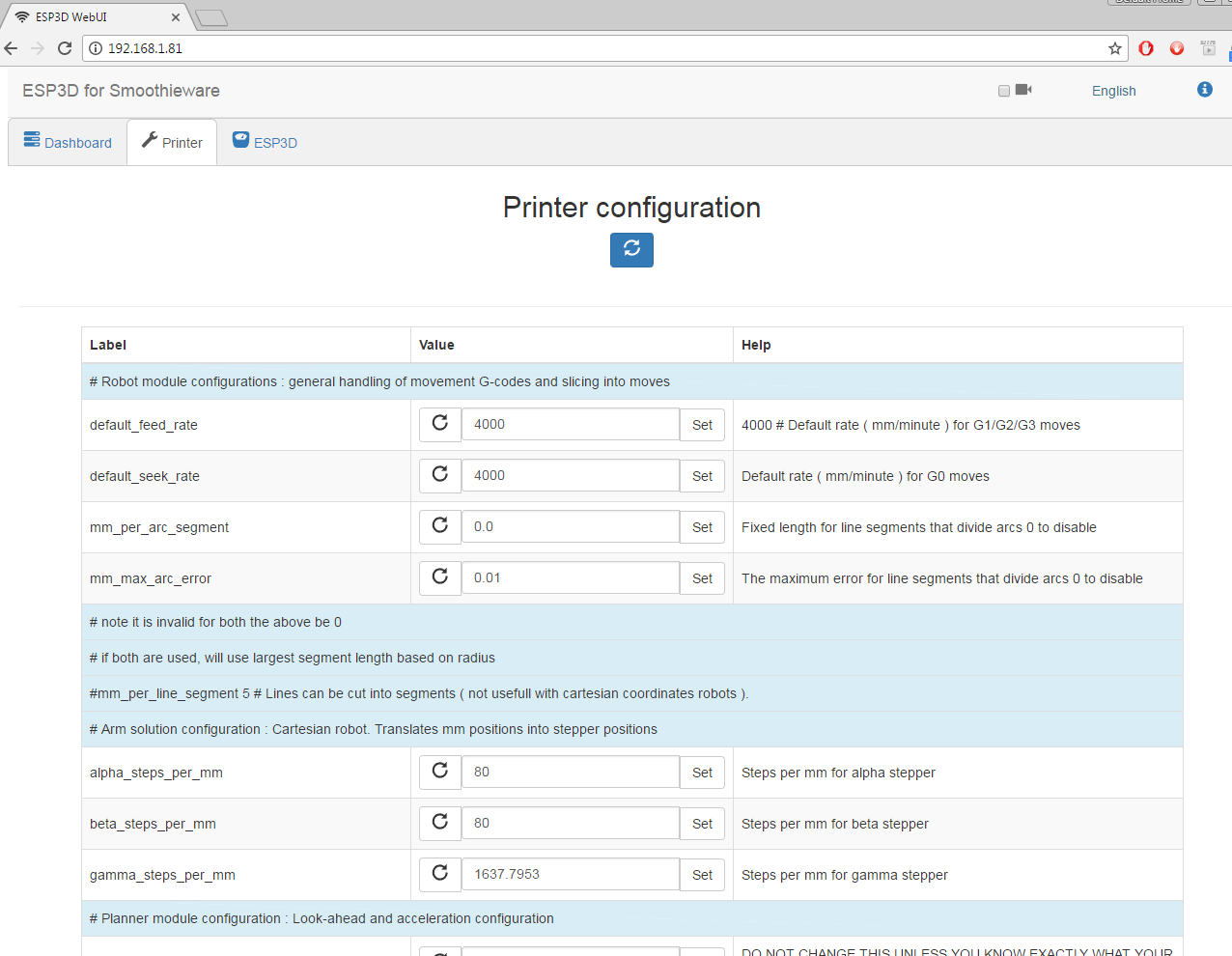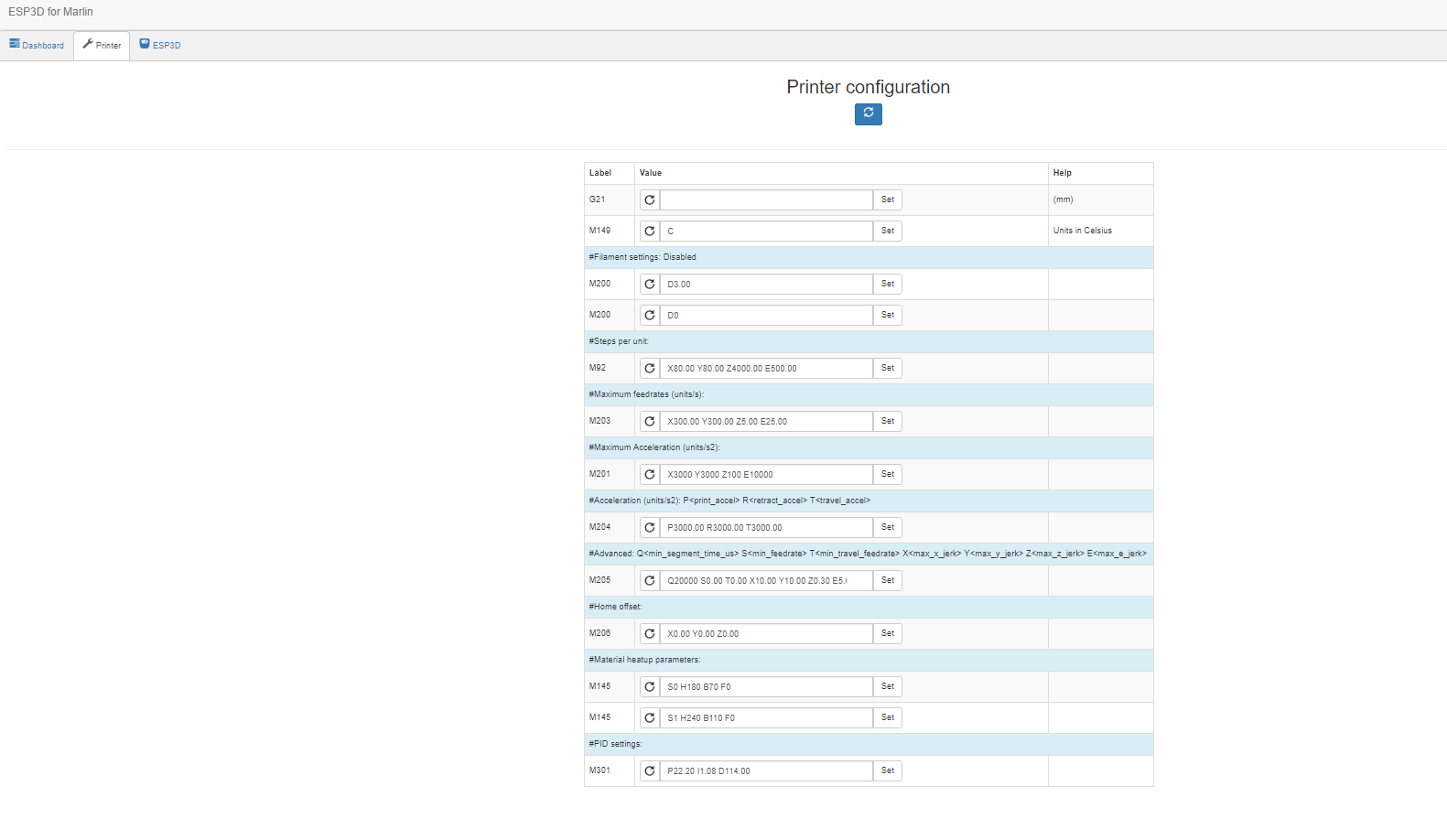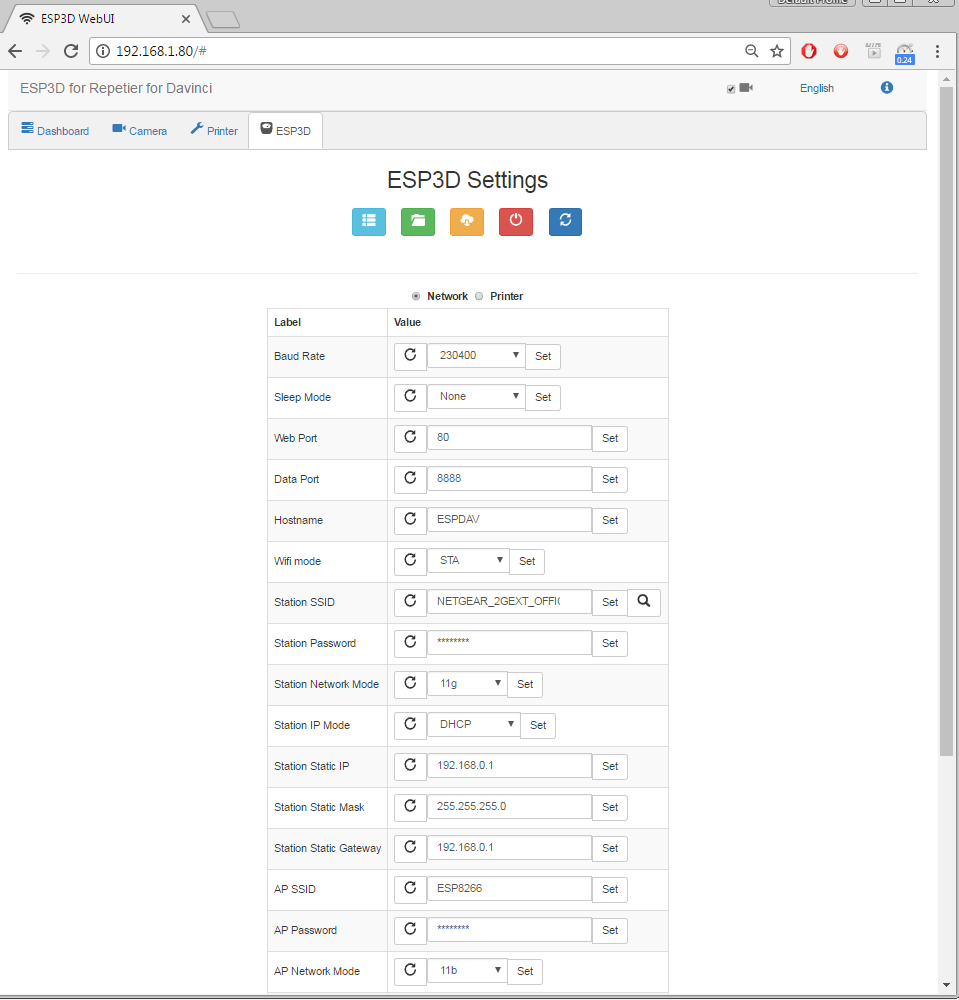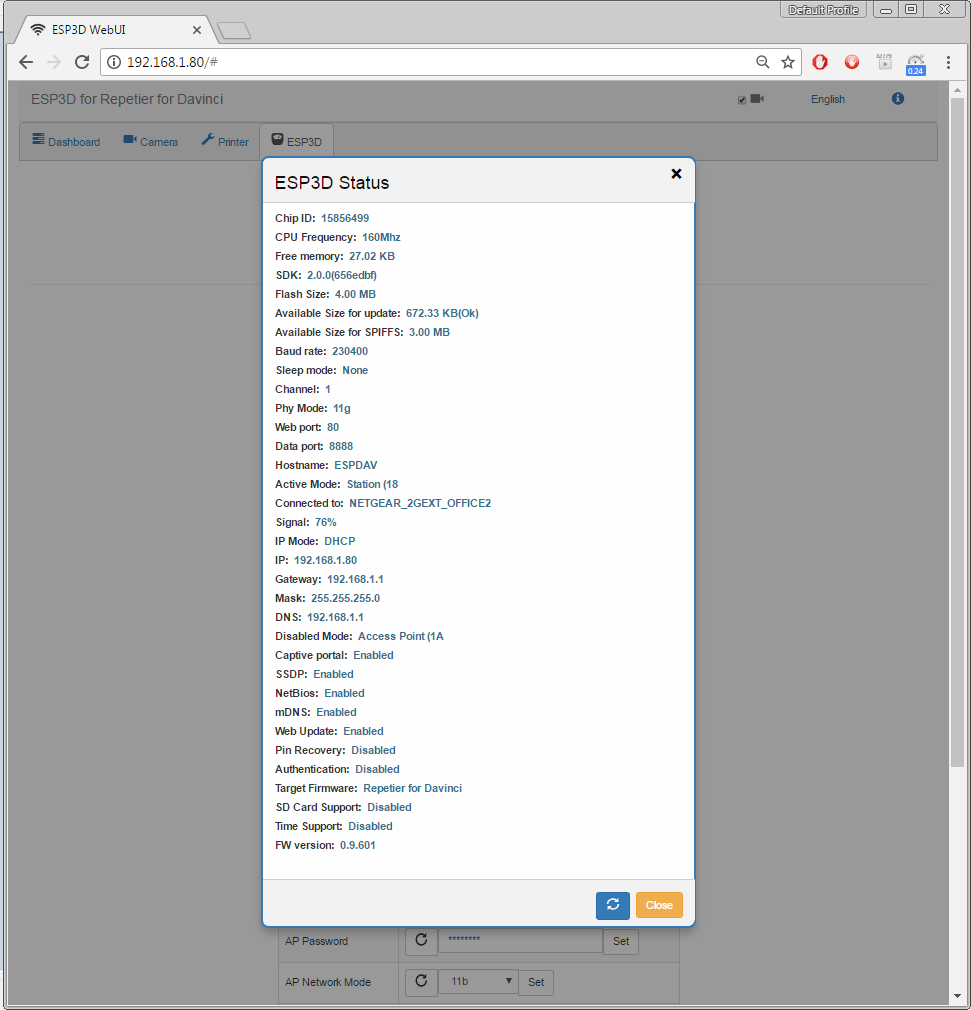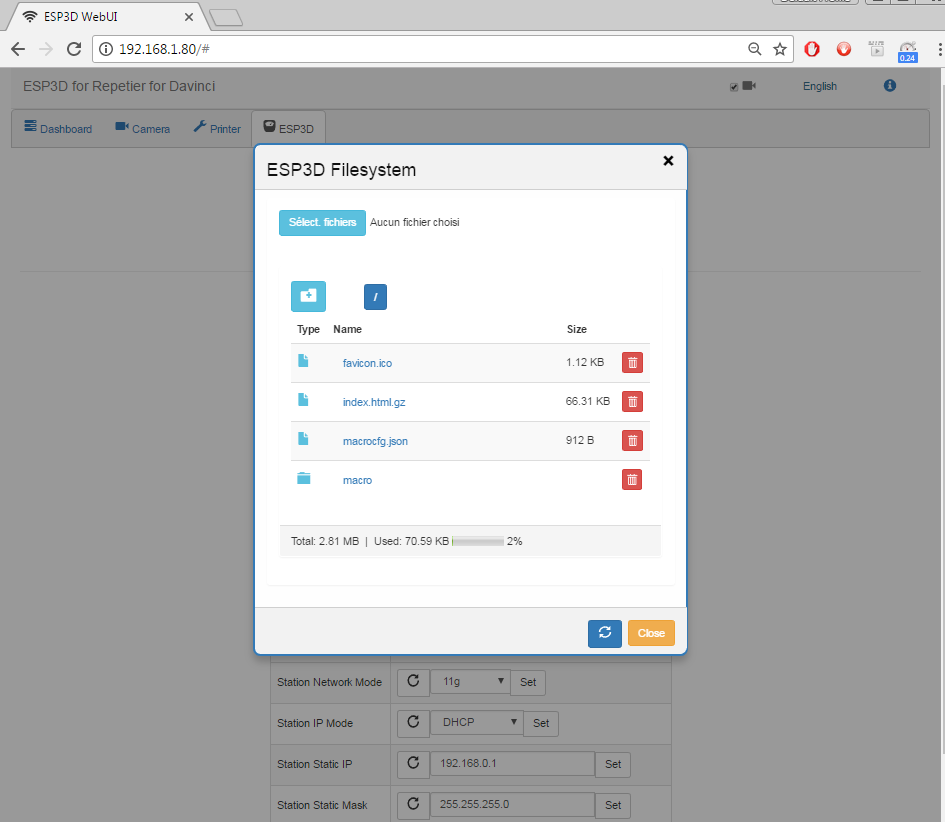Building a new index.html.gz file should be pretty straight forward. Just run the command 'gulp package -en' from the command line an a updated index.html.gz file will be created in the 'dist' folder which can be uploaded to your machine.
If you run into any specific issues or questions ask in the Maslow forums and we can answer them.
A web configuration tool for ESP3D 2.1 Originaly based on great UI from Jarek Szczepanski (imrahil): smoothieware-webui to get a multi firmware support for Repetier, Repetier for Davinci printer, (Marlin)[https://github.com/MarlinFirmware], Marlin Kimbra and of course Smoothieware
Original I ported smoothieware-webui to support ESP3D firmware and it was working pretty well and gave :smoothieware-webui-for-ESP3D
But this UI has a 2 big limitations:
1 - you need internet access to get all libraries available to download, which may not happen when ESP is in AP mode for configuration if you do not have all js/css in your browser cache, or if you want to use in local environement, in that case not only ESP AP mode is not displaying UI properly but also STA mode - so it make the ESP useless
2 - it rely on server availability and certificat check, I got several certificat failure for unknown reason that made the UI not working
So the solution was to make all resources available - easy no ?
Yes but! ESP webserver is a convenient but it is also a very light webserver, allowing no more than 5 active connections at once and with a pretty limited filesystem space, so even concatenated all resources like bootstrap icon, angular and others libraries do not work as expected and do not fit the available space.
So I came with a full rewrite using pure javascript and resized resources:
1 - a compressed css based on bootstrap
2 - a local limited version of svg based of Glyphicons Halflings to get a small footprint.
3 - a customized version of smoothiecharts is used to display temperatures charts, it is simple and perfectly sized for the current purpose
The result is a monolitic file with a minimal size allowing almost full control of ESP3D board and your 3D printer

-
A sponsor is a recurent donator
The github sponsors are automaticaly displayed by github, if your tier isA big hugor more, to thank you for your support, your logo / avatar will be also added to the readme page with eventually with a link to your site. -
A supporter is per time donator
If your donation is over a per year sponsor tierA big hug, to thank you for your support, your logo / avatar will be added to the readme page with eventually with a link to your site
Every support is welcome, giving support/ developing new features need time and devices, donations contribute a lot to make things happen, thank you.
- It supports several firmwares based on Repetier, Marlin, Smoothieware and GRBL.
- It allows to fully configure ESP wifi
- It has a macro support to add custom commands in UI by adding buttons launching some GCODE files from SD or ESP
- It supports several languages, check list here
- It allows to display a web camera in UI or detached
- It allows to edit the Repetier EEPROM, Smoothieware config file, Marlin and GRBL settings
- It allows to update the ESP3D by uploading the FW
- it allows to control and monitor your 3D printer in every aspect (position, temperature, print, SD card content, custom command
Please look at screenshots:
Main tab and menu:
Control panel:
Macro dialog:
Temperatures panel:
Extruder panel:
SD card panel:
Camera Tab:
Repetier EEPROM Editor tab:
Smoothieware config Editor tab:
Marlin config Editor tab:
GRBL config Editor tab:
 ESP3D settings Editor:
ESP3D settings Editor:
ESP3D Status:
ESP3D SPIFFS:
Please use the latest ESP3D firmware and copy the index.html.gz file on root of SPIFFS, in theory ESP3D have a version of web-ui but it may not be the latest one
Check wiki section Contribution/Development
You can submit ticket here or open discussion if it is not an issue here or Join the chat at