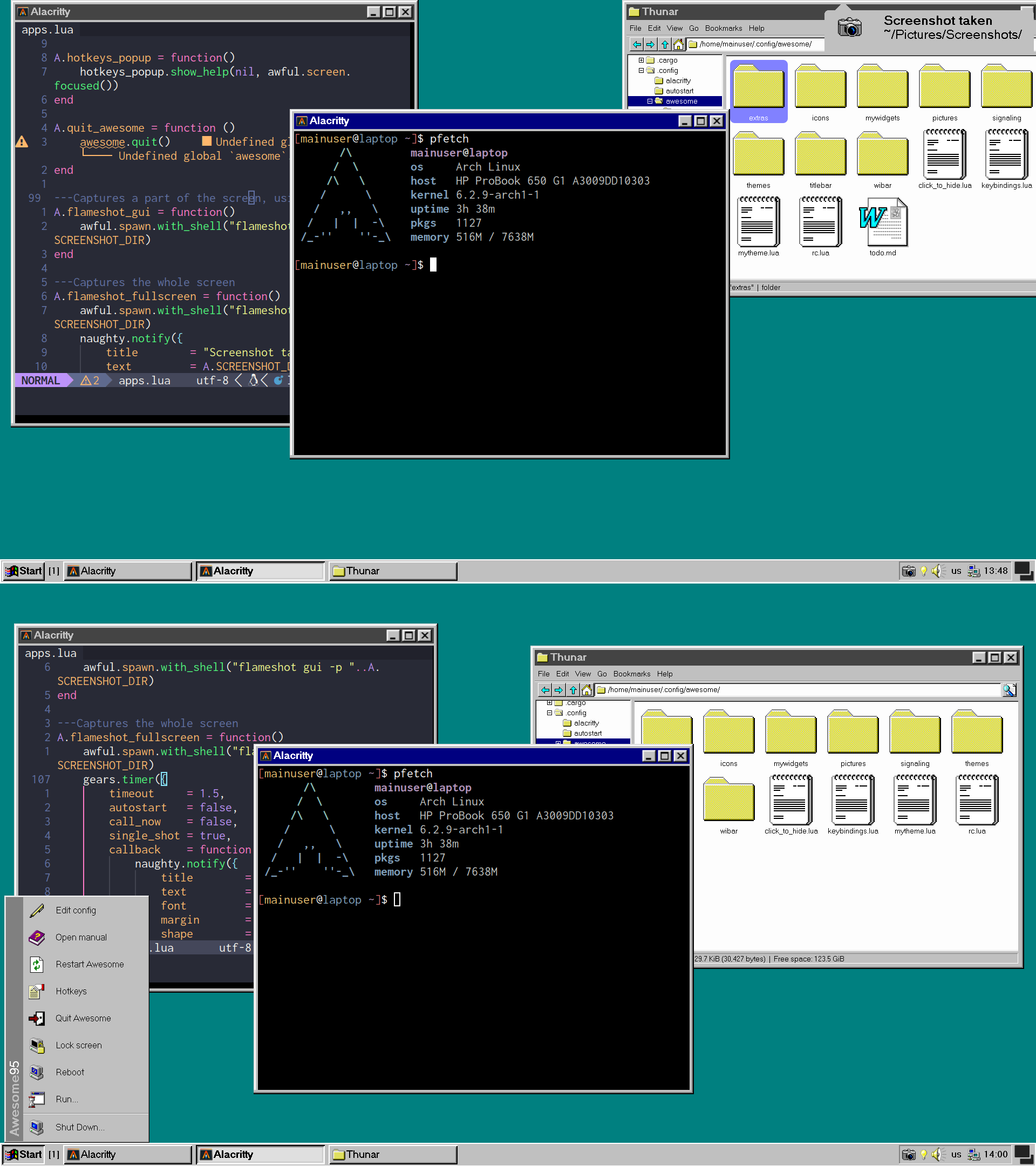This is my personal configuration! This is not intended to be copy-pasted and used as your own DE or something like that. Use at your own risk, I guess.
Also, this is a work in progress, continually.
- Awesome as the window manager
- I use the version in the Arch Linux repository, not the newest version. I might update later.
- The configuration of Awesome is still unfinished. See the
todo.mdinside of the.config/awesome/folder for a list of things that still need to be done. - The configuration is highly inspired by elenapan's incredible dotfiles
- Neovim as my text editor
- Rofi as the applauncher
- Chicago95 for the icons, font, and gtk theme
- Icons should be placed in
~/.icons/, theme should be placed in~/.themes/, just follow the manual install instructions in the github page - IMPORTANT: one more icon is needed for the brightness, shown when Redshift is active. Create one yourself and refer to it in the awesome95.lua file
- Icons should be placed in
- Nerd Fonts for other fonts
- Alacritty as my terminal emulator
- Redshift for blue light filtering
- Brillo for smoother, natural brightness control
- Thunar as the file manager
- lf as terminal file manager
- i3lock-color as lockscreen
- Flameshot for taking screenshots
- Network-manager-applet for wifi management
Most of these dependencies were installed through the Arch Linux repository, or the AUR.