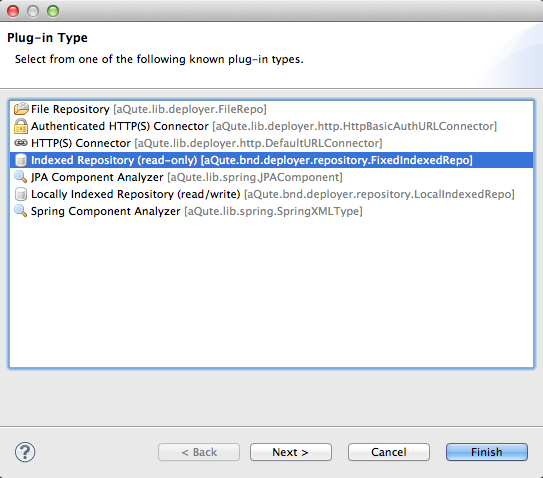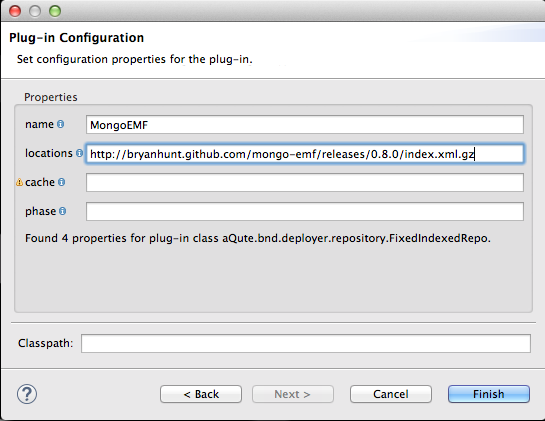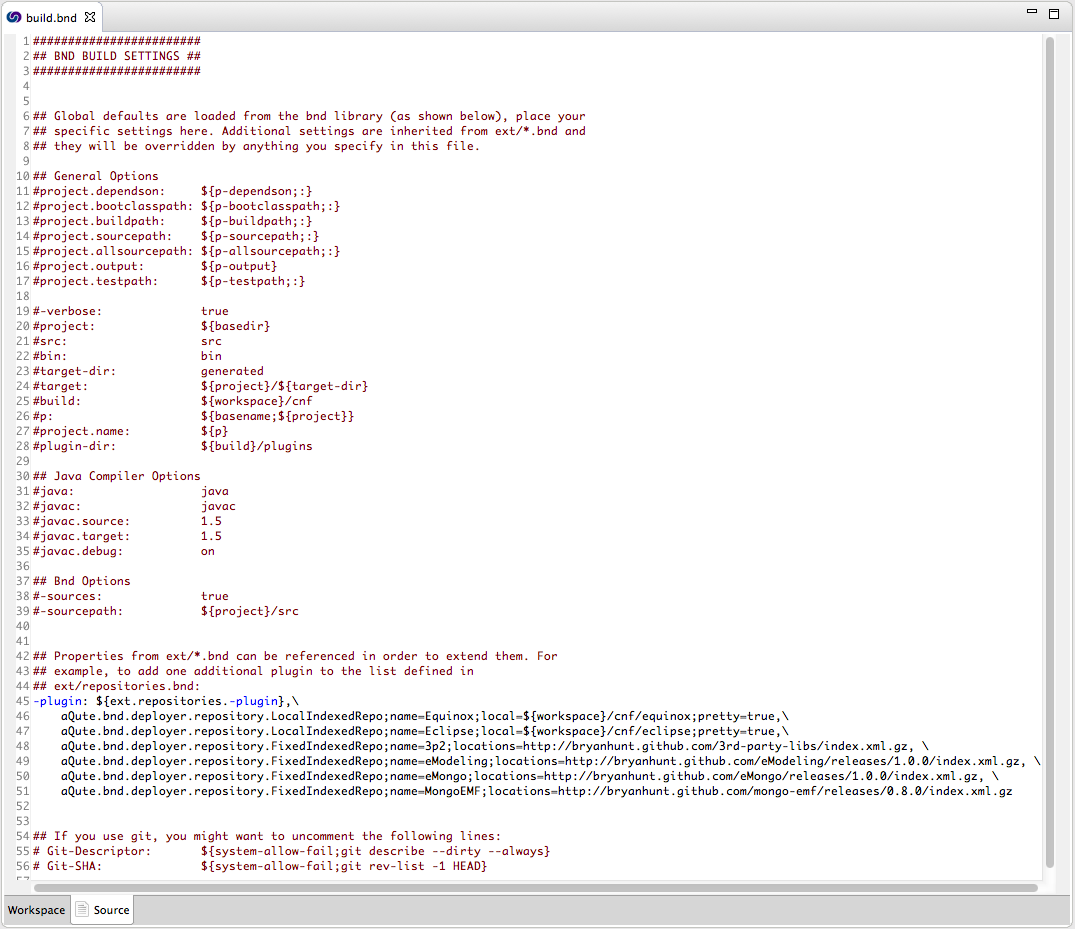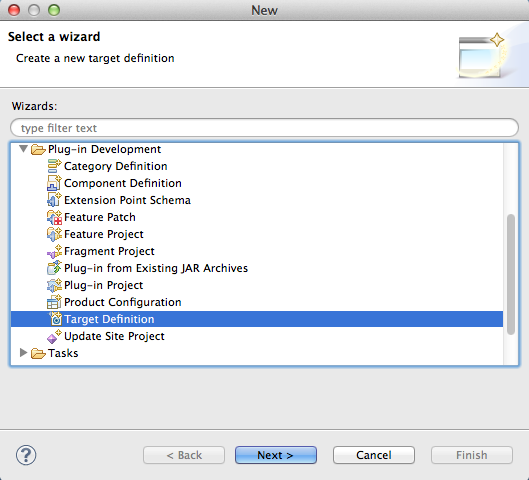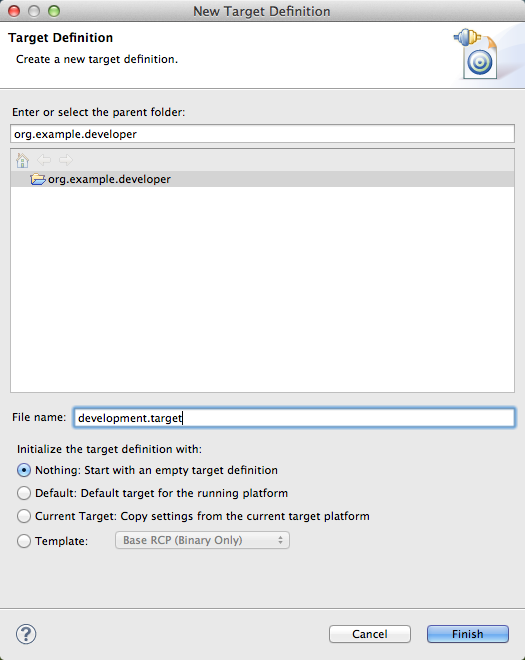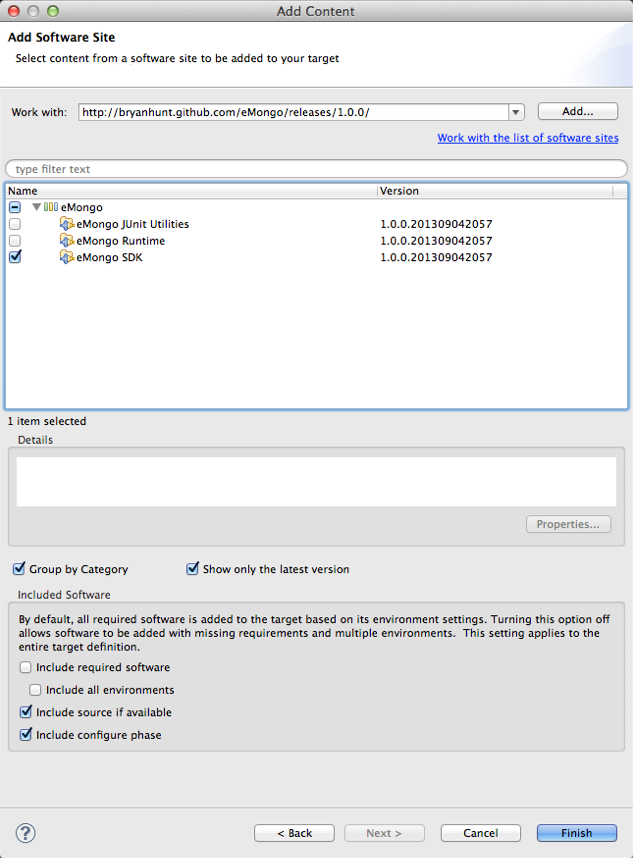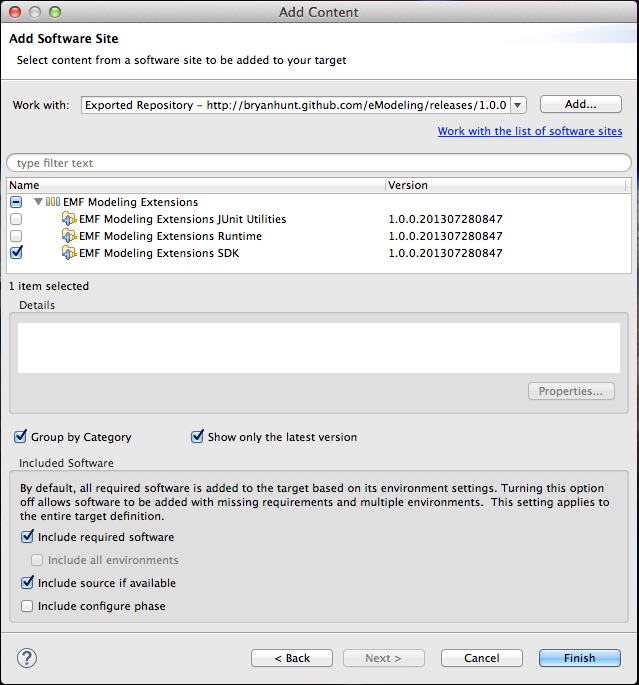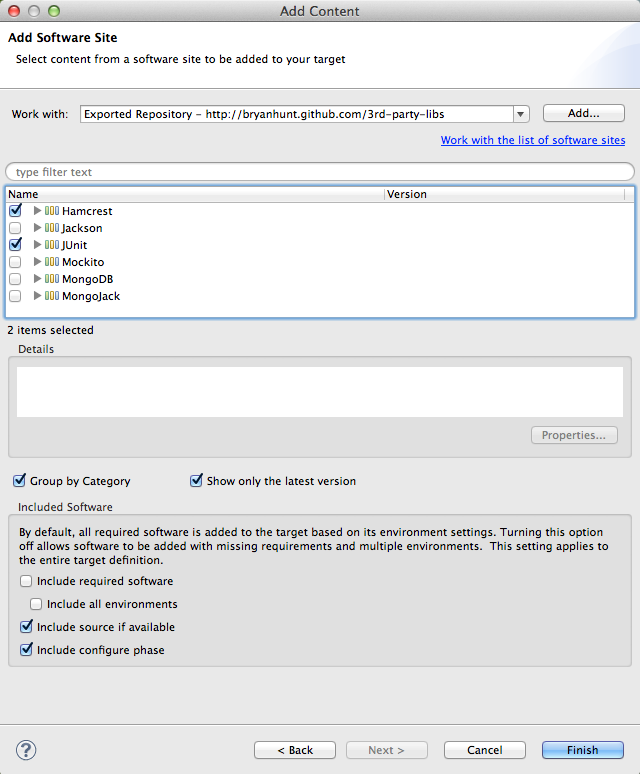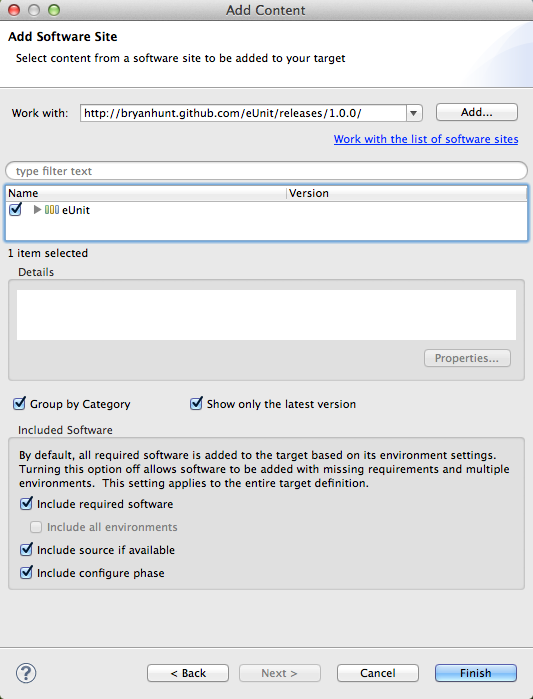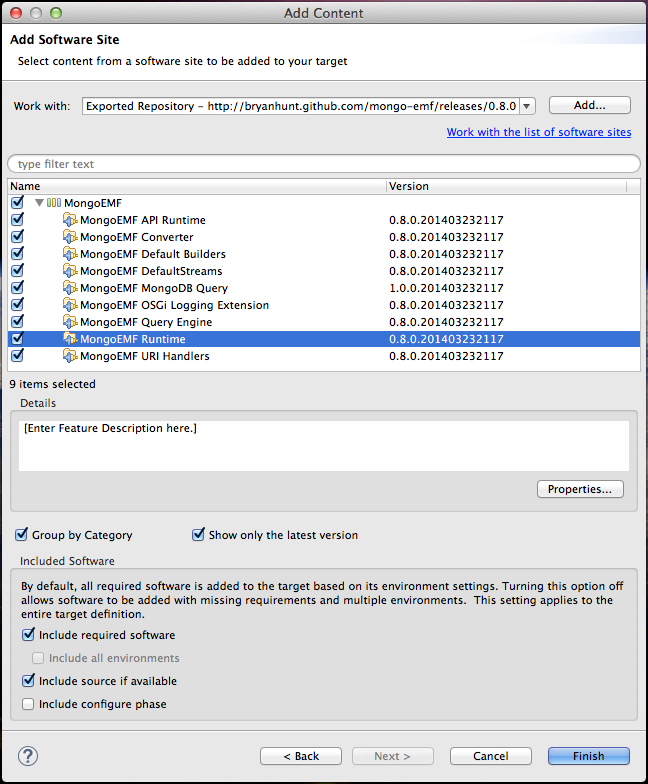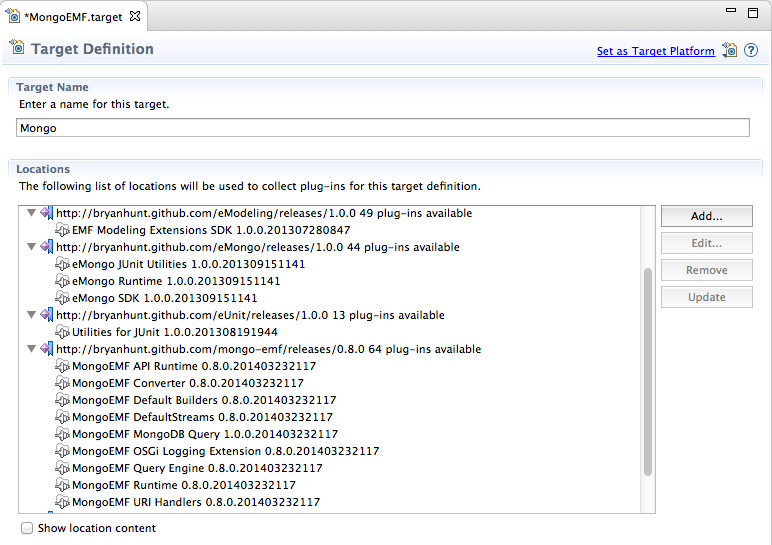-
Notifications
You must be signed in to change notification settings - Fork 6
Install Guide
- Open the build.bnd file in the cnf project and add an Indexed Repository
- name: MongoEMF
- locations: http://bryanhunt.github.com/mongo-emf/releases/0.8.0/index.xml.gz (use the URL for the appropriate relsease version).
- Click Finish
Repeat this process for eMongo and eModeling. If you will be using the JUnit utilities in MongoEMF, you will also need to add the eUnit repository. Please see the eUnit Install Guide for further instructions.
It may be easier to use the Source tab to make the changes since you will probably want to include ${ext.repositories.-plugin} and my 3rd party libraries. For example:
###Create a target definition
- Select File -> New -> Target Definition
- Click Next
- Select the project to contain the target file, give the file a name.target, and click Finish
###Add the dependencies
MongoEMF depends on eMongo and eModeling.
- In the target editor, click Add...
- Select Software Site and click Next
- Work with: http://bryanhunt.github.com/3rd-party-libs and press Return
- Check eMongo then click Finish
- In the target editor, click Add...
- Select Software Site and click Next
- Work with: http://bryanhunt.github.com/3rd-party-libs and press Return
- Check eModeling then click Finish
The MongoEMF JUnit utilities depends on eUnit, JUnit, and Hamcrest. You may use any p2 repository for the JUnit and Hamcrest dependencies, or you may use my 3rd party library repository.
- In the target editor, click Add...
- Select Software Site and click Next
- Work with: http://bryanhunt.github.com/3rd-party-libs and press Return
- Check Hamcrest and JUnit then click Finish
###Add the eUnit repository (optional)
- In the target editor, click Add...
- Select Software Site then click Next
- Work with: http://bryanhunt.github.com/eUnit/releases/1.0.0/ (use the URL for the appropriate relsease version) and press Return Check eUnit then click Finish
###Add the MongoEMF repository.
- In the target editor, click Add...
- Select Software Site then click Next
- Work with: http://bryanhunt.github.com/mongo-emf/releases/0.8.0/ (use the URL for the appropriate relsease version) and press Return Check MongoEMF then click Finish
###Set the target platform
- Save the target definition file
- Click Set as Target Platform in the editor