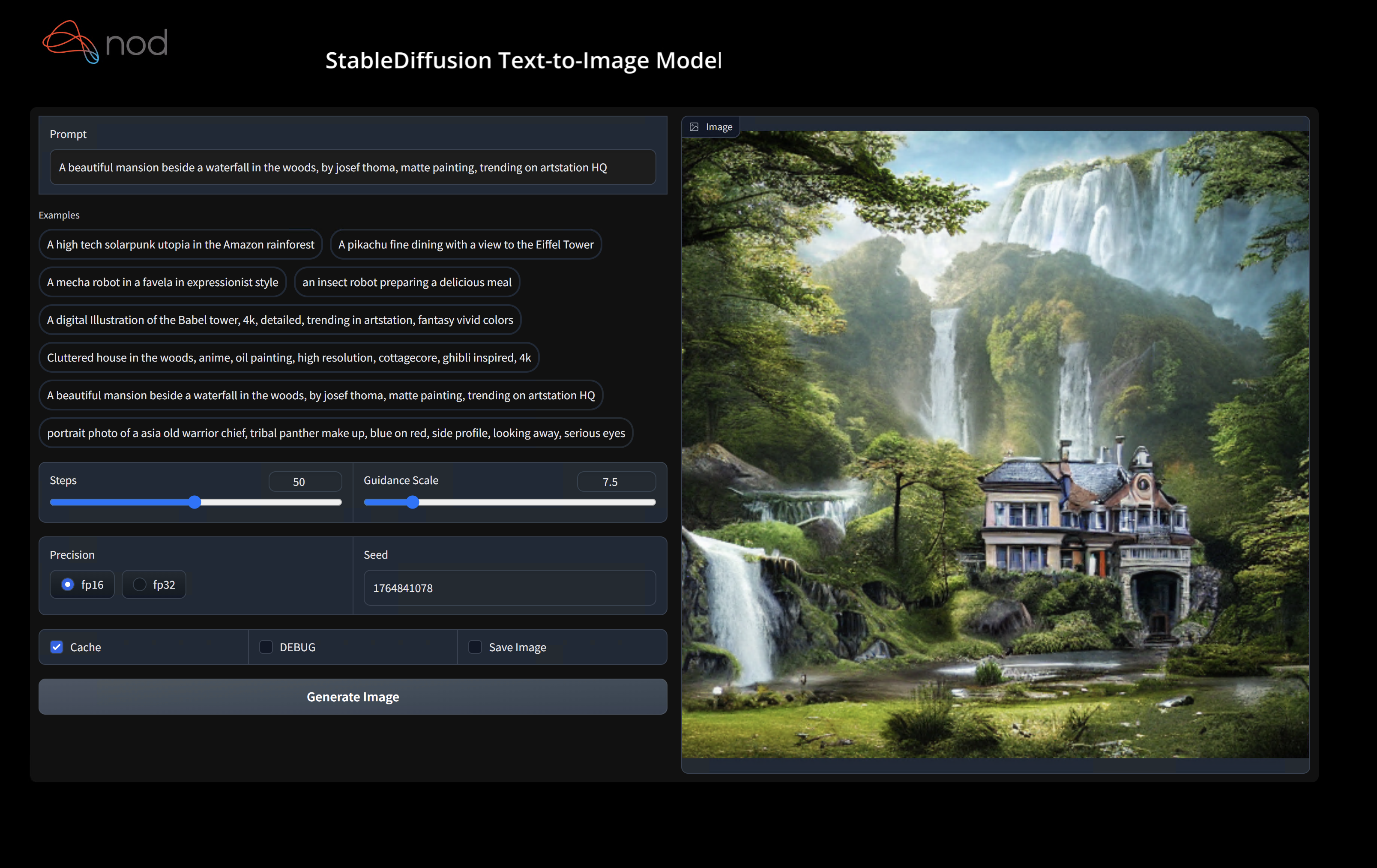High Performance Machine Learning and Data Analytics for CPUs, GPUs, Accelerators and Heterogeneous Clusters
git clone https://github.com/nod-ai/SHARK.git
cd SHARKset-executionpolicy remotesigned./setup_venv.ps1 #You can re-run this script to get the latest version./setup_venv.sh
source shark.venv/bin/activate(shark.venv) PS C:\g\shark> cd .\apps\stable_diffusion\web\
(shark.venv) PS C:\g\shark\apps\stable_diffusion\web> python .\index.py(shark.venv) > cd apps/stable_diffusion/web
(shark.venv) > python index.pyAccess Stable Diffusion on http://localhost:8080/?__theme=dark
- [AMD RDNA Users] Download the latest driver here
- [macOS Users] Download and install the 1.3.216 Vulkan SDK from here. Newer versions of the SDK will not work.
- [Nvidia Users] Download and install the latest CUDA / Vulkan drivers from here
Other users please ensure you have your latest vendor drivers and Vulkan SDK from here and if you are using vulkan check vulkaninfo works in a terminal window
(shark.venv) PS C:\g\shark> python .\apps\stable_diffusion\scripts\txt2img.py --precision="fp16" --prompt="tajmahal, snow, sunflowers, oil on canvas" --device="vulkan"python3.10 apps/stable_diffusion/scripts/txt2img.py --precision=fp16 --device=vulkan --prompt="tajmahal, oil on canvas, sunflowers, 4k, uhd"You can replace vulkan with cpu to run on your CPU or with cuda to run on CUDA devices. If you have multiple vulkan devices you can address them with --device=vulkan://1 etc
The output on a 7900XTX would like:
Stats for run 0:
Average step time: 47.19188690185547ms/it
Clip Inference time (ms) = 109.531
VAE Inference time (ms): 78.590
Total image generation time: 2.5788655281066895secHere are some samples generated:
For more options to the Stable Diffusion model read this
Find us on SHARK Discord server if you have any trouble with running it on your hardware.
Binary Installation
This step sets up a new VirtualEnv for Python
python --version #Check you have 3.10 on Linux, macOS or Windows Powershell
python -m venv shark_venv
source shark_venv/bin/activate # Use shark_venv/Scripts/activate on Windows
# If you are using conda create and activate a new conda env
# Some older pip installs may not be able to handle the recent PyTorch deps
python -m pip install --upgrade pipmacOS Metal users please install https://sdk.lunarg.com/sdk/download/latest/mac/vulkan-sdk.dmg and enable "System wide install"
This step pip installs SHARK and related packages on Linux Python 3.7, 3.8, 3.9, 3.10 and macOS Python 3.10
pip install nodai-shark -f https://nod-ai.github.io/SHARK/package-index/ -f https://llvm.github.io/torch-mlir/package-index/ -f https://nod-ai.github.io/SHARK-Runtime/pip-release-links.html --extra-index-url https://download.pytorch.org/whl/nightly/cpupytest tank/test_models.pySee tank/README.md for a more detailed walkthrough of our pytest suite and CLI.
curl -O https://raw.githubusercontent.com/nod-ai/SHARK/main/shark/examples/shark_inference/resnet50_script.py
#Install deps for test script
pip install --pre torch torchvision torchaudio tqdm pillow gsutil --extra-index-url https://download.pytorch.org/whl/nightly/cpu
python ./resnet50_script.py --device="cpu" #use cuda or vulkan or metalcurl -O https://raw.githubusercontent.com/nod-ai/SHARK/main/shark/examples/shark_inference/minilm_jit.py
#Install deps for test script
pip install transformers torch --extra-index-url https://download.pytorch.org/whl/nightly/cpu
python ./minilm_jit.py --device="cpu" #use cuda or vulkan or metalDevelopment, Testing and Benchmarks
If you want to use Python3.10 and with TF Import tools you can use the environment variables like:
Set USE_IREE=1 to use upstream IREE
# PYTHON=python3.10 VENV_DIR=0617_venv IMPORTER=1 ./setup_venv.sh
python -m shark.examples.shark_inference.resnet50_script --device="cpu" # Use gpu | vulkan
# Or a pytest
pytest tank/test_models.py -k "MiniLM"If you are a Torch-mlir developer or an IREE developer and want to test local changes you can uninstall
the provided packages with pip uninstall torch-mlir and / or pip uninstall iree-compiler iree-runtime and build locally
with Python bindings and set your PYTHONPATH as mentioned here
for IREE and here
for Torch-MLIR.
1.) Run `./setup_venv.sh in SHARK` and activate `shark.venv` virtual env.
2.) Run `pip uninstall torch-mlir`.
3.) Go to your local Torch-MLIR directory.
4.) Activate mlir_venv virtual envirnoment.
5.) Run `pip uninstall -r requirements.txt`.
6.) Run `pip install -r requirements.txt`.
7.) Build Torch-MLIR.
8.) Activate shark.venv virtual environment from the Torch-MLIR directory.
8.) Run `export PYTHONPATH=`pwd`/build/tools/torch-mlir/python_packages/torch_mlir:`pwd`/examples` in the Torch-MLIR directory.
9.) Go to the SHARK directory.Now the SHARK will use your locally build Torch-MLIR repo.
To produce benchmarks of individual dispatches, you can add --dispatch_benchmarks=All --dispatch_benchmarks_dir=<output_dir> to your command line argument.
If you only want to compile specific dispatches, you can specify them with a space seperated string instead of "All". E.G. --dispatch_benchmarks="0 1 2 10"
if you want to instead incorporate this into a python script, you can pass the dispatch_benchmarks and dispatch_benchmarks_dir commands when initializing SharkInference, and the benchmarks will be generated when compiled. E.G:
shark_module = SharkInference(
mlir_model,
func_name,
device=args.device,
mlir_dialect="tm_tensor",
dispatch_benchmarks="all",
dispatch_benchmarks_dir="results"
)
Output will include:
- An ordered list ordered-dispatches.txt of all the dispatches with their runtime
- Inside the specified directory, there will be a directory for each dispatch (there will be mlir files for all dispatches, but only compiled binaries and benchmark data for the specified dispatches)
- An .mlir file containing the dispatch benchmark
- A compiled .vmfb file containing the dispatch benchmark
- An .mlir file containing just the hal executable
- A compiled .vmfb file of the hal executable
- A .txt file containing benchmark output
See tank/README.md for instructions on how to run model tests and benchmarks from the SHARK tank.
API Reference
from shark.shark_importer import SharkImporter
# SharkImporter imports mlir file from the torch, tensorflow or tf-lite module.
mlir_importer = SharkImporter(
torch_module,
(input),
frontend="torch", #tf, #tf-lite
)
torch_mlir, func_name = mlir_importer.import_mlir(tracing_required=True)
# SharkInference accepts mlir in linalg, mhlo, and tosa dialect.
from shark.shark_inference import SharkInference
shark_module = SharkInference(torch_mlir, func_name, device="cpu", mlir_dialect="linalg")
shark_module.compile()
result = shark_module.forward((input))
from shark.shark_inference import SharkInference
import numpy as np
mhlo_ir = r"""builtin.module {
func.func @forward(%arg0: tensor<1x4xf32>, %arg1: tensor<4x1xf32>) -> tensor<4x4xf32> {
%0 = chlo.broadcast_add %arg0, %arg1 : (tensor<1x4xf32>, tensor<4x1xf32>) -> tensor<4x4xf32>
%1 = "mhlo.abs"(%0) : (tensor<4x4xf32>) -> tensor<4x4xf32>
return %1 : tensor<4x4xf32>
}
}"""
arg0 = np.ones((1, 4)).astype(np.float32)
arg1 = np.ones((4, 1)).astype(np.float32)
shark_module = SharkInference(mhlo_ir, func_name="forward", device="cpu", mlir_dialect="mhlo")
shark_module.compile()
result = shark_module.forward((arg0, arg1))
SHARK is maintained to support the latest innovations in ML Models:
| TF HuggingFace Models | SHARK-CPU | SHARK-CUDA | SHARK-METAL |
|---|---|---|---|
| BERT | 💚 | 💚 | 💚 |
| DistilBERT | 💚 | 💚 | 💚 |
| GPT2 | 💚 | 💚 | 💚 |
| BLOOM | 💚 | 💚 | 💚 |
| Stable Diffusion | 💚 | 💚 | 💚 |
| Vision Transformer | 💚 | 💚 | 💚 |
| ResNet50 | 💚 | 💚 | 💚 |
For a complete list of the models supported in SHARK, please refer to tank/README.md.
- SHARK Discord server: Real time discussions with the SHARK team and other users
- GitHub issues: Feature requests, bugs etc
IREE Project Channels
- Upstream IREE issues: Feature requests, bugs, and other work tracking
- Upstream IREE Discord server: Daily development discussions with the core team and collaborators
- iree-discuss email list: Announcements, general and low-priority discussion
MLIR and Torch-MLIR Project Channels
#torch-mlirchannel on the LLVM Discord - this is the most active communication channel- Torch-MLIR Github issues here
torch-mlirsection of LLVM Discourse- Weekly meetings on Mondays 9AM PST. See here for more information.
- MLIR topic within LLVM Discourse SHARK and IREE is enabled by and heavily relies on MLIR.
nod.ai SHARK is licensed under the terms of the Apache 2.0 License with LLVM Exceptions. See LICENSE for more information.