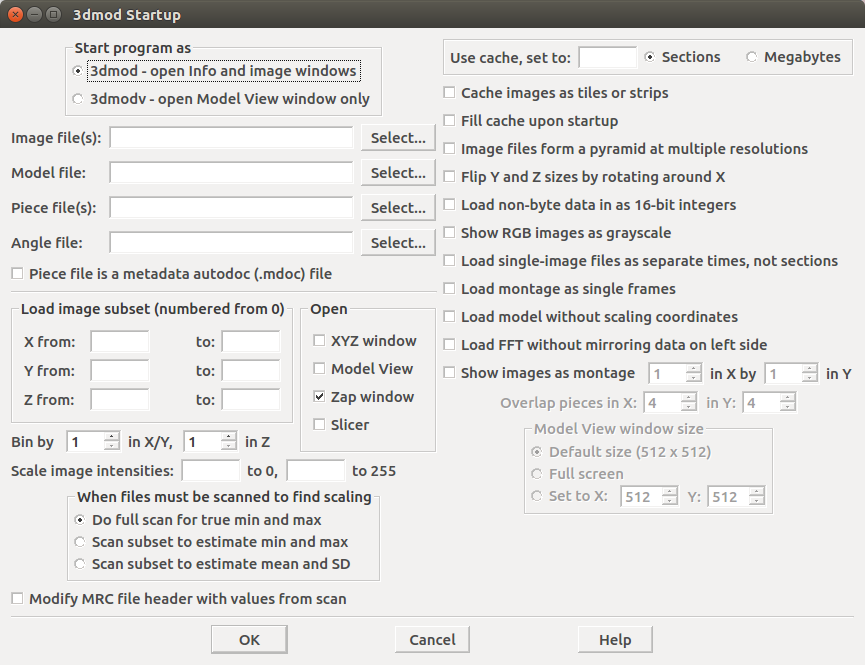-
Notifications
You must be signed in to change notification settings - Fork 10
Linux IMOD install instructions
Chris Churas edited this page Aug 11, 2018
·
2 revisions
Linux IMOD install instructions
-
Download the appropriate installer from:
http://bio3d.colorado.edu/imod/download.html#Latest-Linux -
Follow the installation instructions at:
http://bio3d.colorado.edu/imod/doc/guide.html#InstallingLinuxSGI -
Verify that you can open the IMOD GUI,
3dmod. Open a terminal and at the command line type:3dmod
and hit enter. You should see a pop up similar to the figure below.