forked from chsterz/Erika3004
-
Notifications
You must be signed in to change notification settings - Fork 5
RaspberryPI Setup
Kaibu edited this page Jan 25, 2020
·
4 revisions
- Raspberry PI 2B, 3 or Zero (tested working)
- 3V to 5V Level shifter
- 220Ω Resistor
- Some wires, (breadboard) and minimal soldering skills
Level Shifter between 3V RPI and 5V Erika, pull-up resistor on Erika DTD.
- To use RTC/CTS with the RPI we'll have to disable the onboard Bluetooth on the RPI3 B+ and Zero W. To do this, add this line to
/boot/config.txt:dtoverlay=pi3-disable-btIf you need the serial port and Bluetooth simultaneously, check this https://wiki.fhem.de/wiki/Raspberry_Pi_3:_GPIO-Port_Module_und_Bluetooth - It is also necessary to disable the system service that initialises the modem so it doesn't use the UART:
sudo systemctl disable hciuart - The serial port device is
/dev/ttyAMA0 - Retrieve the device trees from https://github.com/HiassofT/AtariSIO/raw/master/contrib/rpi/uart-ctsrts.dtbo
- Move the
uart-ctsrts.dtboin the/boot/overlaysdirectory. The file should belong torootand have the file permissions-rwxr-xr-x. - Add
dtoverlay=uart-ctsrtsto your/boot/config.txt - Disable the serial login shell via
sudo raspi-config, leave serial hardware enabled!! - Reboot.
- Check the settings with
stty -F <device> -a. Speed should be set to 1200 baud and crtscts should be enabled (see screenshot below). Im not fix them by setting crtscts and the baud rate:stty -F <device> crtsctsandstty -F <device> speed 1200, these might reset after reboot.
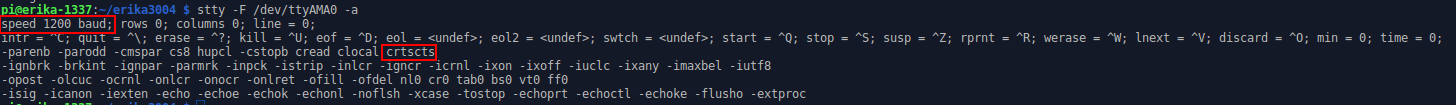
- double check your tty settings by
stty -F <device> -a - Check your solder joints, connections and wiring
- Use a voltmeter and/or a logic analyzer
