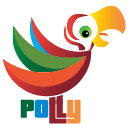Polly is a .NET resilience and transient-fault-handling library that allows developers to express resilience strategies such as Retry, Circuit Breaker, Hedging, Timeout, Rate Limiter and Fallback in a fluent and thread-safe manner.
 We are a member of the .NET Foundation!
We are a member of the .NET Foundation!
Keep up to date with new feature announcements, tips & tricks, and other news through www.thepollyproject.org
Important
This documentation describes the new Polly v8 API. If you are using the v7 API, please refer to the previous version of the documentation.
| Package | Latest Version |
|---|---|
| Polly | |
| Polly.Core | |
| Polly.Extensions | |
| Polly.RateLimiting | |
| Polly.Testing |
This README aims to give a quick overview of some Polly features - including enough to get you started with any resilience strategy. For deeper detail on any resilience strategy, and many other aspects of Polly, be sure also to check out pollydocs.org.
To use Polly, you must provide a callback and execute it using resilience pipeline. A resilience pipeline is a combination of one or more resilience strategies such as retry, timeout, and rate limiter. Polly uses builders to integrate these strategies into a pipeline.
To get started, first add the Polly.Core package to your project by running the following command:
dotnet add package Polly.CoreYou can create a ResiliencePipeline using the ResiliencePipelineBuilder class as shown below:
// Create an instance of builder that exposes various extensions for adding resilience strategies
ResiliencePipeline pipeline = new ResiliencePipelineBuilder()
.AddRetry(new RetryStrategyOptions()) // Add retry using the default options
.AddTimeout(TimeSpan.FromSeconds(10)) // Add 10 seconds timeout
.Build(); // Builds the resilience pipeline
// Execute the pipeline asynchronously
await pipeline.ExecuteAsync(static async token => { /* Your custom logic goes here */ }, cancellationToken);If you prefer to define resilience pipelines using IServiceCollection, you'll need to install the Polly.Extensions package:
dotnet add package Polly.ExtensionsYou can then define your resilience pipeline using the AddResiliencePipeline(...) extension method as shown:
var services = new ServiceCollection();
// Define a resilience pipeline with the name "my-pipeline"
services.AddResiliencePipeline("my-pipeline", builder =>
{
builder
.AddRetry(new RetryStrategyOptions())
.AddTimeout(TimeSpan.FromSeconds(10));
});
// Build the service provider
var serviceProvider = services.BuildServiceProvider();
// Retrieve a ResiliencePipelineProvider that dynamically creates and caches the resilience pipelines
var pipelineProvider = serviceProvider.GetRequiredService<ResiliencePipelineProvider<string>>();
// Retrieve your resilience pipeline using the name it was registered with
ResiliencePipeline pipeline = pipelineProvider.GetPipeline("my-pipeline");
// Execute the pipeline
await pipeline.ExecuteAsync(static async token =>
{
// Your custom logic goes here
});Polly provides a variety of resilience strategies. Alongside the comprehensive guides for each strategy, the wiki also includes an overview of the role each strategy plays in resilience engineering.
Polly categorizes resilience strategies into two main groups:
These strategies handle specific exceptions that are thrown, or results that are returned, by the callbacks executed through the strategy.
| Strategy | Premise | AKA | Mitigation |
|---|---|---|---|
| Retry family | Many faults are transient and may self-correct after a short delay. | Maybe it's just a blip | Allows configuring automatic retries. |
| Circuit-breaker family | When a system is seriously struggling, failing fast is better than making users/callers wait. Protecting a faulting system from overload can help it recover. |
Stop doing it if it hurts Give that system a break |
Breaks the circuit (blocks executions) for a period, when faults exceed some pre-configured threshold. |
| Fallback | Things will still fail - plan what you will do when that happens. | Degrade gracefully | Defines an alternative value to be returned (or action to be executed) on failure. |
| Hedging | Things can be slow sometimes, plan what you will do when that happens. | Hedge your bets | Executes parallel actions when things are slow and waits for the fastest one. |
Unlike reactive strategies, proactive strategies do not focus on handling errors by the callbacks might throw or return. They can make pro-active decisions to cancel or reject the execution of callbacks.
| Strategy | Premise | AKA | Prevention |
|---|---|---|---|
| Timeout | Beyond a certain wait, a success result is unlikely. | Don't wait forever | Guarantees the caller won't have to wait beyond the timeout. |
| Rate Limiter | Limiting the rate a system handles requests is another way to control load. This can apply to the way your system accepts incoming calls, and/or to the way you call downstream services. |
Slow down a bit, will you? | Constrains executions to not exceed a certain rate. |
Visit resilience strategies docs to explore how to configure individual resilience strategies in more detail.
// Retry using the default options.
// See https://www.pollydocs.org/strategies/retry#defaults for defaults.
var optionsDefaults = new RetryStrategyOptions();
// For instant retries with no delay
var optionsNoDelay = new RetryStrategyOptions
{
Delay = TimeSpan.Zero
};
// For advanced control over the retry behavior, including the number of attempts,
// delay between retries, and the types of exceptions to handle.
var optionsComplex = new RetryStrategyOptions
{
ShouldHandle = new PredicateBuilder().Handle<SomeExceptionType>(),
BackoffType = DelayBackoffType.Exponential,
UseJitter = true, // Adds a random factor to the delay
MaxRetryAttempts = 4,
Delay = TimeSpan.FromSeconds(3),
};
// To use a custom function to generate the delay for retries
var optionsDelayGenerator = new RetryStrategyOptions
{
MaxRetryAttempts = 2,
DelayGenerator = static args =>
{
var delay = args.AttemptNumber switch
{
0 => TimeSpan.Zero,
1 => TimeSpan.FromSeconds(1),
_ => TimeSpan.FromSeconds(5)
};
// This example uses a synchronous delay generator,
// but the API also supports asynchronous implementations.
return new ValueTask<TimeSpan?>(delay);
}
};
// To extract the delay from the result object
var optionsExtractDelay = new RetryStrategyOptions<HttpResponseMessage>
{
DelayGenerator = static args =>
{
if (args.Outcome.Result is HttpResponseMessage responseMessage &&
TryGetDelay(responseMessage, out TimeSpan delay))
{
return new ValueTask<TimeSpan?>(delay);
}
// Returning null means the retry strategy will use its internal delay for this attempt.
return new ValueTask<TimeSpan?>((TimeSpan?)null);
}
};
// To get notifications when a retry is performed
var optionsOnRetry = new RetryStrategyOptions
{
MaxRetryAttempts = 2,
OnRetry = static args =>
{
Console.WriteLine("OnRetry, Attempt: {0}", args.AttemptNumber);
// Event handlers can be asynchronous; here, we return an empty ValueTask.
return default;
}
};
// To keep retrying indefinitely or until success use int.MaxValue.
var optionsIndefiniteRetry = new RetryStrategyOptions
{
MaxRetryAttempts = int.MaxValue,
};
// Add a retry strategy with a RetryStrategyOptions{<TResult>} instance to the pipeline
new ResiliencePipelineBuilder().AddRetry(optionsDefaults);
new ResiliencePipelineBuilder<HttpResponseMessage>().AddRetry(optionsExtractDelay);If all retries fail, a retry strategy rethrows the final exception back to the calling code.
For more details, visit the retry strategy documentation.
// Circuit breaker with default options.
// See https://www.pollydocs.org/strategies/circuit-breaker#defaults for defaults.
var optionsDefaults = new CircuitBreakerStrategyOptions();
// Circuit breaker with customized options:
// The circuit will break if more than 50% of actions result in handled exceptions,
// within any 10-second sampling duration, and at least 8 actions are processed.
var optionsComplex = new CircuitBreakerStrategyOptions
{
FailureRatio = 0.5,
SamplingDuration = TimeSpan.FromSeconds(10),
MinimumThroughput = 8,
BreakDuration = TimeSpan.FromSeconds(30),
ShouldHandle = new PredicateBuilder().Handle<SomeExceptionType>()
};
// Circuit breaker using BreakDurationGenerator:
// The break duration is dynamically determined based on the properties of BreakDurationGeneratorArguments.
var optionsBreakDurationGenerator = new CircuitBreakerStrategyOptions
{
FailureRatio = 0.5,
SamplingDuration = TimeSpan.FromSeconds(10),
MinimumThroughput = 8,
BreakDurationGenerator = static args => new ValueTask<TimeSpan>(TimeSpan.FromMinutes(args.FailureCount)),
};
// Handle specific failed results for HttpResponseMessage:
var optionsShouldHandle = new CircuitBreakerStrategyOptions<HttpResponseMessage>
{
ShouldHandle = new PredicateBuilder<HttpResponseMessage>()
.Handle<SomeExceptionType>()
.HandleResult(response => response.StatusCode == HttpStatusCode.InternalServerError)
};
// Monitor the circuit state, useful for health reporting:
var stateProvider = new CircuitBreakerStateProvider();
var optionsStateProvider = new CircuitBreakerStrategyOptions<HttpResponseMessage>
{
StateProvider = stateProvider
};
var circuitState = stateProvider.CircuitState;
/*
CircuitState.Closed - Normal operation; actions are executed.
CircuitState.Open - Circuit is open; actions are blocked.
CircuitState.HalfOpen - Recovery state after break duration expires; actions are permitted.
CircuitState.Isolated - Circuit is manually held open; actions are blocked.
*/
// Manually control the Circuit Breaker state:
var manualControl = new CircuitBreakerManualControl();
var optionsManualControl = new CircuitBreakerStrategyOptions
{
ManualControl = manualControl
};
// Manually isolate a circuit, e.g., to isolate a downstream service.
await manualControl.IsolateAsync();
// Manually close the circuit to allow actions to be executed again.
await manualControl.CloseAsync();
// Add a circuit breaker strategy with a CircuitBreakerStrategyOptions{<TResult>} instance to the pipeline
new ResiliencePipelineBuilder().AddCircuitBreaker(optionsDefaults);
new ResiliencePipelineBuilder<HttpResponseMessage>().AddCircuitBreaker(optionsStateProvider);For more details, visit the circuit breaker strategy documentation.
// A fallback/substitute value if an operation fails.
var optionsSubstitute = new FallbackStrategyOptions<UserAvatar>
{
ShouldHandle = new PredicateBuilder<UserAvatar>()
.Handle<SomeExceptionType>()
.HandleResult(r => r is null),
FallbackAction = static args => Outcome.FromResultAsValueTask(UserAvatar.Blank)
};
// Use a dynamically generated value if an operation fails.
var optionsFallbackAction = new FallbackStrategyOptions<UserAvatar>
{
ShouldHandle = new PredicateBuilder<UserAvatar>()
.Handle<SomeExceptionType>()
.HandleResult(r => r is null),
FallbackAction = static args =>
{
var avatar = UserAvatar.GetRandomAvatar();
return Outcome.FromResultAsValueTask(avatar);
}
};
// Use a default or dynamically generated value, and execute an additional action if the fallback is triggered.
var optionsOnFallback = new FallbackStrategyOptions<UserAvatar>
{
ShouldHandle = new PredicateBuilder<UserAvatar>()
.Handle<SomeExceptionType>()
.HandleResult(r => r is null),
FallbackAction = static args =>
{
var avatar = UserAvatar.GetRandomAvatar();
return Outcome.FromResultAsValueTask(UserAvatar.Blank);
},
OnFallback = static args =>
{
// Add extra logic to be executed when the fallback is triggered, such as logging.
return default; // Returns an empty ValueTask
}
};
// Add a fallback strategy with a FallbackStrategyOptions<TResult> instance to the pipeline
new ResiliencePipelineBuilder<UserAvatar>().AddFallback(optionsOnFallback);For more details, visit the fallback strategy documentation.
// Hedging with default options.
// See https://www.pollydocs.org/strategies/hedging#defaults for defaults.
var optionsDefaults = new HedgingStrategyOptions<HttpResponseMessage>();
// A customized hedging strategy that retries up to 3 times if the execution
// takes longer than 1 second or if it fails due to an exception or returns an HTTP 500 Internal Server Error.
var optionsComplex = new HedgingStrategyOptions<HttpResponseMessage>
{
ShouldHandle = new PredicateBuilder<HttpResponseMessage>()
.Handle<SomeExceptionType>()
.HandleResult(response => response.StatusCode == HttpStatusCode.InternalServerError),
MaxHedgedAttempts = 3,
Delay = TimeSpan.FromSeconds(1),
ActionGenerator = static args =>
{
Console.WriteLine("Preparing to execute hedged action.");
// Return a delegate function to invoke the original action with the action context.
// Optionally, you can also create a completely new action to be executed.
return () => args.Callback(args.ActionContext);
}
};
// Subscribe to hedging events.
var optionsOnHedging = new HedgingStrategyOptions<HttpResponseMessage>
{
OnHedging = static args =>
{
Console.WriteLine($"OnHedging: Attempt number {args.AttemptNumber}");
return default;
}
};
// Add a hedging strategy with a HedgingStrategyOptions<TResult> instance to the pipeline
new ResiliencePipelineBuilder<HttpResponseMessage>().AddHedging(optionsDefaults);If all hedged attempts fail, the hedging strategy will either re-throw the original exception or return the original failed result to the caller.
For more details, visit the hedging strategy documentation.
The timeout resilience strategy assumes delegates you execute support co-operative cancellation. You must use Execute/Async(...) overloads taking a CancellationToken, and the executed delegate must honor that CancellationToken.
// To add a timeout with a custom TimeSpan duration
new ResiliencePipelineBuilder().AddTimeout(TimeSpan.FromSeconds(3));
// Timeout using the default options.
// See https://www.pollydocs.org/strategies/timeout#defaults for defaults.
var optionsDefaults = new TimeoutStrategyOptions();
// To add a timeout using a custom timeout generator function
var optionsTimeoutGenerator = new TimeoutStrategyOptions
{
TimeoutGenerator = static args =>
{
// Note: the timeout generator supports asynchronous operations
return new ValueTask<TimeSpan>(TimeSpan.FromSeconds(123));
}
};
// To add a timeout and listen for timeout events
var optionsOnTimeout = new TimeoutStrategyOptions
{
TimeoutGenerator = static args =>
{
// Note: the timeout generator supports asynchronous operations
return new ValueTask<TimeSpan>(TimeSpan.FromSeconds(123));
},
OnTimeout = static args =>
{
Console.WriteLine($"{args.Context.OperationKey}: Execution timed out after {args.Timeout.TotalSeconds} seconds.");
return default;
}
};
// Add a timeout strategy with a TimeoutStrategyOptions instance to the pipeline
new ResiliencePipelineBuilder().AddTimeout(optionsDefaults);Timeout strategies throw TimeoutRejectedException when a timeout occurs.
For more details, visit the timeout strategy documentation.
// Add rate limiter with default options.
// See https://www.pollydocs.org/strategies/rate-limiter#defaults for defaults.
new ResiliencePipelineBuilder()
.AddRateLimiter(new RateLimiterStrategyOptions());
// Create a rate limiter to allow a maximum of 100 concurrent executions and a queue of 50.
new ResiliencePipelineBuilder()
.AddConcurrencyLimiter(100, 50);
// Create a rate limiter that allows 100 executions per minute.
new ResiliencePipelineBuilder()
.AddRateLimiter(new SlidingWindowRateLimiter(
new SlidingWindowRateLimiterOptions
{
PermitLimit = 100,
Window = TimeSpan.FromMinutes(1)
}));Rate limiter strategy throws RateLimiterRejectedException if execution is rejected.
For more details, visit the rate limiter strategy documentation.
To learn more about Polly, visit pollydocs.org.
- Samples: Samples in this repository that serve as an introduction to Polly.
- Polly-Samples: Contains practical examples for using various implementations of Polly. Please feel free to contribute to the Polly-Samples repository in order to assist others who are either learning Polly for the first time, or are seeking advanced examples and novel approaches provided by our generous community.
- Microsoft's eShopOnContainers project: Sample project demonstrating a .NET Micro-services architecture and using Polly for resilience.
Licensed under the terms of the New BSD License