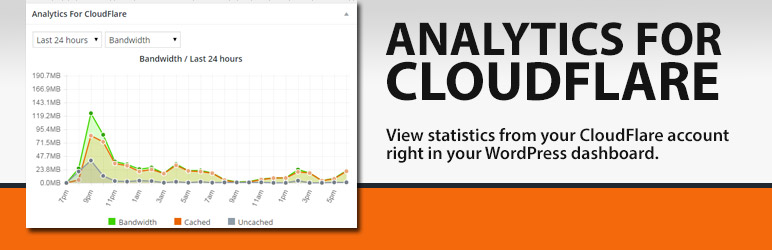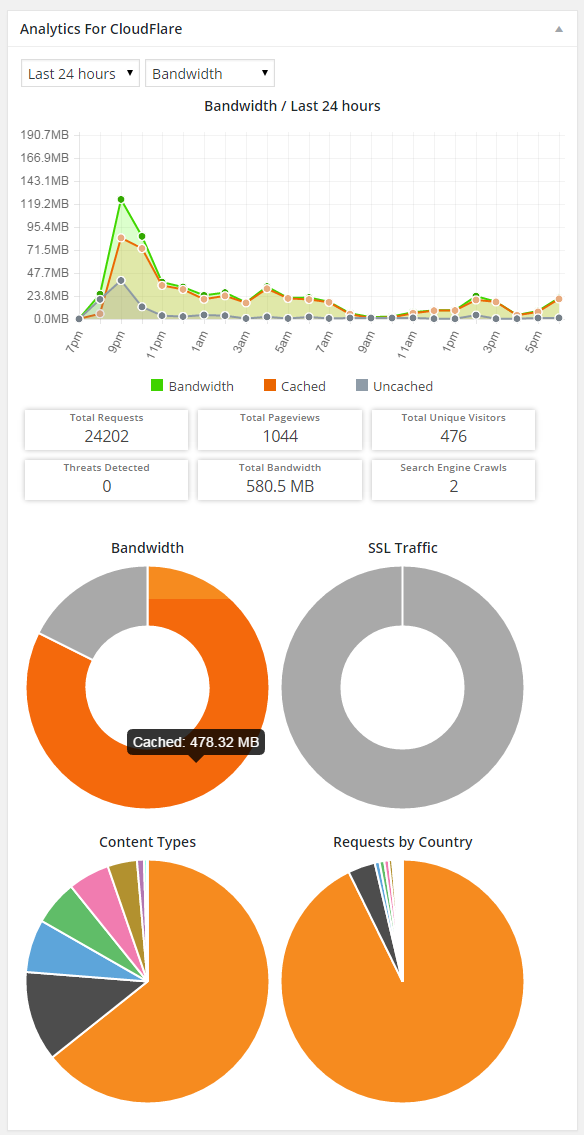This is a WordPress plugin to connect your WordPress dashboard to your CloudFlare account to display some key analytics data.
The dashboard widget provides a quick look at some key metrics for your site.
- Requests
- Page Views
- Unique Visitors
- Bandwidth
The data can be viewed from several timeframes.
- Last week
- Last Month
- Last 24 Hours
You can also get a quick look at some other metics available.
- SSL vs Non-SSL
- Breakdown of content types (html, jpg, png, js, etc..)
- Breakdown of requests by country
- WordPress 3.8 or greater
- CloudFlare account (which is utilizing the CloudFlare network and not passthru)
- Upload the entire 'analytics-for-cloudflare' folder to the '/wp-content/plugins/' directory
- Activate the plugin through the 'Plugins' menu in WordPress
- Enter your CloudFlare API credentials in the 'Settings' -> 'Analytics For Cloudflare' screen
- Once connected, select the domain to display the statics for on the same settings page.