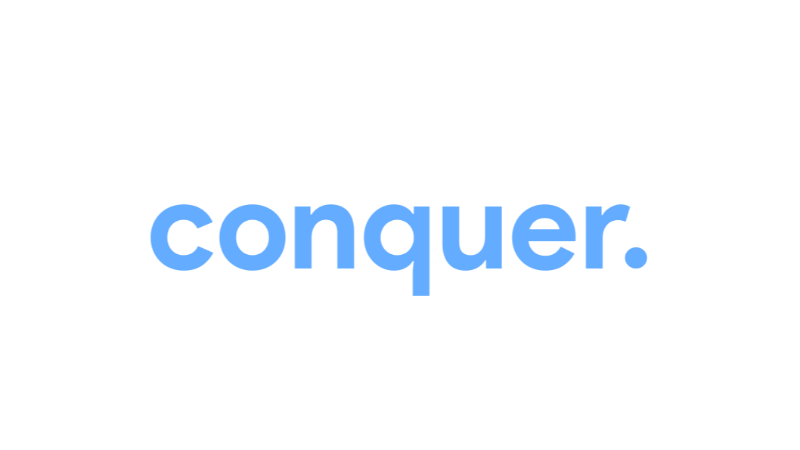conquerOS is a simple CAF Based Custom ROM with additional features and UI/UX improvement to give user good experience when using it.
Before start to compiling conquerOS for your own device, you need to complete some requirements as explained bellow:
- 16GB RAM (Swap can be helpful)
- Quadcore Processor
- 300GB Free Disk Space (Recommended to use SSD)
- Internet conncection
Now, let's Download conquerOS Source
- First, make directory for conquerOS Source, and then enter to the directory.
mkdir -p ~/conquer
cd ~/conquer
- Second, initialize conquerOS Source manifest in the directory
repo init -u https://github.com/conquerOS/manifest.git -b tithonia
- Just in case you just want save more space and data, you can use command below
repo init --depth=1 -u https://github.com/conquerOS/manifest.git -b tithonia
- Third, start downloading the conquerOS Source.
repo sync -c -j$(nproc --all) --force-sync --no-clone-bundle --no-tags
Now, let's start compilation
- Call building environtment setup script.
source build/envsetup.sh
lunch conquer_<device_codename>-userdebug
make carthage -j$(nproc --all)
For more information, you can check our Wiki