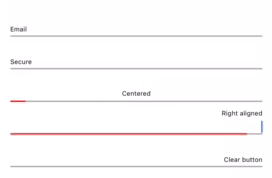BeautifulTextField is just a beautiful UITextField. Easy to customize! Easy to use! Try it now!
To run the example project, clone the repo, and run pod install from the Example directory first.
Inside Interface Builder (storyboard / XIB) set borderStyle to None and setup custom height of textField ~ 40pt~50pt (depends on fontSize and placeholderFontScale)
Use default property to setup textField
// Readonly views
var borderView: UIView!
var bottomBorderView: UIView!
var placeholderLabel: UILabel!
// Border
var borderInactiveColor: UIColor = .lightGray
var borderActiveColor: UIColor = .red
var borderWidth: CGFloat = 2.0
// Placeholder
var placeholderFontScale: CGFloat = 0.7
var placeholderColor: UIColor = .black
var placeholder: String // Setup placeholder inside Inteface Builder or right inside code!
// Error
var errorColor: UIColor = .red
var errorValidationHandler: (String) -> (String?)
var isValid: Bool // (readonly) Anytime you could check textField validation statusUse your own validator
emailTextField.errorValidationHandler = { text in
let emailRegEx = "[A-Z0-9a-z._%+-]+@[A-Za-z0-9.-]+\\.[A-Za-z]{2,}"
let emailTest = NSPredicate(format:"SELF MATCHES %@", emailRegEx)
let match = emailTest.evaluate(with: text)
return (match ? "Invalid email" : nil)
}Setup custom textColor animation! (or whatever you want!)
open override func configureTextField(forTextFieldStateType textFieldStateType: BaseBeautifulTextField.TextFieldStateType, forTextStateType textStateType: BaseBeautifulTextField.TextStateType, animated: Bool, animations: (() -> ())?, completion: ((Bool) -> ())?) {
super.configureTextField(forTextFieldStateType: textFieldStateType, forTextStateType: textStateType, animated: animated, animations: {
switch textFieldStateType {
case .display:
self.textColor = self.textColor?.withAlphaComponent(0.6)
case .entry:
self.textColor = self.textColor?.withAlphaComponent(1.0)
}
}) { (finished) in
// ...
}
}BeautifulTextField is available through CocoaPods. To install it, simply add the following line to your Podfile:
pod "BeautifulTextField"Dmitry Utmanov, utm4@mail.ru
BeautifulTextField is available under the MIT license. See the LICENSE file for more info.