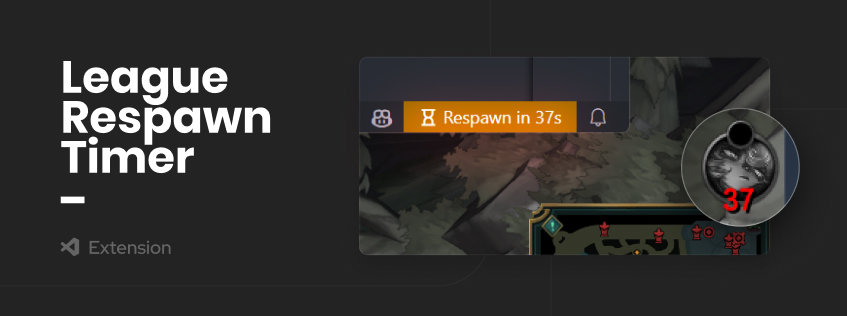An extension to display League of Legends player respawn time in Visual Studio Code.
English | 简体中文
I play League of Legends and work on projects related to the game. To enhance my productivity, I'm planning to develop an extension that allows me to code and enjoy the game seamlessly.
- Display player respawn time
- Install this extension.
- Launch your
LeagueClientand start your game. When you are in the game, yourSummonerNamewill be displayed in the status bar. Upon death, your respawn time will be displayed in the status bar instead of yourSummonerName.
Press Ctrl+Shift+P to open the command palette, type League Respawn Timer and select the command you want to run.
league-respawn-timer.enable-timer: Enable this extension.league-respawn-timer.disable-timer: Disable this extension.league-respawn-timer.show-menu: Show the menu.
| Name | Type | Default | Description |
|---|---|---|---|
league-respawn-timer.enable |
Boolean |
true |
Enable or disable this plugin |
league-respawn-timer.enable-notification |
Boolean |
true |
Enable or disable notification |
This extension is licensed under the MIT